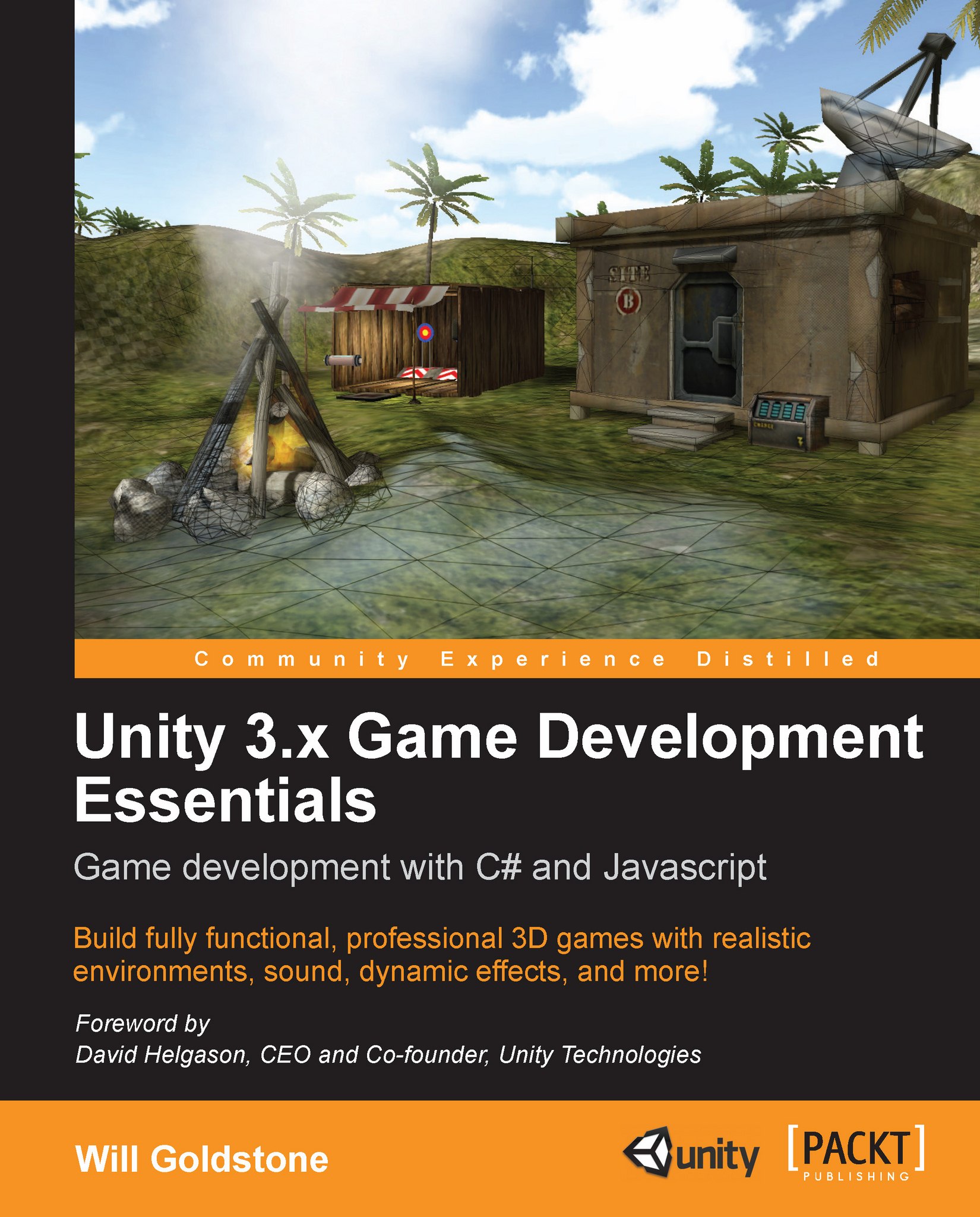Interfaces and menus
Menus are most commonly used to set up controls and to adjust game settings, such as graphics and sound, or to load saved game states. In any given game, it is crucial that the accompanying menu does not get in the way of the player diving straight into the game or any of its settings. When we think of a great game, we always remember it for the actual game itself, rather than the menus—unless they were especially entertaining, or especially badly designed.
Many games seek to tie the menu of their game with the game's design or themes. For example, in 2D Boy's excellent World Of Goo, the cursor is changed to the form of a goo ball with a trail that follows it in the menus and game, tying the game's visual concept with its interface:

This is a good example, as the game itself is already giving the player something akin to its core mechanics to toy with as they navigate through the opening menu.
In Media Molecule's LittleBigPlanet, this concept is taken to another level by...