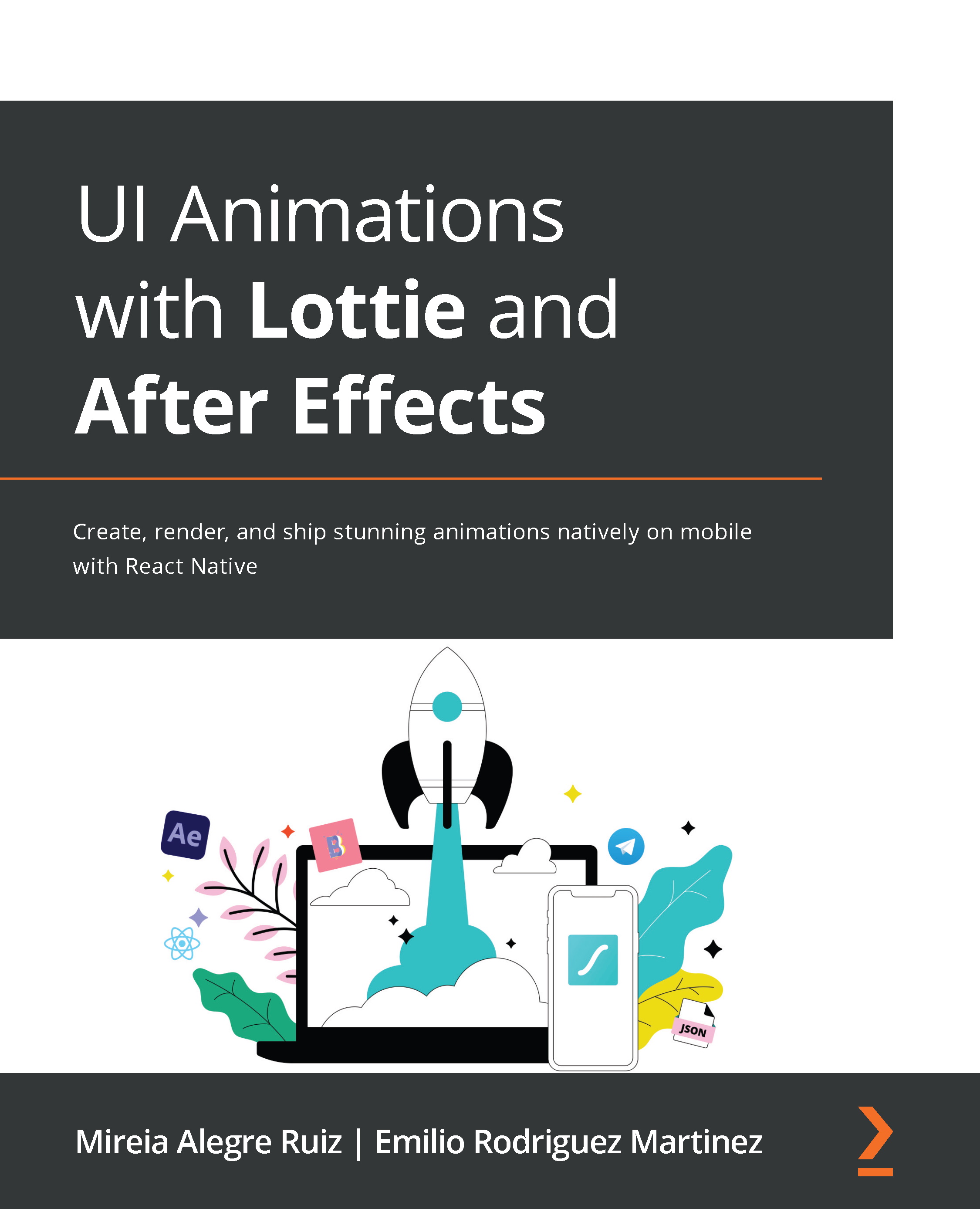Importing our icon to After Effects
Let's start by importing our assets to AE. To do that, we assume you already have your icon design ready in any of these three vector-based tools: Sketch, Figma, or Adobe XD.
Important
If you don't have any vector-based tool chosen yet, I would recommend using Adobe XD, which will save you time and effort. The exporting option for XD is already included in XD and there is no need to add any extra extensions or plugins. However, if you already use Sketch or Figma, no worries, we will cover that too. Also, you can find more information about how to install the plugins in Chapter 6, Don't Stop! Exploring Plugins and Resources That Will Keep You Going, of this book.
Importing files from Sketch to AE
In order to avoid some animation issues, I always recommend keeping the illustrations as tidy and as simple as possible. For example, some Boolean operations, text layers, or symbols can generate problems when exporting to AE.
...