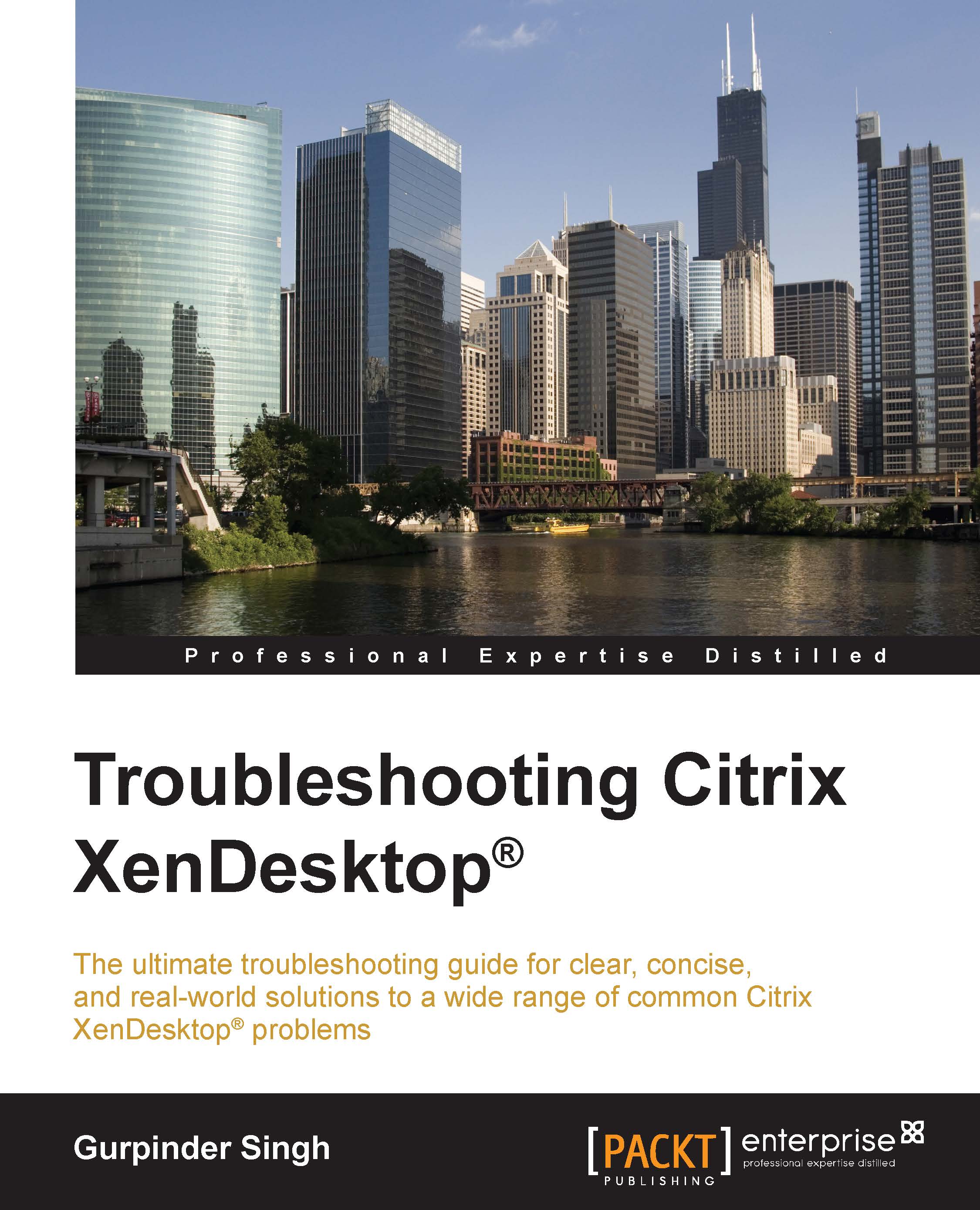Capturing performance data
Much advancement has been made in the XenDesktop product suite and Citrix Director to capture data and present it through EdgeSight. However, these tools don't capture or provide bottleneck issues related to network and storage layers. Administrators have to work with multiple teams to perform analysis to understand if there is any bottleneck in the network and storage components that is slowing things up for the XenDesktop performance.
Performance Monitor
To troubleshoot performance issues, many administrators take help from a very old and powerful Windows tool called Performance Monitor. You can configure custom control sets in order to monitor multiple components for a XenDesktop site. It may be configured to monitor basic components, such as CPU/memory, disk utilization for read and writes, disk/storage IOPS, SQL database counters, and other relevant counters.
Note
To learn more about configuring Performance Monitor counters, please refer to Chapter 2, Troubleshooting...