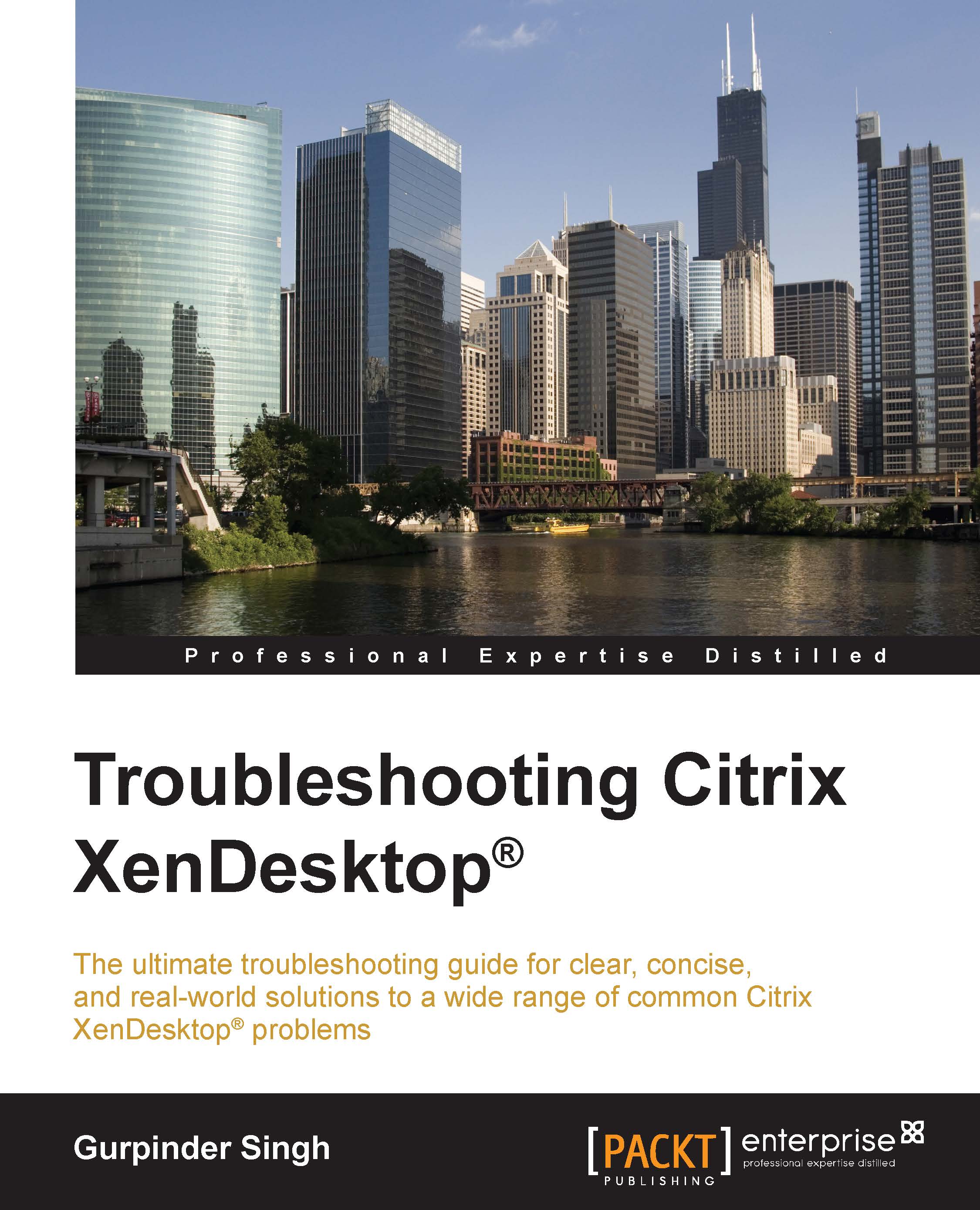Starting with the basics – the event viewer
One of the most common errors that you may encounter in a XenDesktop deployment is your VDA getting stuck in the unregistered state. Until the VDA is registered with the Controller, you won't be able to deliver virtual desktops to end users.
Troubleshooting any issue in a Windows environment starts with the event viewer. This is the starting point for any administrator looking to resolve a problem affecting their Windows server environment. The same applies when troubleshooting XenDesktop VDA registration issues.
So, whenever you see the VDA state as unregistered on the Studio console, open up the Windows event viewer on the host machine where VDA is installed and check the application logs. You will notice an error similar to the following screenshot:

The VDA or Broker Service has failed to register itself with the available controller servers. This means that either the registry entry for the list of DDC servers doesn't have any...