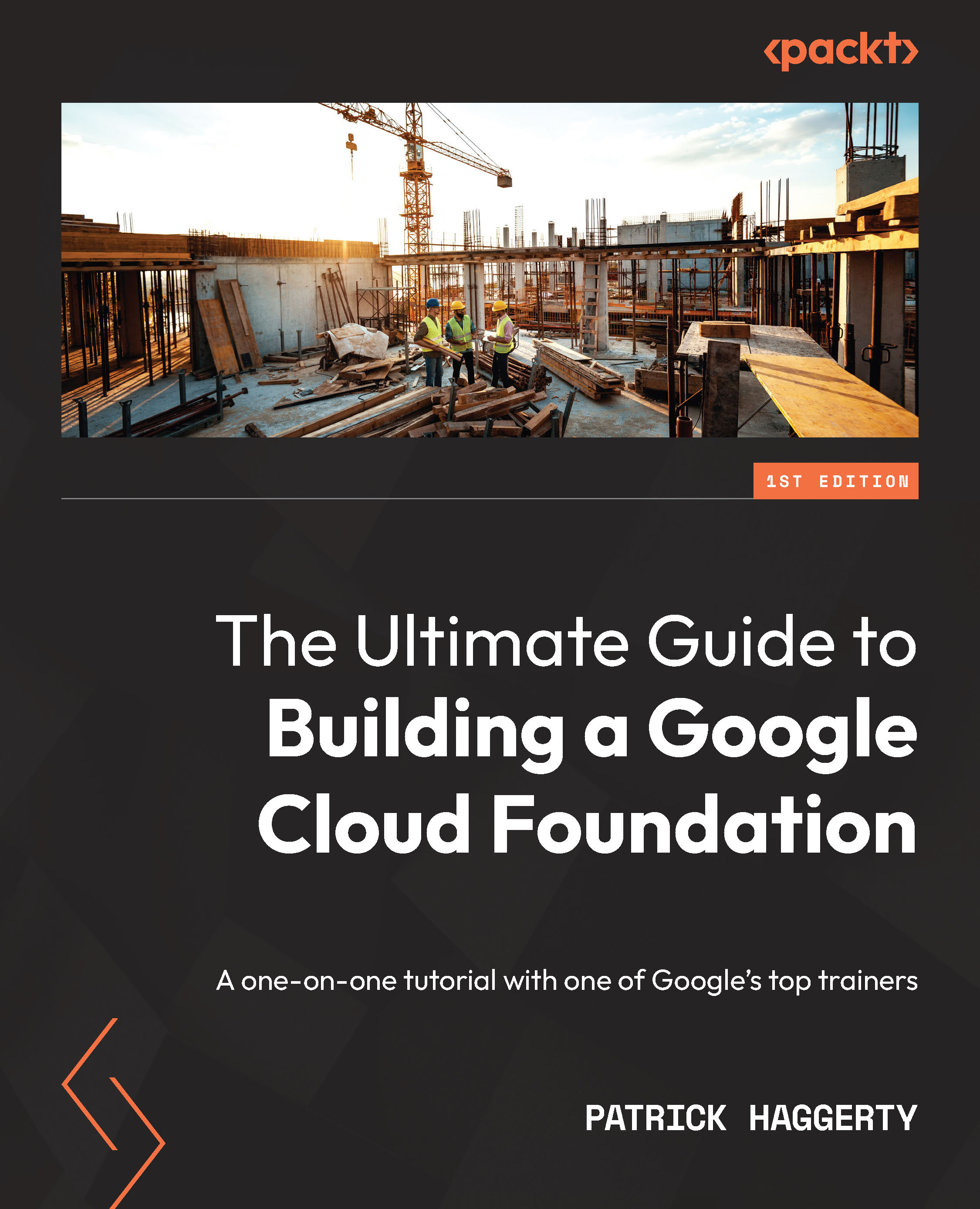Networking in Google Cloud
At its most basic level, networking is used to connect multiple systems. I’m typing this on my main work Mac at home. There’s a wire running from my machine to a new switch I just installed downstairs as part of networking upgrades at my home. The switch brings my various wired devices and wireless access points together so that everyone in the house can get online. Behind that, a wire runs to a router that joins my two internet providers. It also provides a lot of network services, including DHCP, firewalls, Network Address Translation (NAT) to give me a public IP when accessing the internet, denial of service attack protection, and so forth. My router then has a couple of wires connecting it to my two-internet provider modems/routers. Each of them offers more protection and networking services. Lastly, there’s a controller device connected to the switch to make everything work as a unit. That’s where I can pull up a web page...