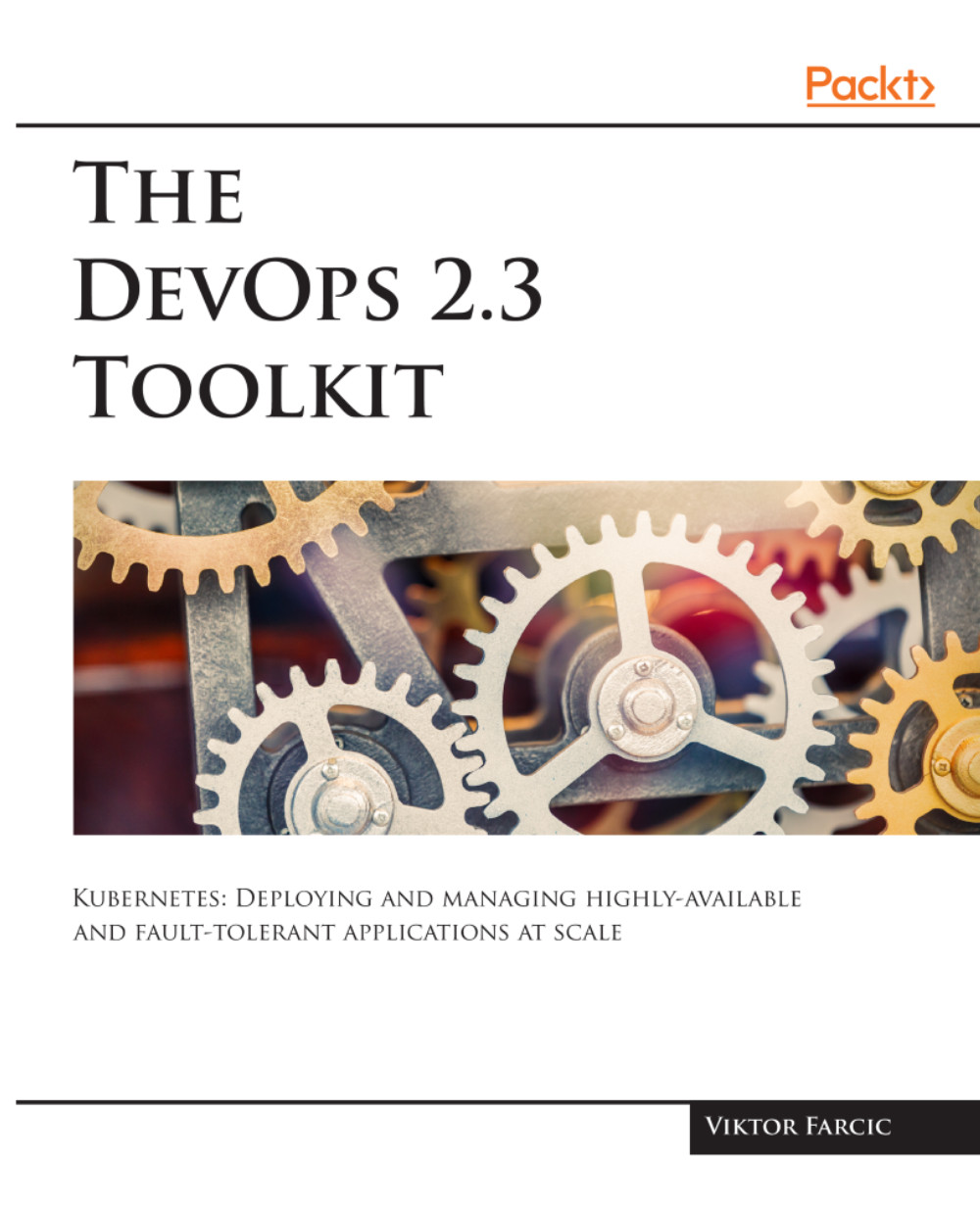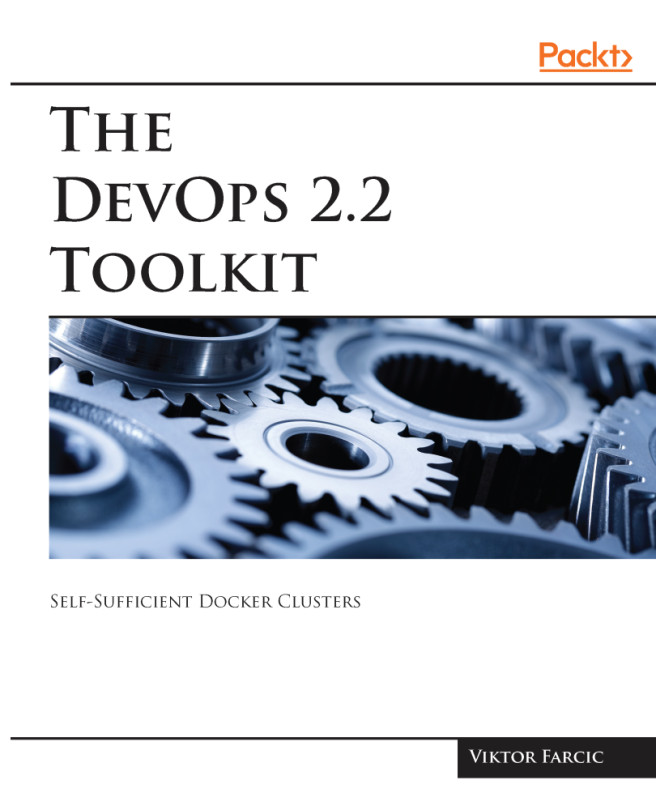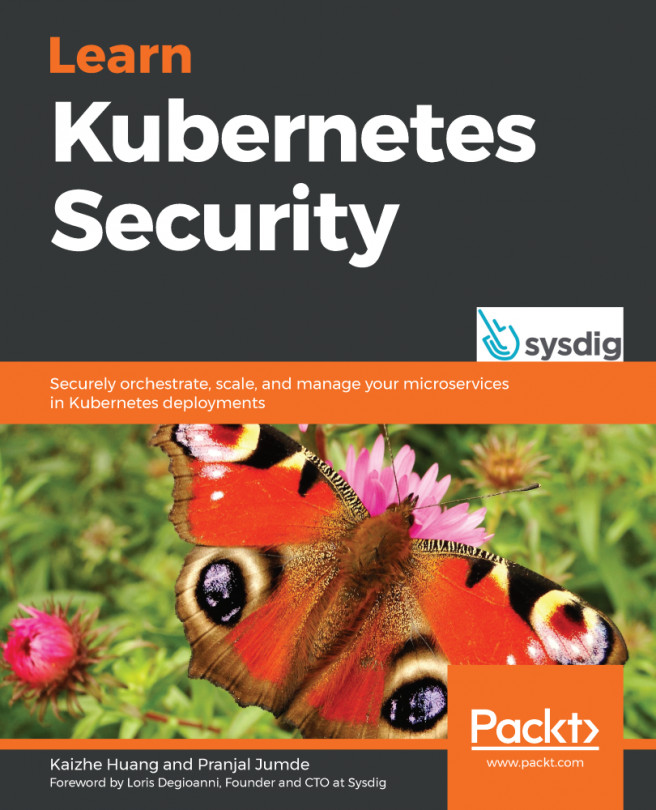Now that we know that our cluster has multiple Namespaces, let's explore them a bit.
We can list all the Namespaces through the kubectl get namespaces command. As with the most of the other Kubernetes objects and resources, we can also use a shortcut ns instead of the full name.
kubectl get ns
The output is as follows:
NAME STATUS AGE default Active 3m kube-public Active 3m kube-system Active 3m
We can see that three Namespaces were set up automatically when we created the Minikube cluster.
The default Namespace is the one we used all this time. If we do not specify otherwise, all the kubectl commands will operate against the objects in the default Namespace. That's where our go-demo-2 application is running. Even though we were not aware of its existence, we now know that's where the objects we...