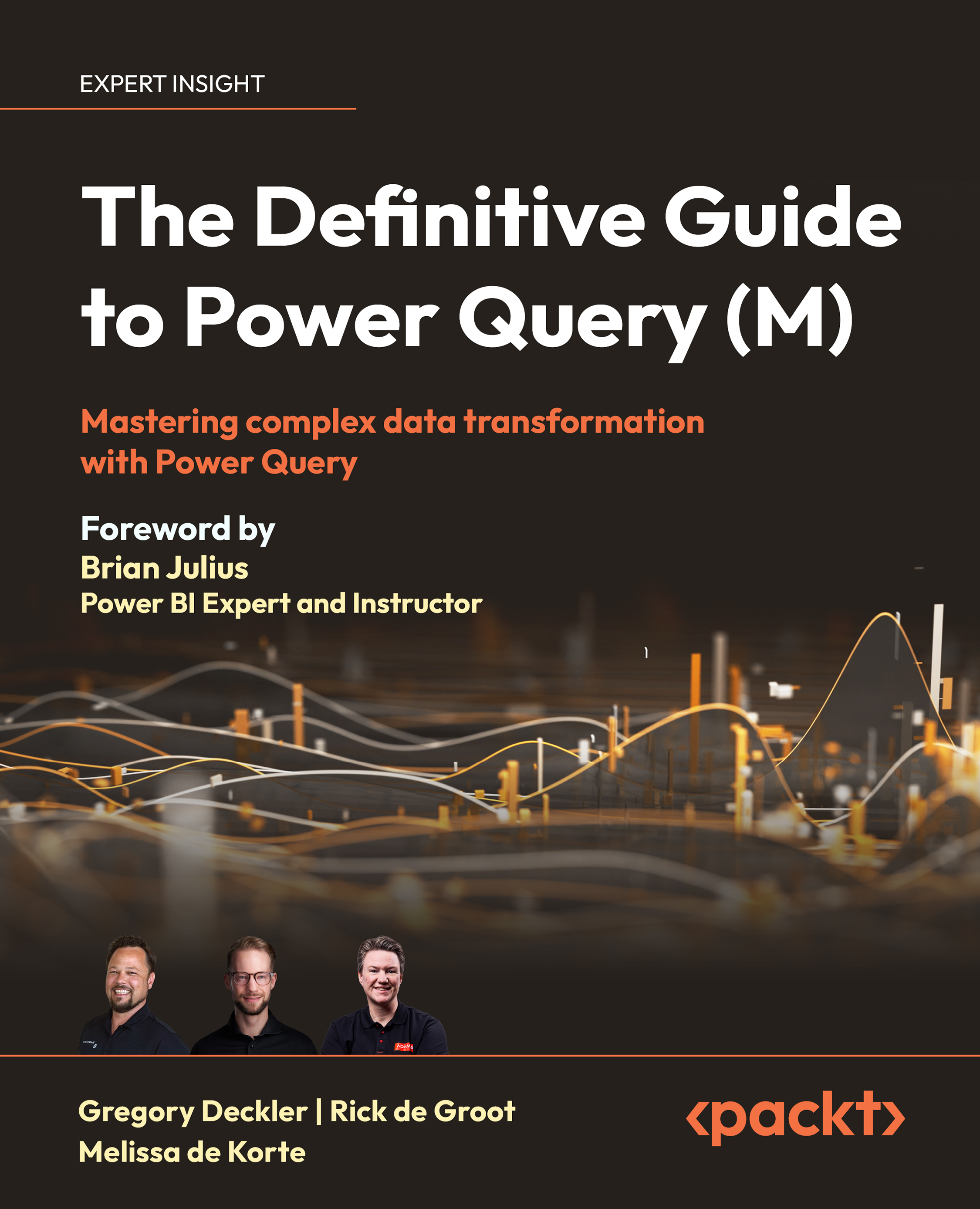Using the Advanced Editor
While most novices will rely heavily on the GUI and Power Query Editor to write all or the majority of their M code, advanced users will eventually migrate to wanting direct access to the M code, similar to how the source code is created and edited in most other programming languages. Luckily, the Power Query Editor provides such an interface, the Advanced Editor. By utilizing the Advanced Editor, the full power of the M language can be brought to bear during data transformation versus only a small fraction of the language that can be accessed using the GUI.
To access the Advanced Editor, click on the Home tab of the ribbon and then select Advanced Editor from the Query section, as shown in Figure 2.19:

Figure 2.19: Accessing the Advanced Editor
This launches the Advanced Editor dialog, as shown in Figure 2.20:
Figure 2.20: The Advanced Editor
In Figure 2.20, the entire M code that comprises the Chapter 2, Working with Power...