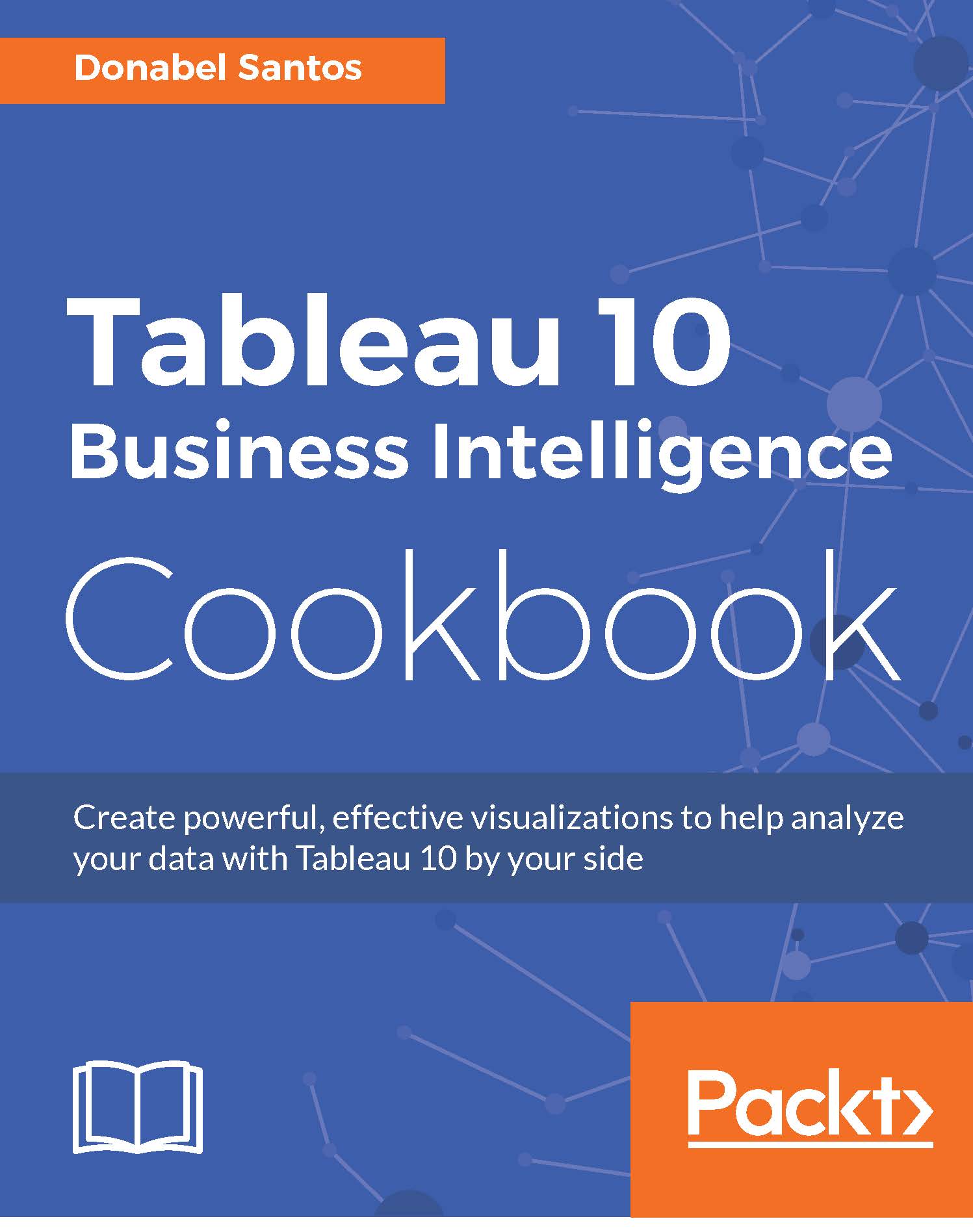Creating a URL action
The URL action allows the dashboard to invoke a webpage, either using the user's default web browser or using a web page placeholder that exists in the dashboard. Adding a URL action can add a lot of value to a dashboard because it can allow additional information to be searched or fetched in addition to information the dashboard already offers. This can definitely engage the end users.
In this recipe, we will create a dashboard that uses a URL action to look up information about an NBA team from Wikipedia.

Getting ready
To follow this recipe, open B05527_04 – STARTER.twbx. We will use the following worksheets:
- Teams
- Points History

How to do it...
The following are the steps to create the dashboard in this recipe:
- At the bottom of your Tableau design area are three tabs with plus signs, which allow you to create a new sheet, dashboard, and story point respectively. Click on the middle icon with the grid to create a new dashboard.

- When in the dashboard design area...