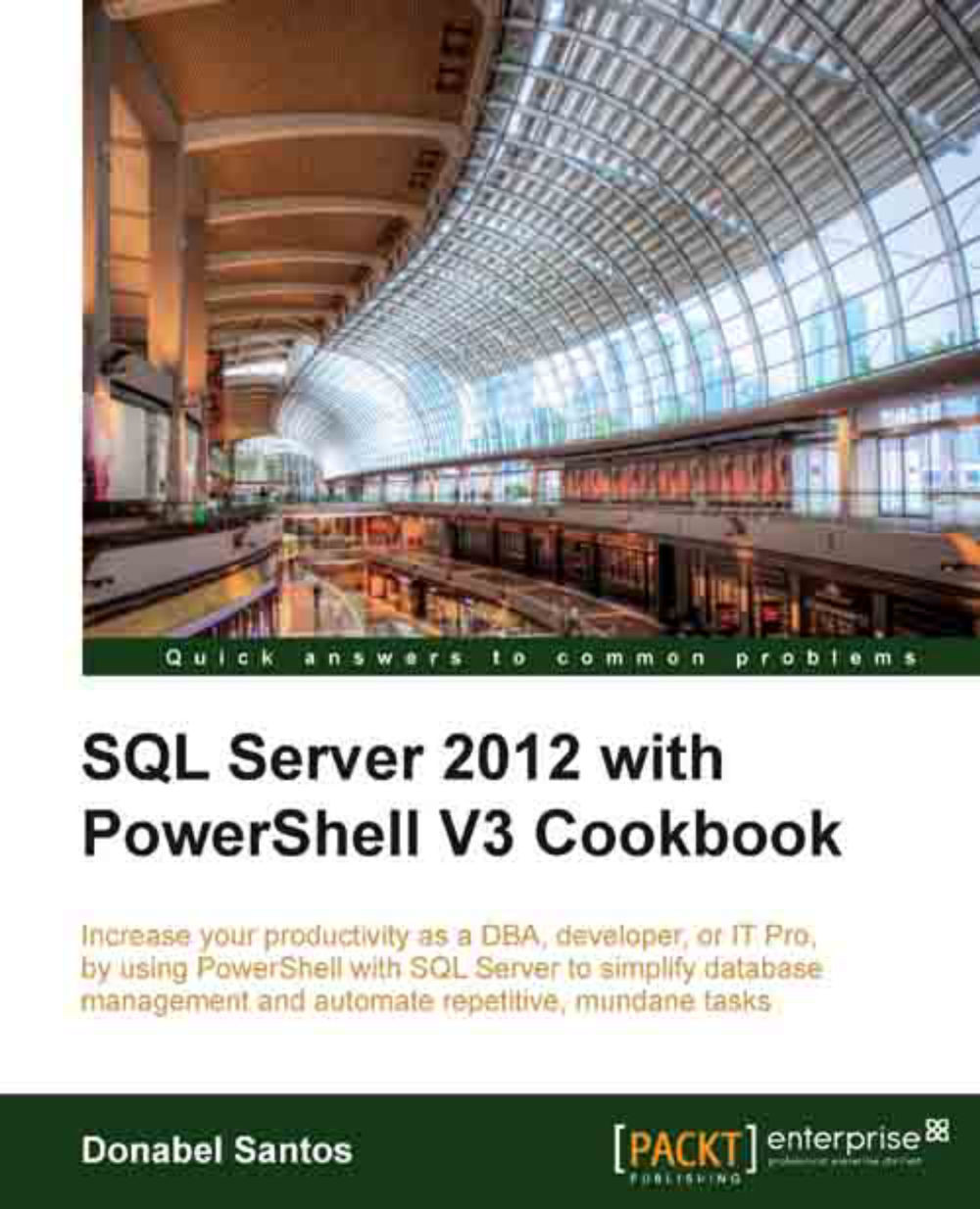Performing bulk import using BULK INSERT
This recipe will walk you through importing contents of a CSV file to SQL Server using PowerShell and BULK INSERT.
Getting ready
To do a test import, we will first need to create a Person table similar to the Person.Person table from the AdventureWorks2008R2 database, with some slight modifications.
We will
create this in the Test schema, and we will remove some of the constraints and keep this table as simple and independent as we can.
To create the table that we need for this exercise, open up Management Studio and run the following code:
CREATE SCHEMA [Test] GO CREATE TABLE [Test].[Person]( [BusinessEntityID] [int] NOT NULL PRIMARY KEY, [PersonType] [nchar](2) NOT NULL, [NameStyle] [dbo].[NameStyle] NOT NULL, [Title] [nvarchar](8) NULL, [FirstName] [dbo].[Name] NOT NULL, [MiddleName] [dbo].[Name] NULL, [LastName] [dbo].[Name] NOT NULL, [Suffix] [nvarchar](10) NULL, [EmailPromotion] [int] NOT NULL, [AdditionalContactInfo] [xml] NULL, [Demographics...