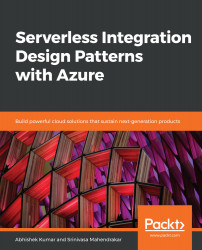For the AS2 transport protocol, both Contoso and ShipAnyWhere must make use of x509 certificates for signing and encryption. In this section, we will see how certificates can be created and uploaded to an integration account.
Uploading certificates to Azure Key Vault
Creating certificates
For encryption and signing, we need the private and public keys of both Contoso and ShipAnyWhere. Certificates can be created with the MakeCert utility (https://msdn.microsoft.com/en-us/library/windows/desktop/aa386968(v=vs.85).aspx). I used the following command-line tools to generate the keys:
makecert -r -pe -n “CN=www.Contoso.com” -b 01/01/2019 -e 03/23/2036 -eku 1.3.6.1.5.5.7.3.1 -ss my “Contoso.cer” -sr currentuser...