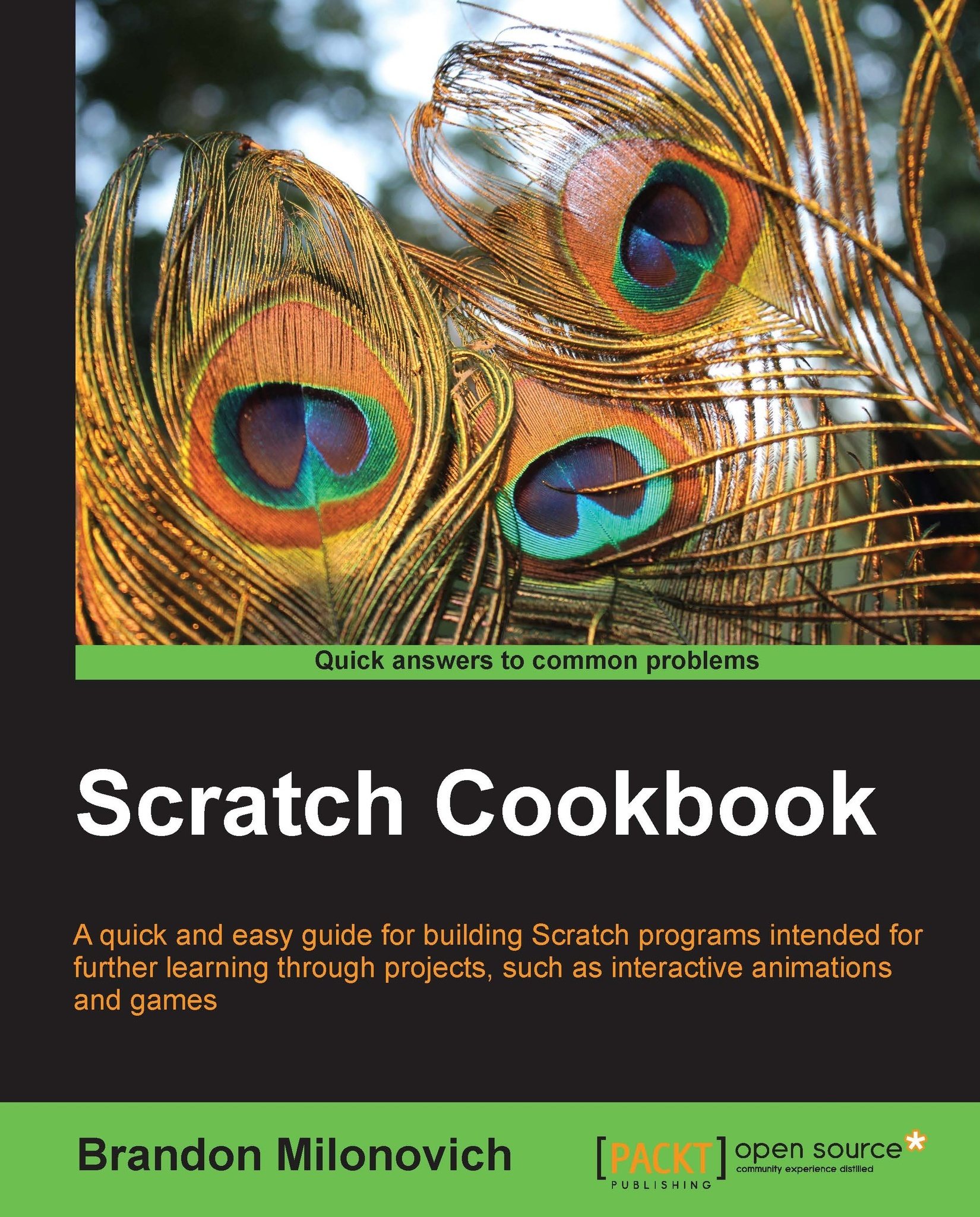Importing parts of other projects
You may download a project from the Scratch website and just want to take parts of it for your own projects. This recipe is going to teach you how to do that. We'll see how to take a project and import it into something we've already been working on.
In Scratch 1.4, you were able to import an entire project into another Scratch project. With Scratch 2.0, it gets a little more complicated. What we'll do is take individual sprites and save them to our computer. We can then upload them back to Scratch (and use them in other projects).
Getting ready
Get started by creating something of your own. It doesn't make too much of a difference what you create, just have something there so you can see what happens when we import.
For our illustration purposes, we've imported the following sprite and background to our stage:

What we're going to do is export the dinosaur to our computer, which can then be used to import (along with the corresponding code) to our project.