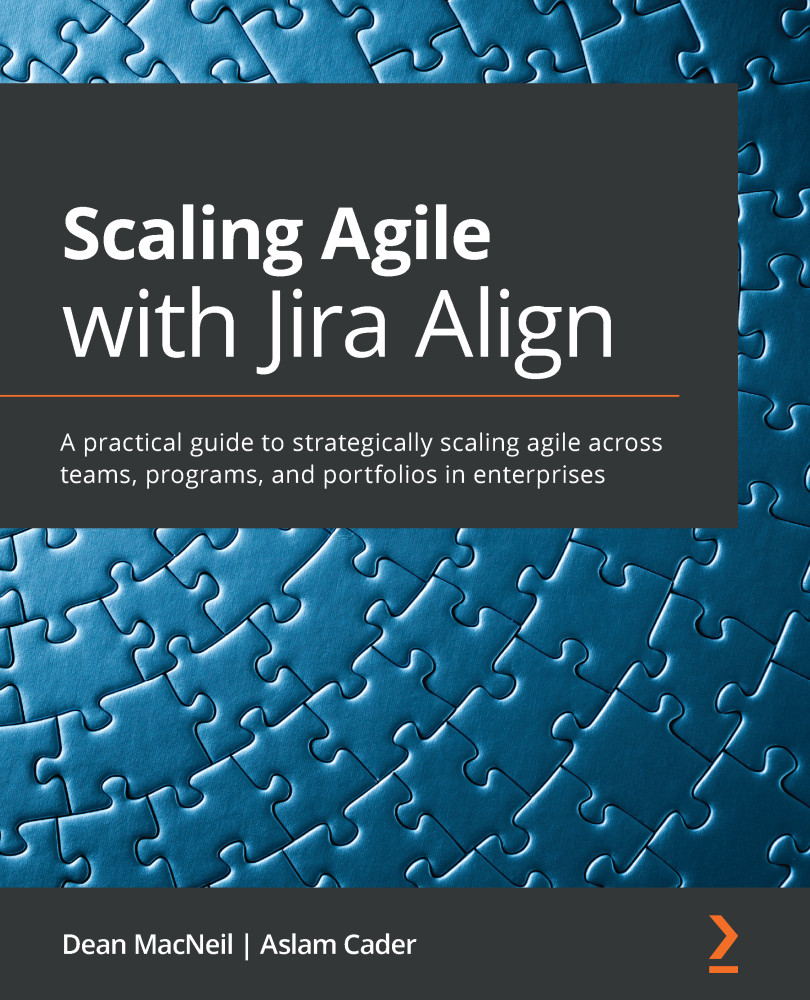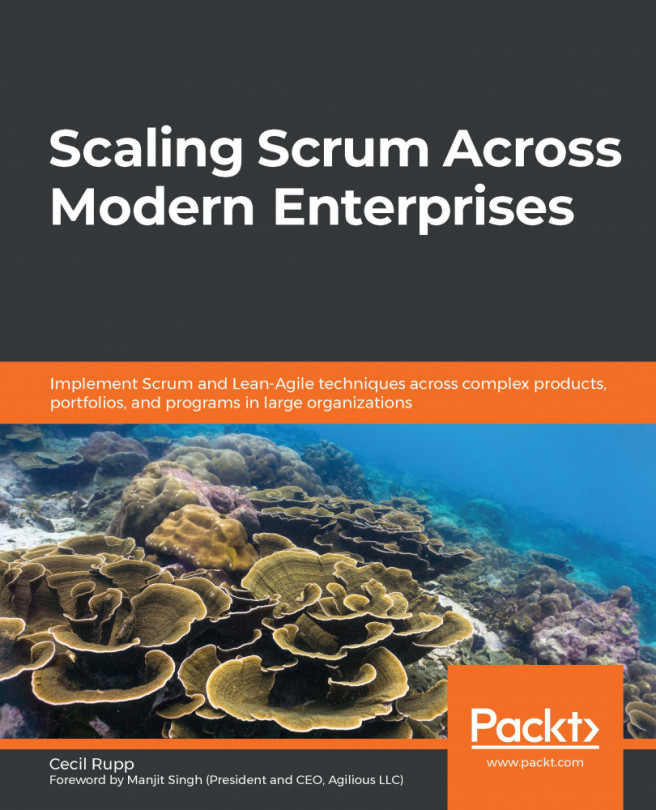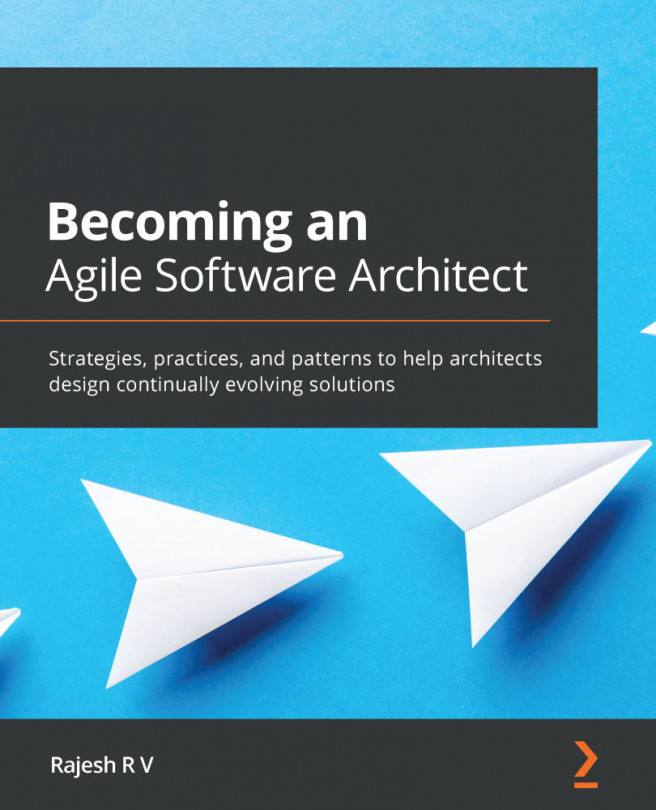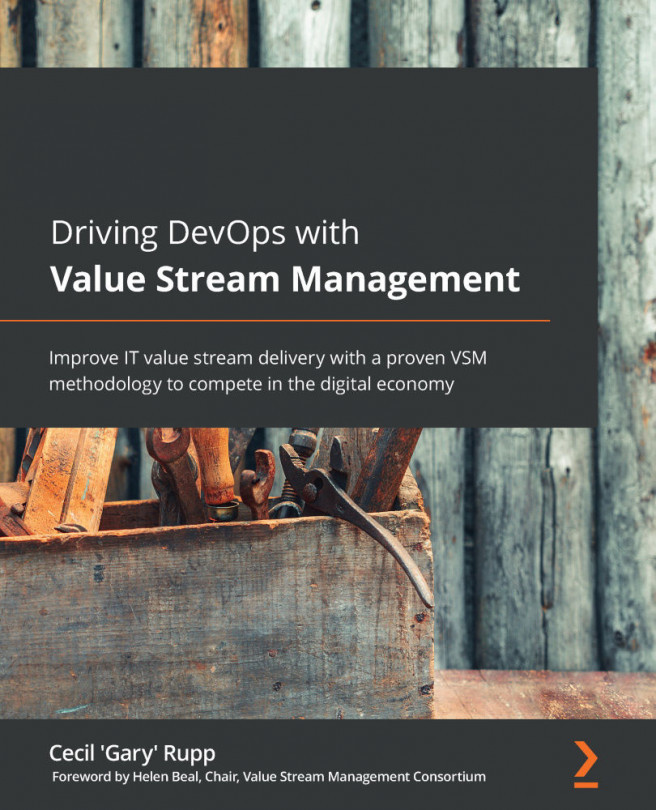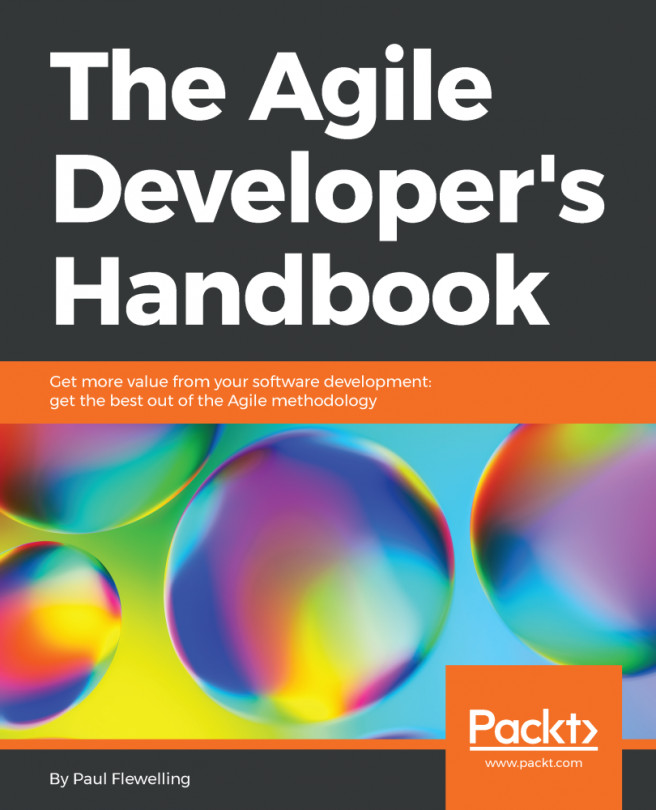Negotiating and visualizing dependencies
In the last chapter, we learned how to view, customize, and share information from the dependency grid. We'll now examine Jira Align's sophisticated dependency workflow. After that, we'll learn how to handle external dependencies. Lastly, we'll explore the various dependency visualizations beyond the basic grid view.
Dependency workflow
Jira Align's dependency functionality enforces a contract between teams supported by a collaborative workflow. The first step in the workflow is to create a dependency. To do so, click on the Add Dependency button in the top-right corner of the dependency grid workspace to open the New Dependency details panel, shown in the following screenshot:
Figure 6.2 – Jira Align create a new dependency
Here, you can enter and track the following details for a dependency:
- Title: Add a meaningful title for the dependency.
- Description: Add further...