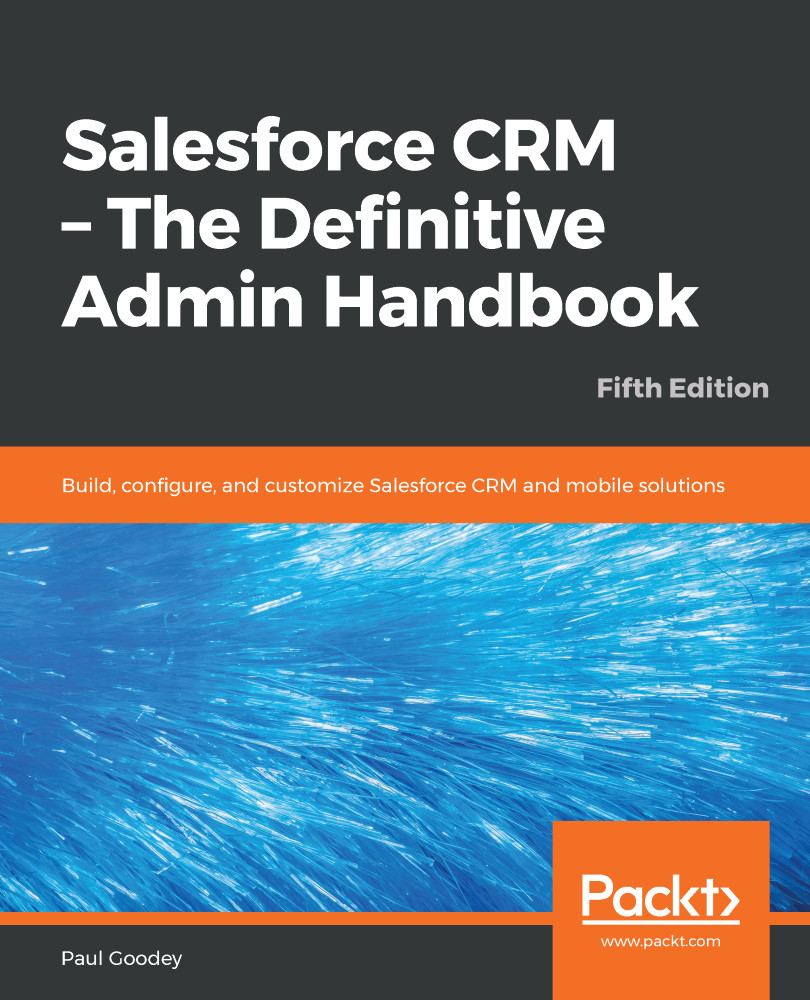This chapter looked at the mechanisms in place to help manage login access to the Salesforce CRM application and how organization-wide settings can be set to determine your company-specific information within Salesforce.
We also looked at the options to set up and configure the look and feel of the application, along with the details of the methods for searching for information in Salesforce.
Notes and tips gained from the experience of Salesforce CRM system administration were outlined to help guide and improve the implementation and understanding of these features.
Finally, we posed some questions to help clarify some of the key features of Salesforce CRM administration in the areas of user login and authentication, organization setup, and the global UI.
Having looked at these core customization feature sets, in the next chapter, we will now look at how profiles and...