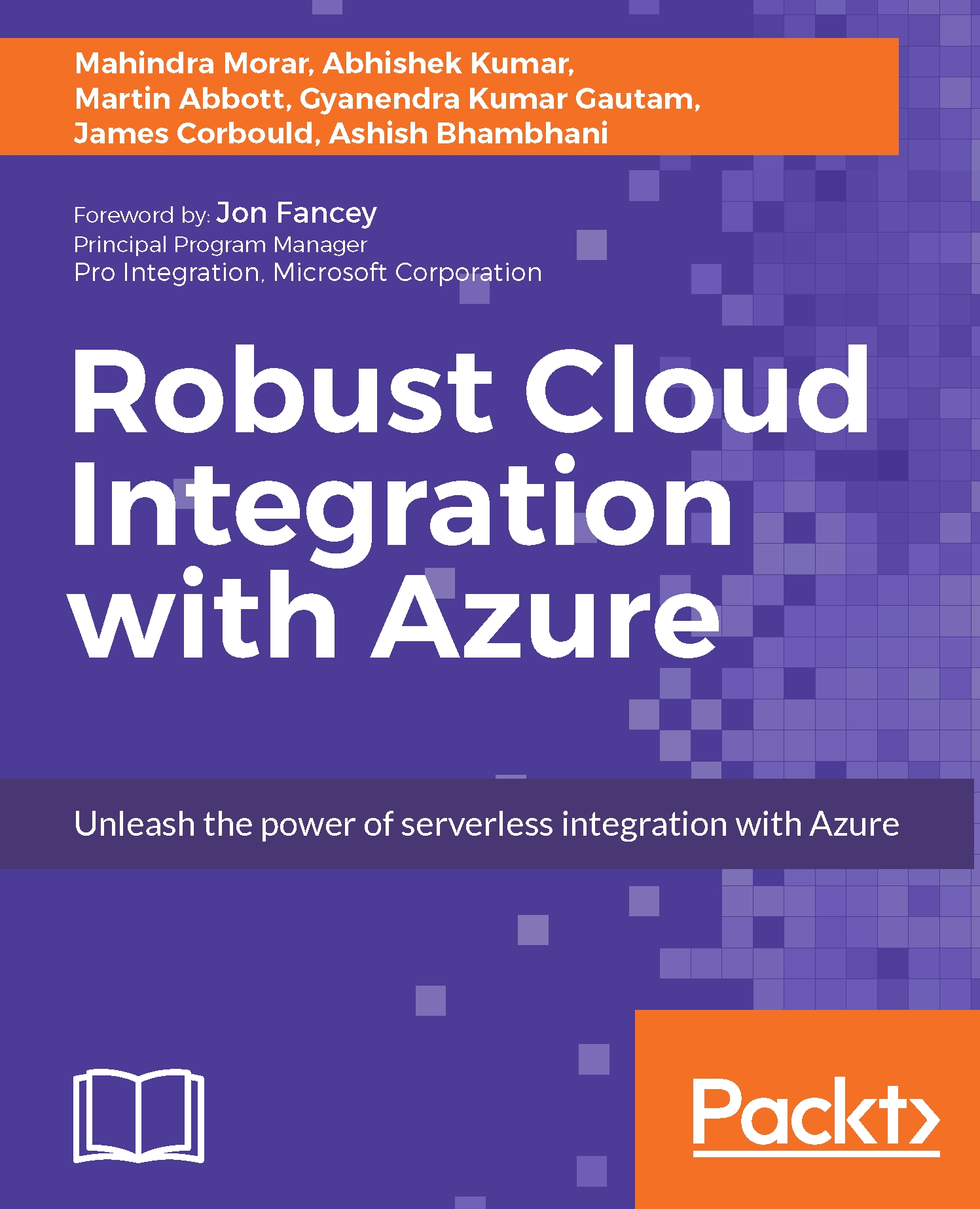Manual deployments of App Services
Azure provides several options to deploy an Azure App Service, and each process has their own pros and cons. Note that these deployment options do not provision any required Azure resources, it is only for the application code.
FTP
Using FTP is simply a file transfer of the complied code and offers no versioning or file structure management.
MS Visual Studio
On the other hand, Visual Studio offers web deploy, which is an extensible client server tool for synchronizing content. It provides the capability to set security descriptors on the destination files and folders and has out-of-the-box support in order to publish databases including MySQL and Sqlite. The option to deploy only code differences between the source and target files. This will speed up the deployment time if there are a large number of files to transfer. Also, apply transforms on connection strings.
Synch
Another alternative of deploying an App Service manually is synchronizing with a cloud folder...