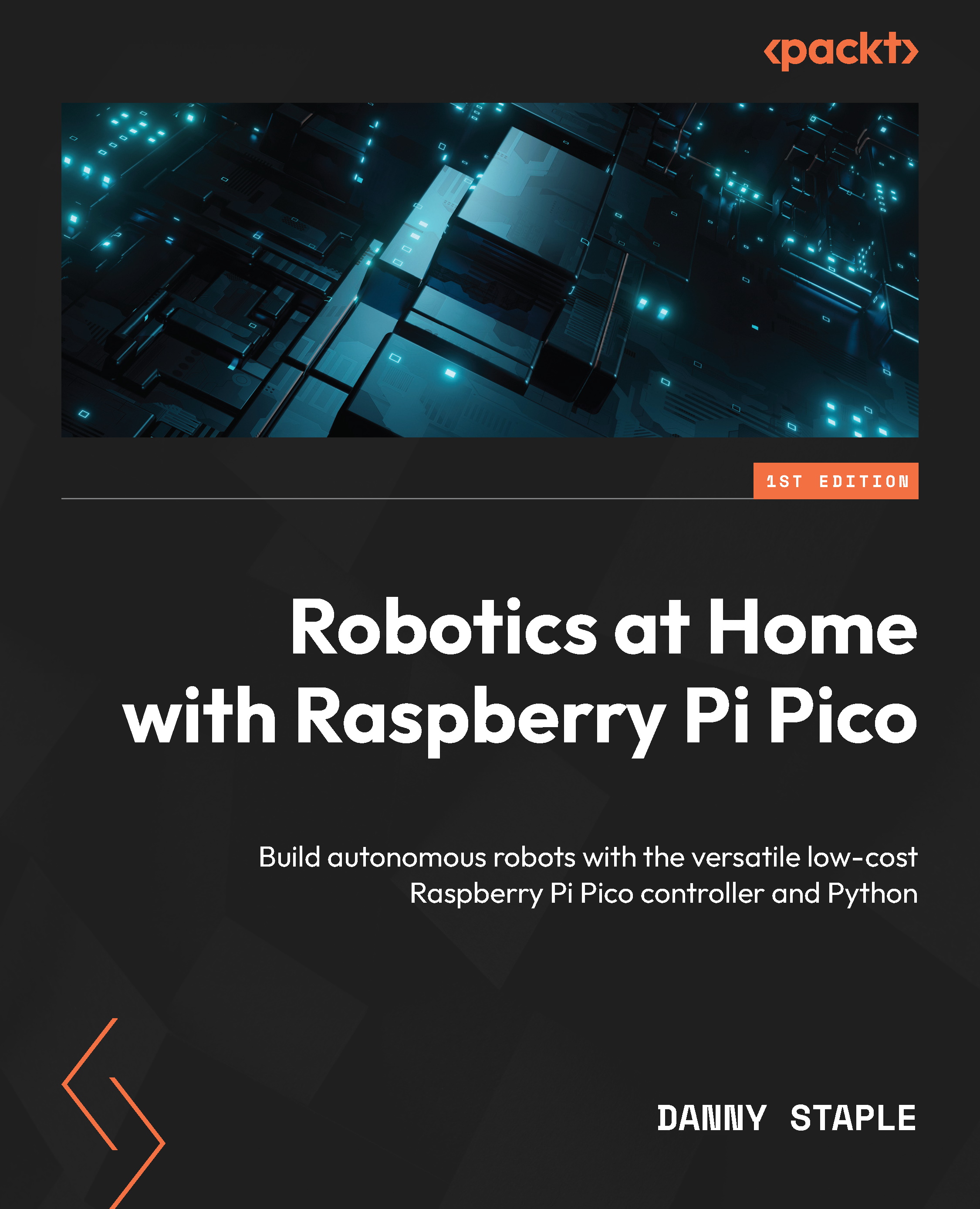Making FreeCAD technical drawings
Our design shows things will work, but we need a way to cut and drill styrene plates and rods. FreeCAD can make a technical drawing to help us. You’ve seen the motor assembly and chassis base drawings. Now, you will see how to make your own.
Setting up the page
We’ll start our drawing by setting up the page in the TechDraw workbench. The following screenshot shows how:
Figure 3.29 – Preparing a drawing page
Figure 3.28 shows how we create a page for our drawing in TechDraw.
Choose the TechDraw workbench in the workbench selector, as the top of Figure 3.28 shows. Then, proceed as follows:
- In the toolbar, click the Create a drawing from template icon.
- This shows drawing templates in a file selector. Choose
A4_Portrait_blankand open this. - This will add a new drawing to the Model tree. Rename this
CuttingDimensions, as shown in Figure 3.28, left.
We now have a blank page ready...