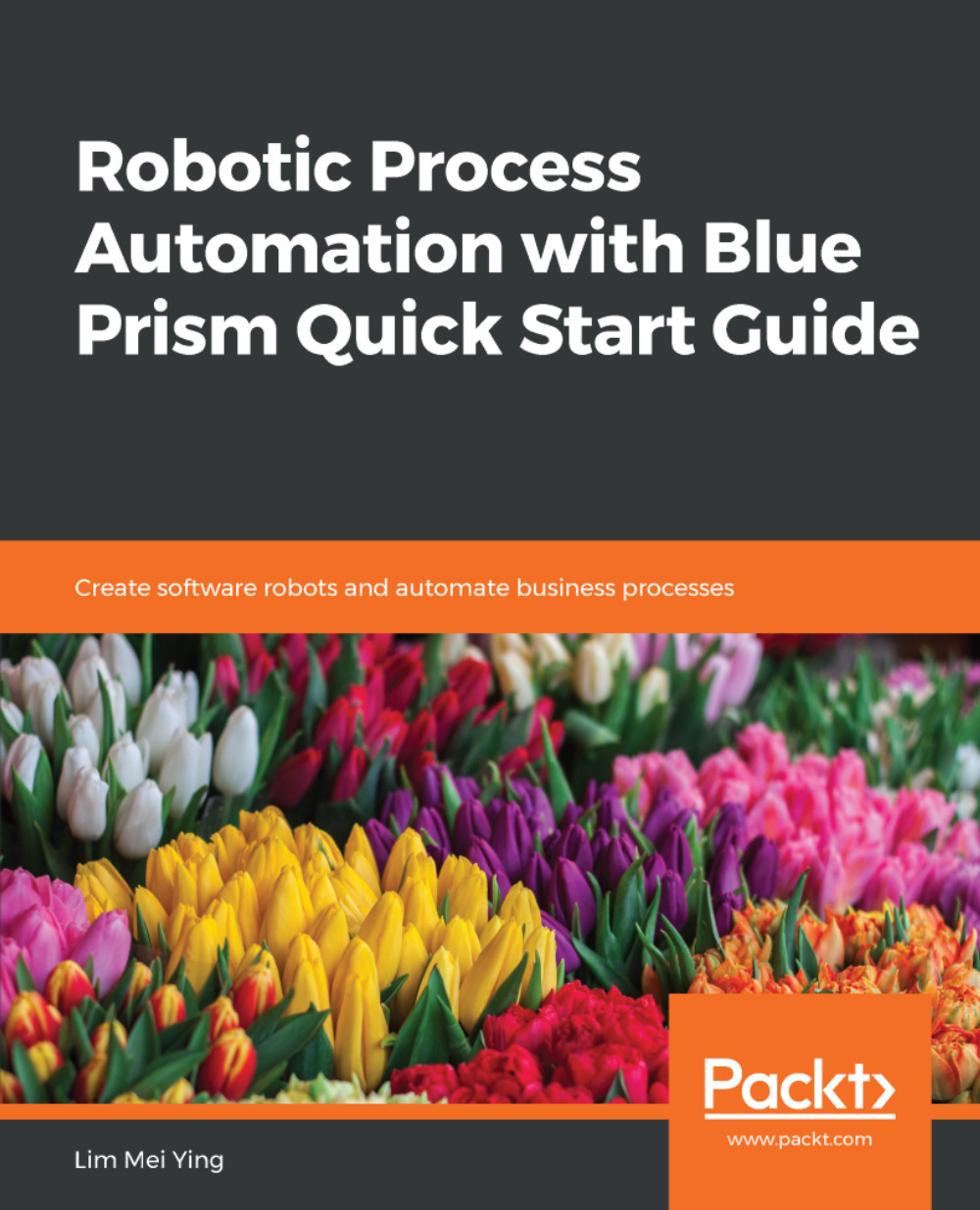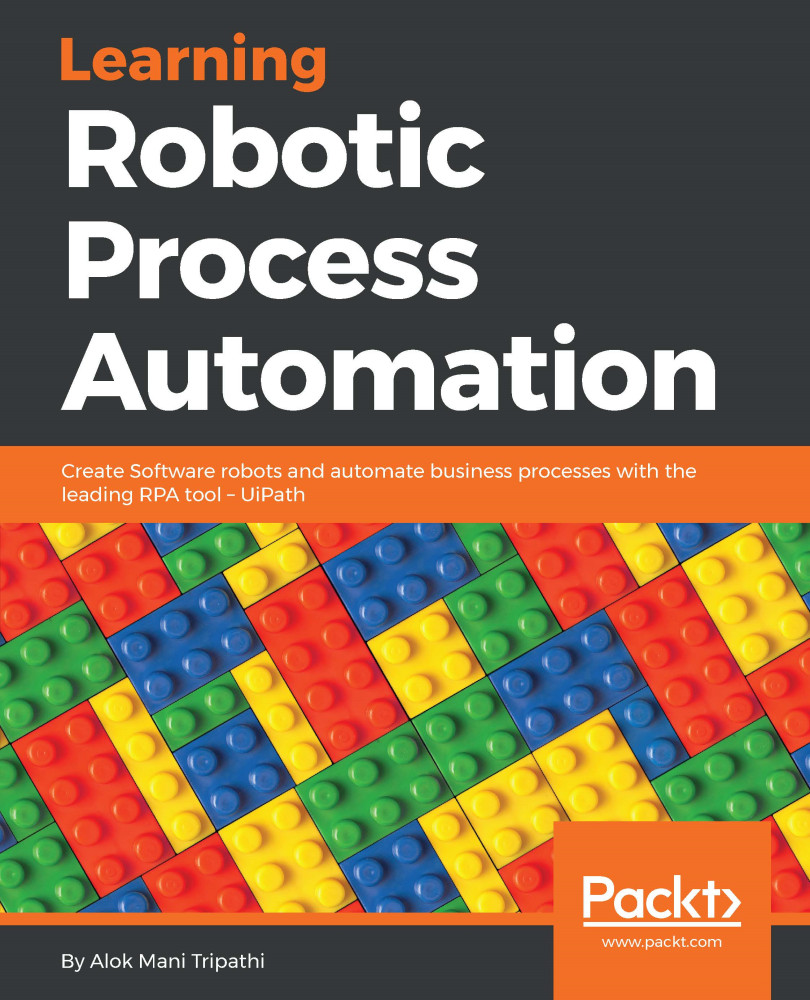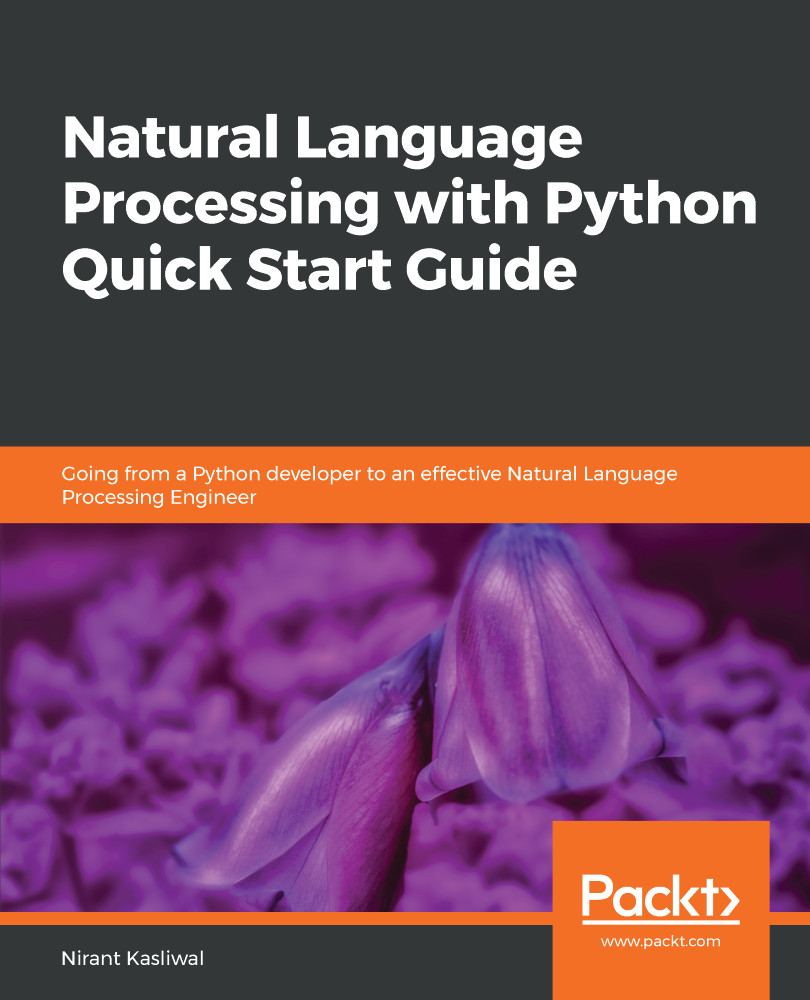In recent times, RPA's popularity has been on the rise. The main selling point for the adoption of a robotic workforce is the reduction in cost. Given the right processes, a trained robot can mimic the same function as its human counterpart. It does not sleep, go on vacations, or take sick leave. It does not complain about overtime or require a heart-to-heart chat over performance evaluations. The cost of maintaining a robot is generally cheaper than hiring a human employee. In addition, the robot can perform repetitive tasks, freeing up the human to take on more value-added work.
Robotic process automation is a software robot. You won't actually see a physical machine with arms, legs, and wheels tapping away on a keyboard. With the help of a software program, a robot trainer records keystrokes and mouse clicks. These actions are replayed by a computer (the robot) to mimic the actions of a human.
For example, perhaps the trainer would like the robot to scan a shopping site to purchase weekly groceries.
As a human, these are the steps that he would take to purchase a box of cereal:
- Visit his favorite shopping site: http://www.amazon.com
- Enter the name of the cereal into the search box and click the Search button
- Pick out the box of cereal that he wants to buy
The robot would perform the same task in the following way:
- Open the browser with the start address of http://www.amazon.com.
- Identify the location of the Search box. Send keystrokes to key in the name of the cereal.
- Identify the location of the Search button. Press the button.
- Identify the location of the search results.
- Based on a pre-determined algorithm, click on the desired item in the list, for example, it could simply be the first search result on the list.
The robot will store all these instructions within the software program. When requested, it will repeat what it was told to key in and enter step-by-step. It is for this reason that processes selected for robotic automation have to be repeatable.
There is no inherent intelligence. It will do exactly what the trainer tells it to do. The robot will not be able to see that there is an ongoing promotion from Shop B where they sell two boxes for the price of three. It will always pick the first item in the search results. Similarly, if the cereal has been discontinued by the manufacturer, the robot will faithfully try to search for it and purchase it. It won't automatically switch to an alternative flavor or brand. There are advances in the industry to add cognitive intelligence to RPA robots. Algorithms such as natural language processing, text analytics, and data mining are used together with RPA to produce robots that are able to respond to situations intelligently and not just based on what it has been told to do by the trainer. However, these are still emerging technologies. The kind of automation that robots do in RPA are usually the repeatable type that has predictable inputs and outputs.
 United States
United States
 Great Britain
Great Britain
 India
India
 Germany
Germany
 France
France
 Canada
Canada
 Russia
Russia
 Spain
Spain
 Brazil
Brazil
 Australia
Australia
 Singapore
Singapore
 Hungary
Hungary
 Ukraine
Ukraine
 Luxembourg
Luxembourg
 Estonia
Estonia
 Lithuania
Lithuania
 South Korea
South Korea
 Turkey
Turkey
 Switzerland
Switzerland
 Colombia
Colombia
 Taiwan
Taiwan
 Chile
Chile
 Norway
Norway
 Ecuador
Ecuador
 Indonesia
Indonesia
 New Zealand
New Zealand
 Cyprus
Cyprus
 Denmark
Denmark
 Finland
Finland
 Poland
Poland
 Malta
Malta
 Czechia
Czechia
 Austria
Austria
 Sweden
Sweden
 Italy
Italy
 Egypt
Egypt
 Belgium
Belgium
 Portugal
Portugal
 Slovenia
Slovenia
 Ireland
Ireland
 Romania
Romania
 Greece
Greece
 Argentina
Argentina
 Netherlands
Netherlands
 Bulgaria
Bulgaria
 Latvia
Latvia
 South Africa
South Africa
 Malaysia
Malaysia
 Japan
Japan
 Slovakia
Slovakia
 Philippines
Philippines
 Mexico
Mexico
 Thailand
Thailand