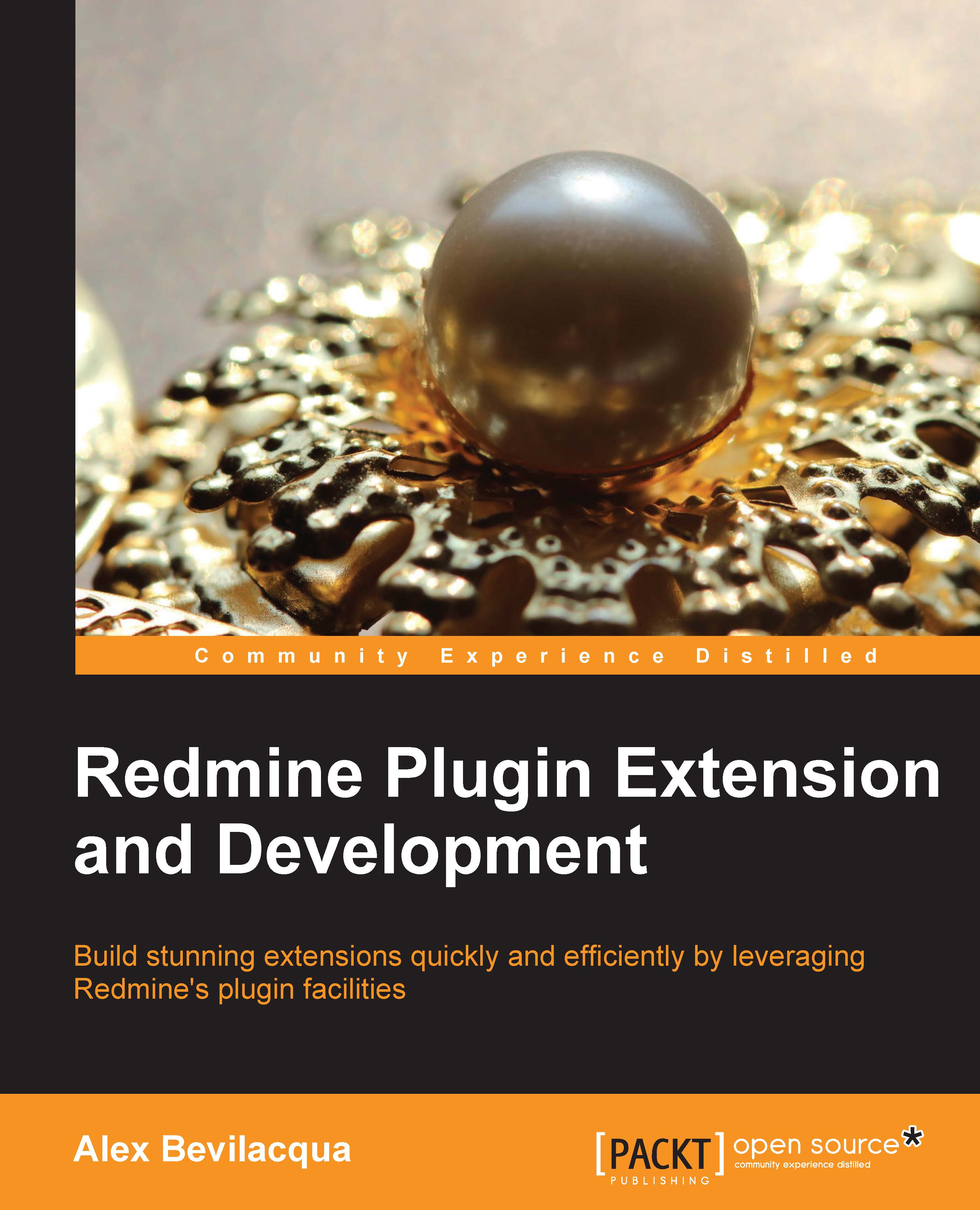Announcing your plugin on redmine.org
With our initial release available within Redmine's plugin directory, we'll want to make an announcement in the Redmine forums as well advertise our release.
Navigate to http://www.redmine.org/projects/redmine/boards, select the Plugins board, and then click on New message.
The subject should be kept brief and mention the name of the plugin listed (possibly as we listed it in our init.rb file under the name attribute).
The actual contents of this first post should give a brief introduction of what the plugin does, as well as provide links to the plugin in the plugin directory on GitHub (or whatever source control system we've selected):

If you composed a particularly clean and concise blog post introducing the plugin, you could simply copy and paste the contents as the introductory forum post.
Initially, this post will likely be the primary communication channel for feedback for your plugin, so make sure you keep it "watched" and respond to the community in a timely fashion.