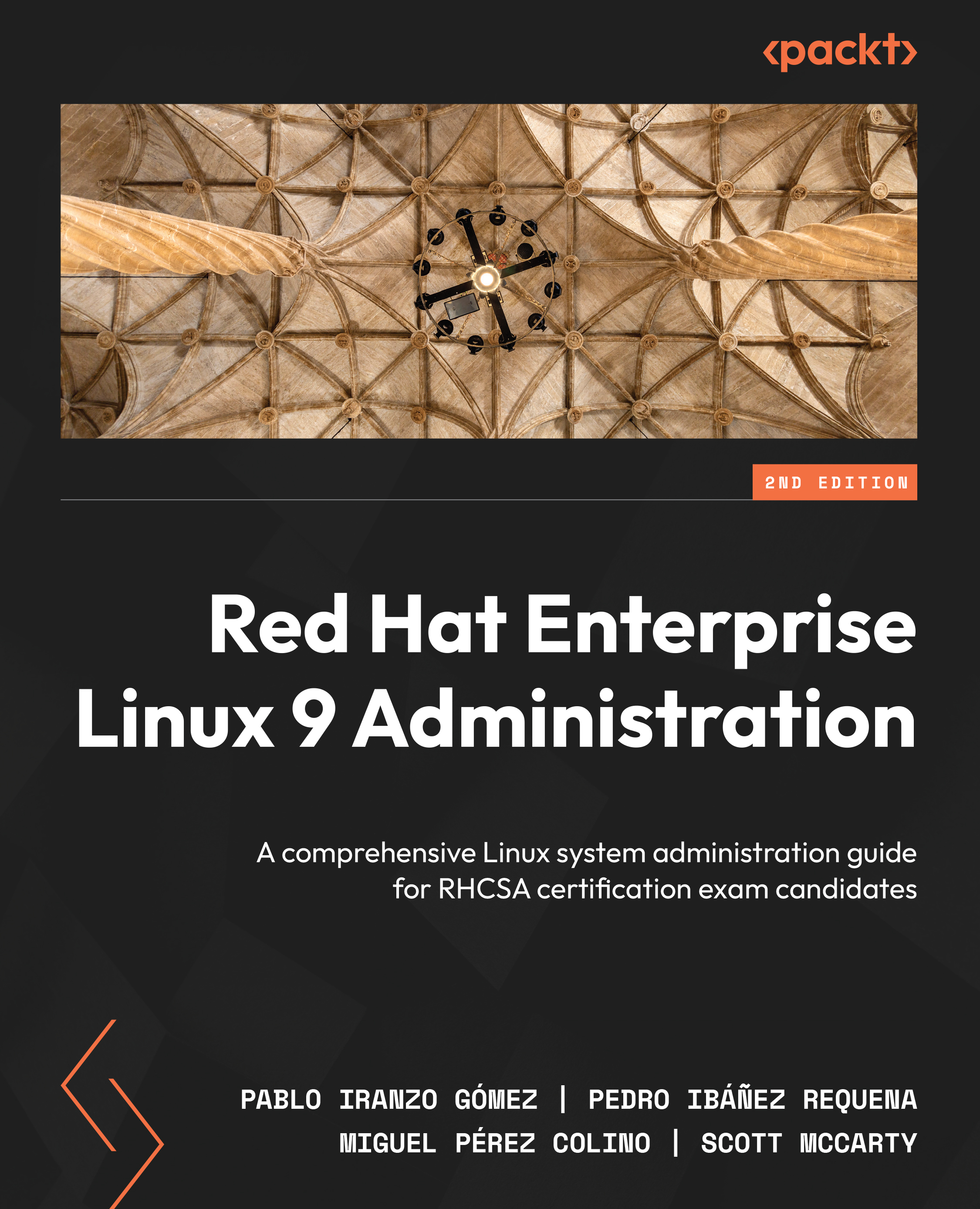Configuring firewalld with the web interface
To use the RHEL web administrative interface of RHEL 9, we must install it. The package and service running it are both called cockpit. We can install it by running the following code:
[root@rhel-instance ~]# dnf install cockpit -y Updating Subscription Management repositories. [omitted] Installing: cockpit x86_64 264.1-1.el9 rhel-9-for-x86_64-baseos-rpms 46 k [omitted] cockpit-264.1-1.el9.x86_64 Complete!
Now, let’s enable it:
[root@rhel-instance ~]# systemctl enable --now cockpit.socket Created symlink /etc/systemd/system/sockets.target.wants/cockpit...