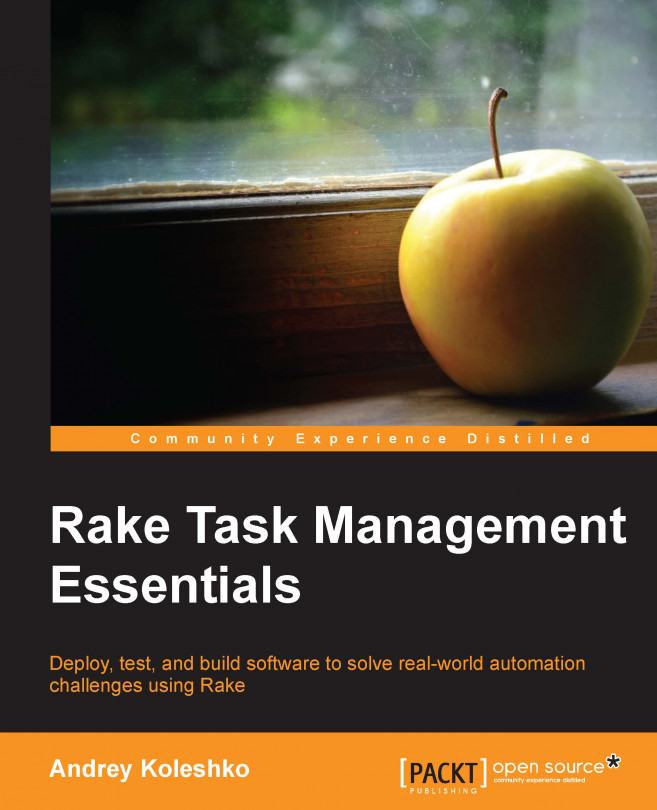Installing Rake
As Rake is a Ruby library, you should first install Ruby on the system if you don't have it installed already. The installation process is different for each operating system. However, we will see the installation example only for the Debian operating system family.
Just open the terminal and write the following installation command:
$ sudo apt-get install ruby
Note
If you have an operating system that doesn't contain the apt-get utility and if you have problems with the Ruby installation, please refer to the official instructions at https://www.ruby-lang.org/en/installation. There are a lot of ways to install Ruby, so please choose your operating system from the list on this page and select your desired installation method.
Rake is included in the Ruby core as Ruby 1.9, so you don't have to install it as a separate gem. However, if you still use Ruby 1.8 or an older version, you will have to install Rake as a gem. Use the following command to install the gem:
$ gem install rake
Note
The Ruby release cycle is slower than that of Rake and sometimes, you need to install it as a gem to work around some special issues. So you can still install Rake as a gem and in some cases, this is a requirement even for Ruby Version 1.9 and higher.
To check if you have installed it correctly, open your terminal and type the following command:
$ rake --version
This should return the installed Rake version.
The next sign that Rake is installed and is working correctly is an error that you see after typing the rake command in the terminal:
$ mkdir ~/test-rake $ cd ~/test-rake $ rake rake aborted! No Rakefile found (looking for: rakefile, Rakefile, rakefile.rb, Rakefile.rb) (See full trace by running task with --trace)
Tip
Downloading the example code
You can download the example code files for all Packt books you have purchased from your account at http://www.packtpub.com. If you purchased this book elsewhere, you can visit http://www.packtpub.com/support and register to have the files e-mailed directly to you.