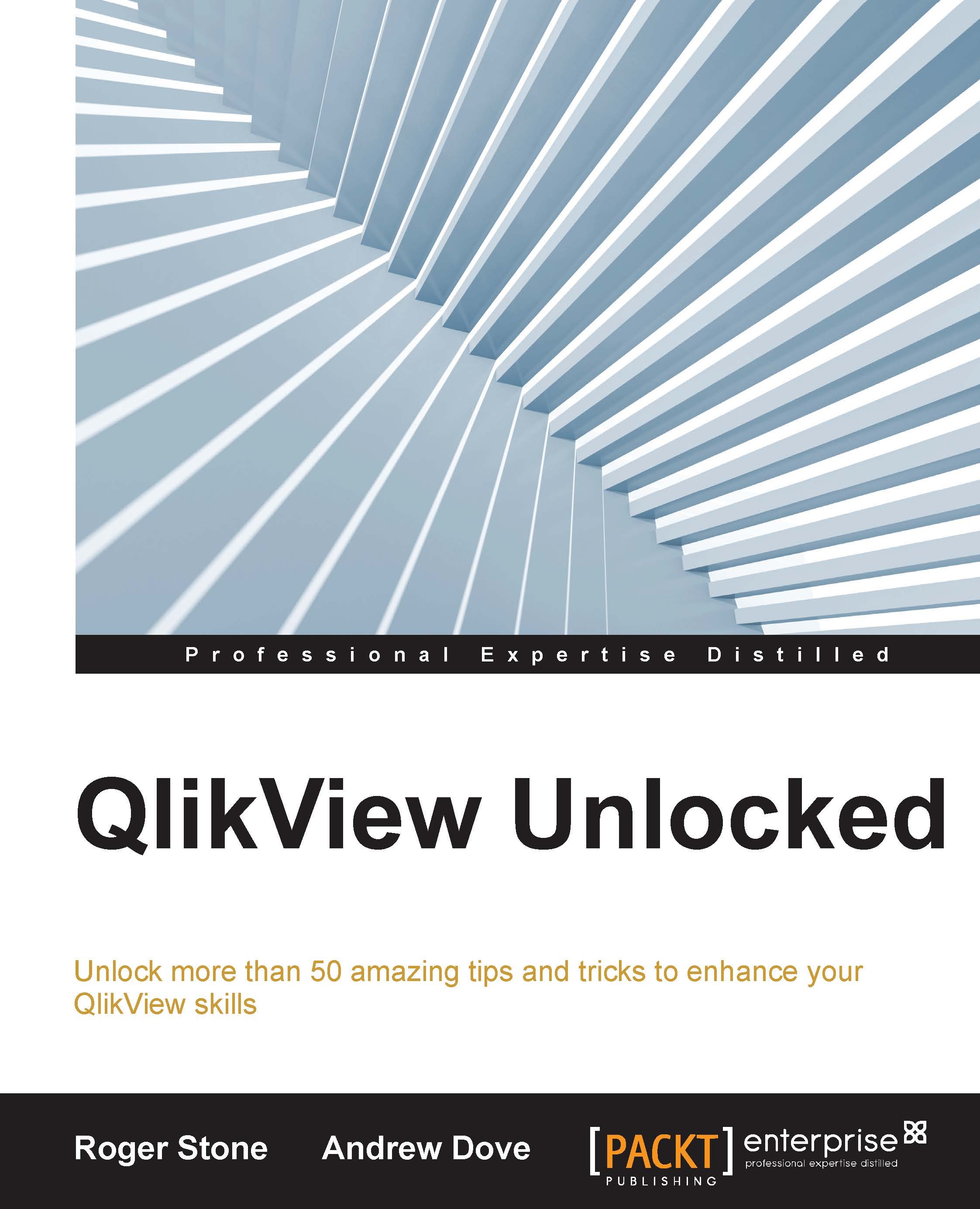Hidden graphics
Every graphic and icon used on the QlikView desktop is available for you without any overhead of storing the image. In fact, there are over 450 such images. For those of you that used the early version of Word for Windows, you might remember Mr. Clippy, the animated icon for help. He is also one of these embedded images, although he is not animated:

Create a text box, and place the following in the text field:
qmem://<bundled>/Images/clippy.png
Then, set the Representation value to Image, and then as if by magic, Mr. Clippy will appear. A full list and examples of these hidden images are given in Appendix, Hidden Image List.