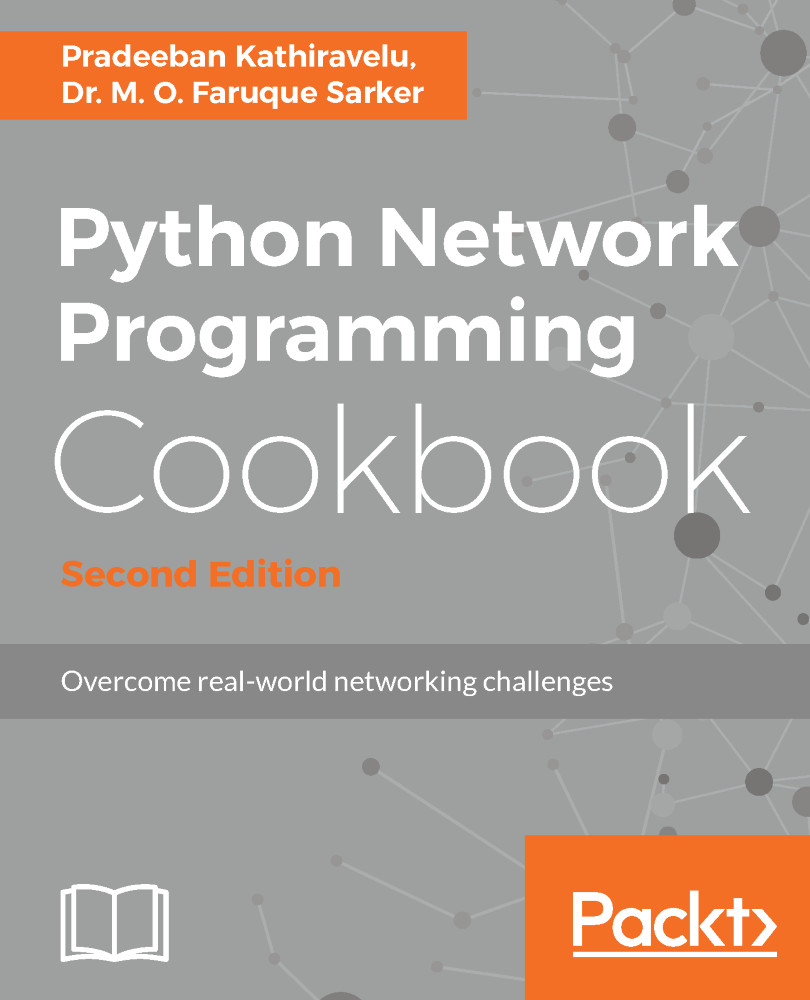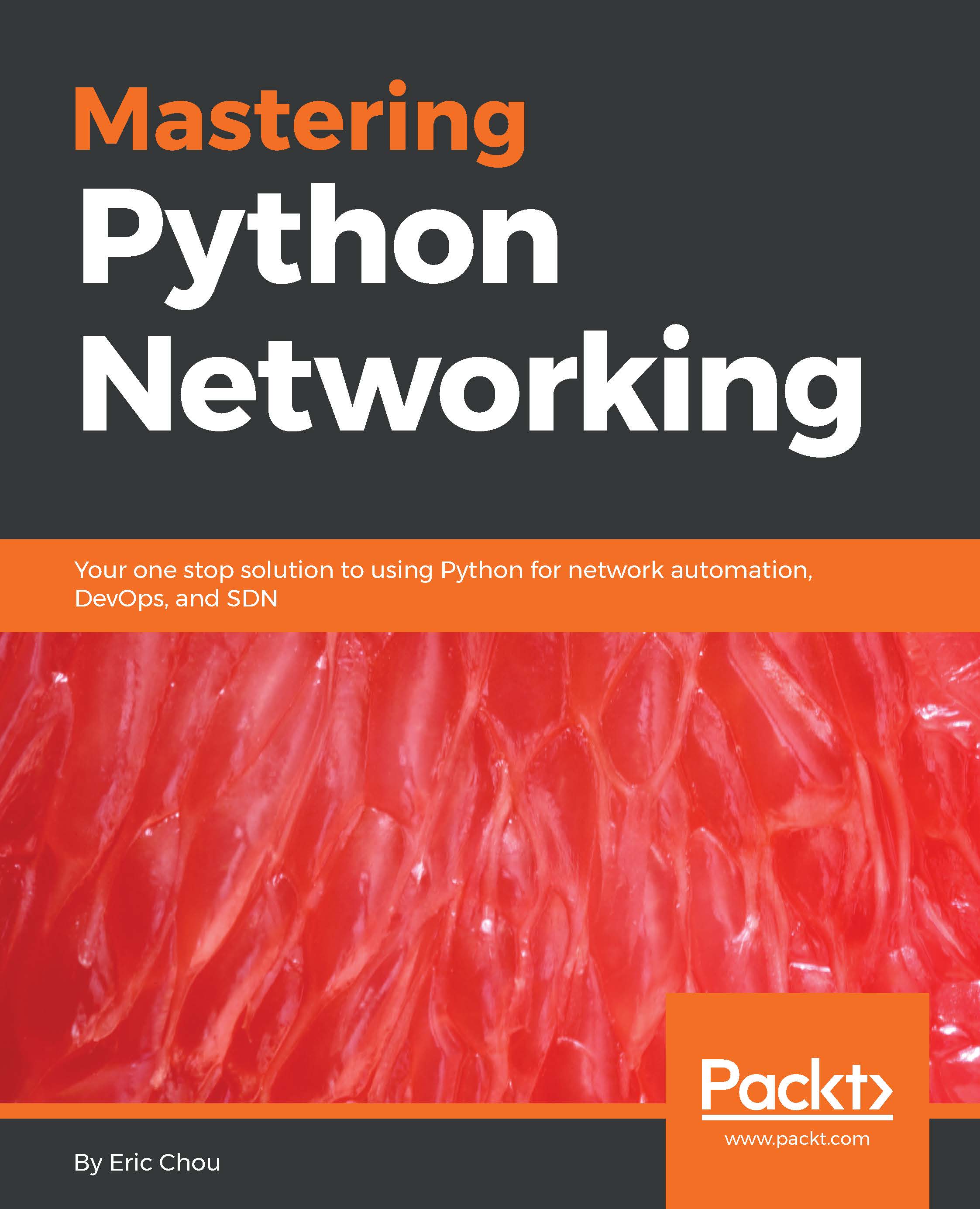In the latter versions of Ubuntu since Ubuntu 14.04, Python 3 can be executed by typing python3:
~$ python3
Python 3.5.2 (default, Nov 17 2016, 17:05:23)
[GCC 5.4.0 20160609] on linux
Type "help", "copyright", "credits" or
"license" for more information.
>>>
Similarly, to be specific about which version you prefer to use, you may type python2 to execute Python 2 as well:
~$ python2
Python 2.7.12 (default, Nov 19 2016, 06:48:10)
[GCC 5.4.0 20160609] on linux2
Type "help", "copyright", "credits" or "license" for more information.
>>>
There are a few changes in Python 3 that made some code written for Python 2 incompatible with Python 3. When you write network applications, try to follow the Python 3 best practices as these changes and improvements are back ported to the latter versions of Python 2. Thus, you may be fine by running the latest versions of Python 2 such as Python 2.7. However, some code developed focusing on Python 2 may not run on Python 3.
The following recipes in this chapter are written in Python 3. However, please keep in mind that a few network projects and modules may have been developed for Python 2. In that case, you will either have to port the application to Python 3 or use Python 2 depending on your requirements.
As this recipe is very short, you can try this in the Python interpreter interactively.
First, we need to import the Python socket library with the following command:
>>> import socket
Then, we call the gethostname() method from the socket library and store the result in a variable as follows:
>>> host_name = socket.gethostname()
>>> print "Host name: %s" %host_name
Host name: llovizna
>>> print "IP address: %s"
%socket.gethostbyname(host_name)
IP address: 127.0.1.1
The entire activity can be wrapped in a free-standing function, print_machine_info(), which uses the built-in socket class methods.
We call our function from the usual Python __main__ block. During runtime, Python assigns values to some internal variables such as __name__. In this case, __name__ refers to the name of the calling process. When running this script from the command line, as shown in the following command, the name will be __main__. But it will be different if the module is imported from another script. This means that, when the module is called from the command line, it will automatically run our print_machine_info function; however, when imported separately, the user will need to explicitly call the function.
Listing 1.1 shows how to get our machine info, as follows:
#!/usr/bin/env python
# Python Network Programming Cookbook,
Second Edition -- Chapter - 1
# This program is optimized for Python 2.7.12
and Python 3.5.2.
# It may run on any other version with/without
modifications.
import socket
def print_machine_info():
host_name = socket.gethostname()
ip_address = socket.gethostbyname(host_name)
print ("Host name: %s" %host_name)
print ("IP address: %s" %ip_address)
if __name__ == '__main__':
print_machine_info()
In order to run this recipe, you can use the provided source file from the command line as follows:
$ python 1_1_local_machine_info.py
On my machine, the following output is shown:
Host name: llovizna
IP address: 127.0.1.1
The hostname is what you assigned to your computer when you configured your operating system. This output will be different on your machine depending on the system's host configuration. Here hostname indicates where the Python interpreter is currently executing.
Please note that the programs in this book are run with both versions 2 and 3. We avoid mentioning python3 and python2 in commands, as they are too specific to some distributions and assumes that a specific version is installed. You may run any of the programs in either version by using python2 or python3 accordingly.
 United States
United States
 Great Britain
Great Britain
 India
India
 Germany
Germany
 France
France
 Canada
Canada
 Russia
Russia
 Spain
Spain
 Brazil
Brazil
 Australia
Australia
 Singapore
Singapore
 Hungary
Hungary
 Ukraine
Ukraine
 Luxembourg
Luxembourg
 Estonia
Estonia
 Lithuania
Lithuania
 South Korea
South Korea
 Turkey
Turkey
 Switzerland
Switzerland
 Colombia
Colombia
 Taiwan
Taiwan
 Chile
Chile
 Norway
Norway
 Ecuador
Ecuador
 Indonesia
Indonesia
 New Zealand
New Zealand
 Cyprus
Cyprus
 Denmark
Denmark
 Finland
Finland
 Poland
Poland
 Malta
Malta
 Czechia
Czechia
 Austria
Austria
 Sweden
Sweden
 Italy
Italy
 Egypt
Egypt
 Belgium
Belgium
 Portugal
Portugal
 Slovenia
Slovenia
 Ireland
Ireland
 Romania
Romania
 Greece
Greece
 Argentina
Argentina
 Netherlands
Netherlands
 Bulgaria
Bulgaria
 Latvia
Latvia
 South Africa
South Africa
 Malaysia
Malaysia
 Japan
Japan
 Slovakia
Slovakia
 Philippines
Philippines
 Mexico
Mexico
 Thailand
Thailand