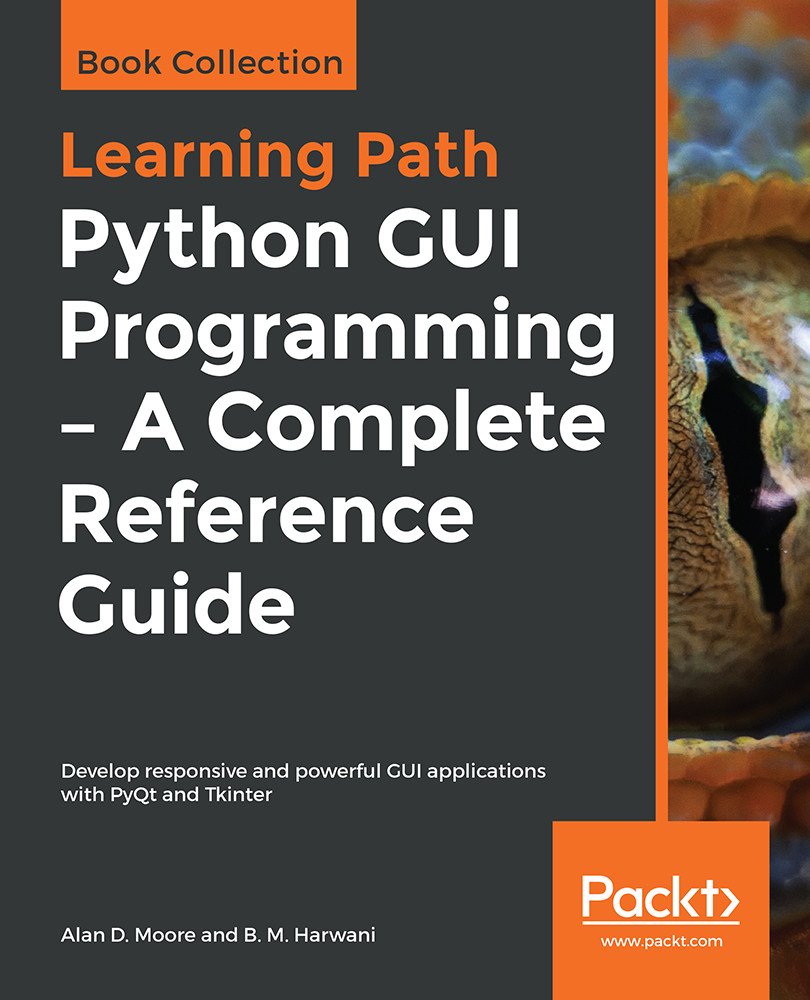While creating applications, you may come across a situation where you need to provide several options for the user to select from. That is, you want the user to select one or more than one option from a set of options. In such situations, you need to make use of checkboxes. Let's find out more about checkboxes.
Displaying options in the form of checkboxes
Getting ready
Whereas radio buttons allow only one option to be selected in a group, checkboxes allow you to select more than one option. That is, selecting a checkbox will not affect other checkboxes in the application. Checkboxes are displayed with a text label as an instance of the QCheckBox class. A checkbox can be in any of three states: selected (checked), unselected ...