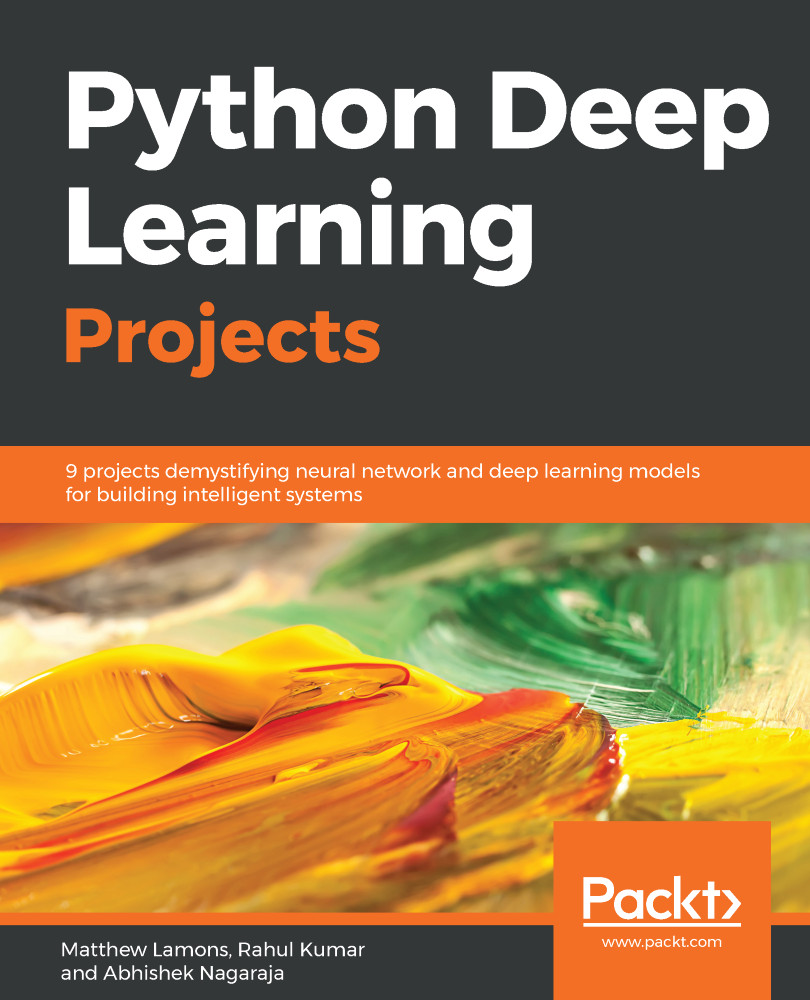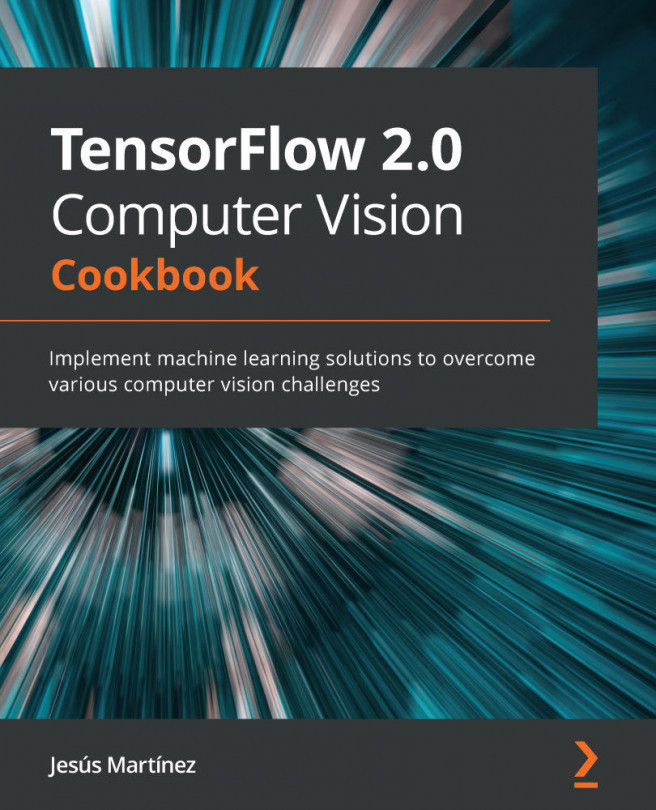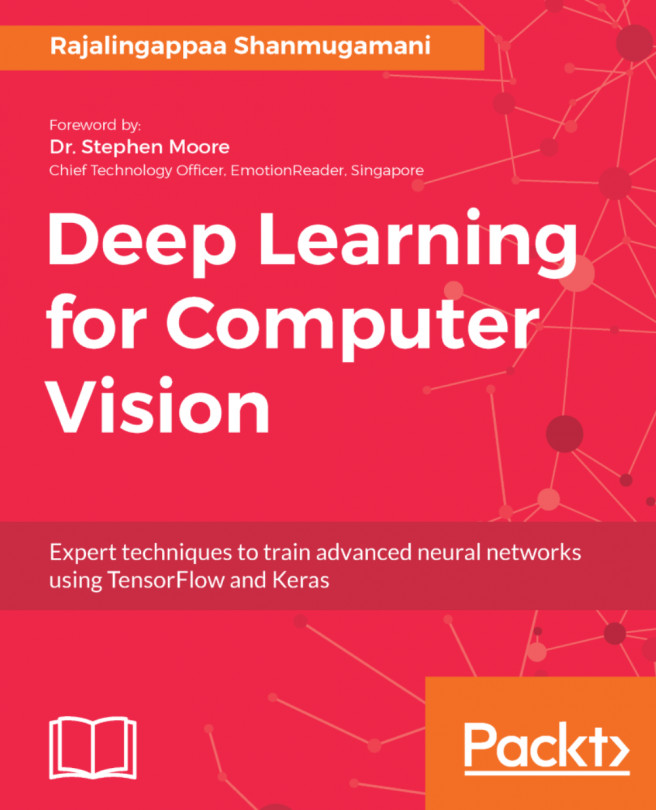Our main goal to achieve by the end of this chapter is to standardize the toolsets to work together and achieve consistently accurate results.
In the process of building applications using DL algorithms that can also scale for production, it's very important to have the right kind of setup, whether local or on the cloud, to make things work end to end. So, in this chapter, we will learn how to set up a DL environment that we will be using to run all the experiments and finally take the AI models into production.
The following is the list of required components that we need to build DL applications:
- Ubuntu 16.04 or greater
- Anaconda Package
- Python 2.x/3.x
- TensorFlow/Keras DL packages
- CUDA for GPU support
- Gunicorn for deployment at scale