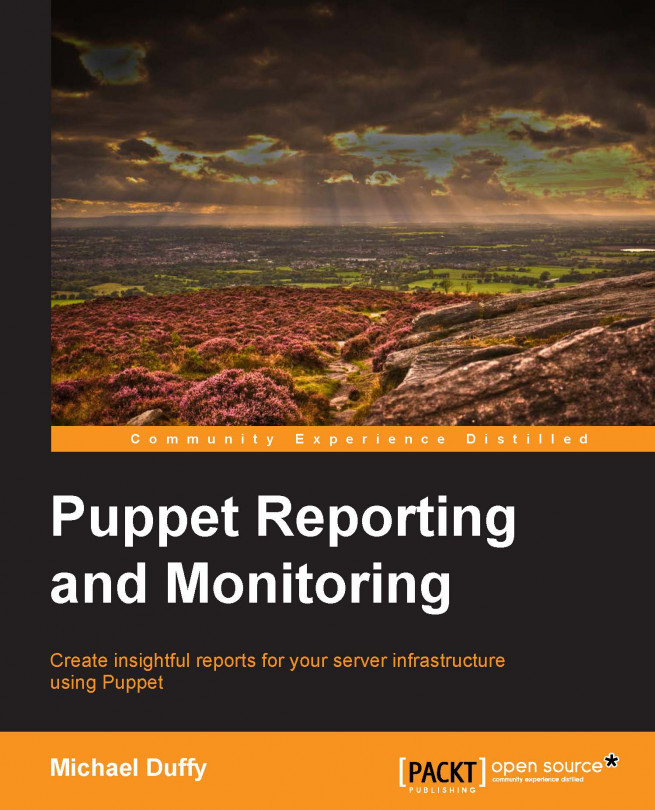Setting up the PuppetDB server
Setting up PuppetDB consists of two processes. The first process is to actually install PuppetDB and its terminus, and the second step is to get Puppet to forward data to it. None of this is especially complicated.
Installing PuppetDB
The first thing we need to do is go ahead and install PuppetDB. As always, it's best to get this from the Puppet Labs' official repos, as the Linux distribution of your choice may well be lagging behind in versions, sometimes extremely so, or may not even have PuppetDB available as a package. If you've followed the instructions from Chapter 1, Setting Up Puppet for Reporting, you should already be in fine form. You will also want to make sure that you have JVM installed. This can either be the OpenJDK shipped with your distribution, or something like the Sun JDK. PuppetDB will run happily with any of these.
Installing PuppetDB from packages
Once you're ready to install PuppetDB, log on to your Puppet master and issue one of the following...