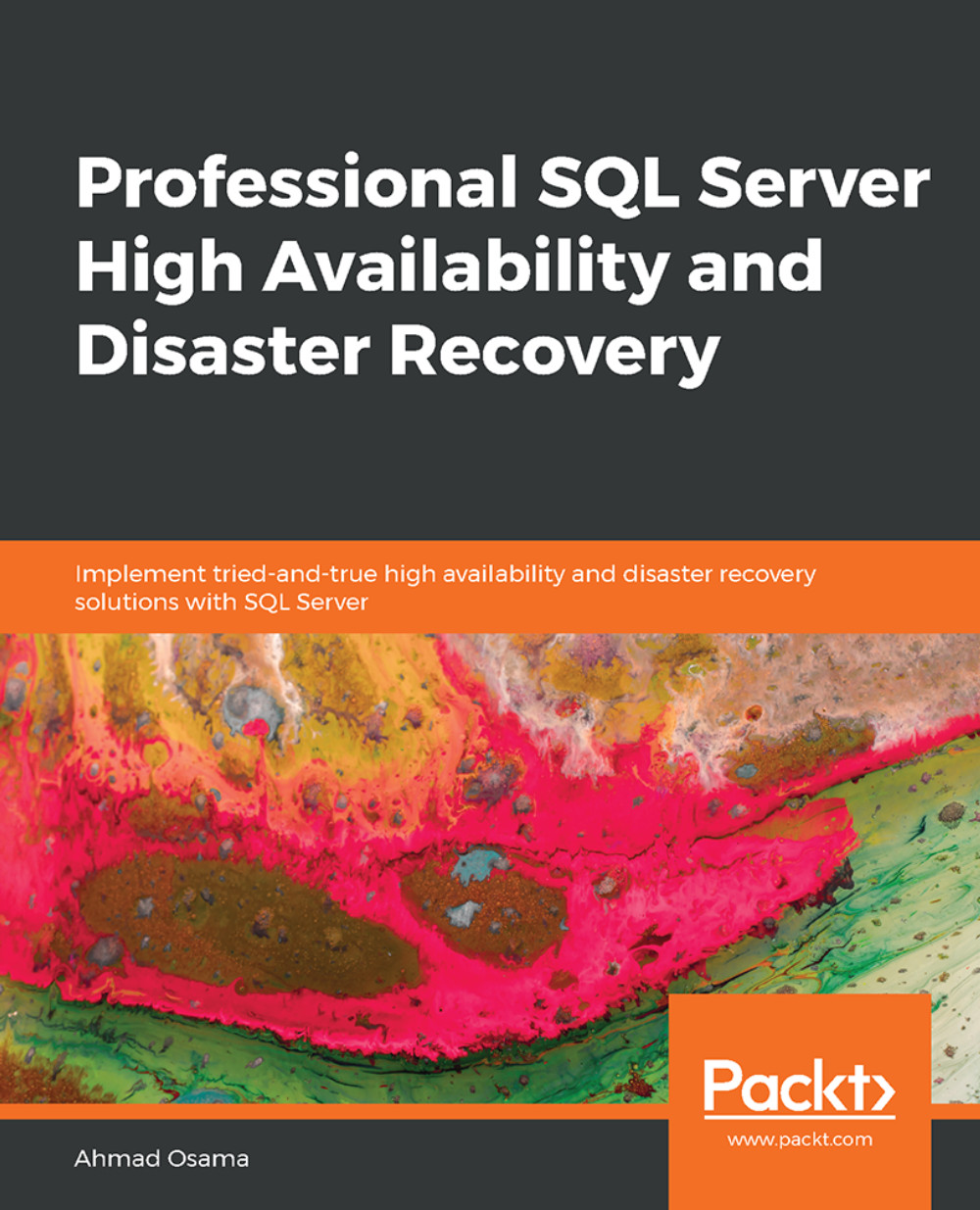Preface
About
This section briefly introduces the author, the coverage of this book, the technical skills you'll need to get started, and the hardware and software required to complete all of the included activities and exercises.
About the Book
Professional SQL Server High Availability and Disaster Recovery explains the high availability and disaster recovery technologies available in SQL Server: replication, AlwaysOn, and log shipping. You'll learn what they are, how to monitor them, and how to troubleshoot any related problems. You will be introduced to the availability groups of AlwaysOn and learn how to configure them to extend your database mirroring. Through this book, you will be able to explore the technical implementations of high availability and disaster recovery technologies that you can use when you create a highly available infrastructure, including hybrid topologies.
By the end of the book, you'll be equipped with all that you need to know to develop robust and high performance infrastructures.
About the Authors
Ahmad Osama works for Pitney Bowes Pvt Ltd as a database engineer and is a Microsoft Data Platform MVP. In his day to day job at Pitney Bowes, he works on developing and maintaining high performance on-premises and cloud SQL Server OLTP environments, building CI/CD environments for databases and automation. Other than his day to day work, he regularly speaks at user group events and webinars conducted by the Dataplatformlabs community.
Objectives
Understand how to choose high availability and disaster recovery topologies for your environment
Design high availability and disaster recovery for SQL Server
Configure replication, AlwaysOn, and log shipping in a production environment
Use best practices to apply and troubleshoot replication, log shipping, and AlwaysOn
Use T-SQL to configure replication, AlwaysOn, and log shipping
Use transactional replication to migrate from an on-premises SQL Server to Azure SQL database
Audience
This book is for you if you're a database administrator or database developer who wants to improve the performance of your production environment. Prior experience of working with SQL Server will help you get the most out of this book.
Approach
Professional SQL Server High Availability and Disaster Recovery is a fast-paced, practical, hands-on book aimed at experienced administrators. As you progress, you'll find helpful tips and tricks, and useful self-assessment material, exercises, and activities to help benchmark your progress and reinforce what you've learned.
Hardware Requirements
For an optimal student experience, we recommend the following hardware configuration:
Processor: 1.8 GHz or higher Pentium 4 (or equivalent)
Memory: 8 GB RAM
Hard disk: 200 GB free space
Internet connection
Software Requirements
You'll also need the following software installed in advance:
Windows 8 or above
The latest version of Google Chrome
An Azure subscription
SQL Server Management Studio 17.2 or above
PowerShell 5.1
SQL Server 2014 SP2 or above installed as named instance Server\SQL2014
SQL Server 2016 SP2 installed as named instance Server\SQL2016
Conventions
Code words in text, database table names, folder names, filenames, file extensions, pathnames, dummy URLs, user input, and Twitter handles are shown as follows: "As discussed earlier, there is an option to compress snapshot files in the .cab format."
A block of code is set as follows:
REM -- Change the variable values as per your environment SET Publisher=WIN2012R2\SQL2016 SET PublisherDB=WideWorldImporters
New terms and important words are shown in bold. Words that you see on the screen, for example, in menus or dialog boxes, appear in the text like this: "In the View Synchronization Status window, select Start to start the distributor agent."
Installation
You will need an Azure account for a few exercises in this book. If you don't have one, create a free account here: https://azure.microsoft.com/en-in/free/.
The latest version of SQL Server Management Studio can be downloaded from https://docs.microsoft.com/en-us/sql/ssms/download-sql-server-management-studio-ssms?view=sql-server-2017. Installation instructions are also available on the same web page.
Installing the Code Bundle
Download the code bundle for the book from the GitHub repository and copy it to the C:\Code folder.
Additional Resources
The code bundle for this book is also hosted on GitHub at https://github.com/TrainingByPackt/Professional-SQL-Server-High-Availability-and-Disaster-Recovery.
We also have other code bundles from our rich catalog of books and videos available at https://github.com/PacktPublishing/. Check them out!