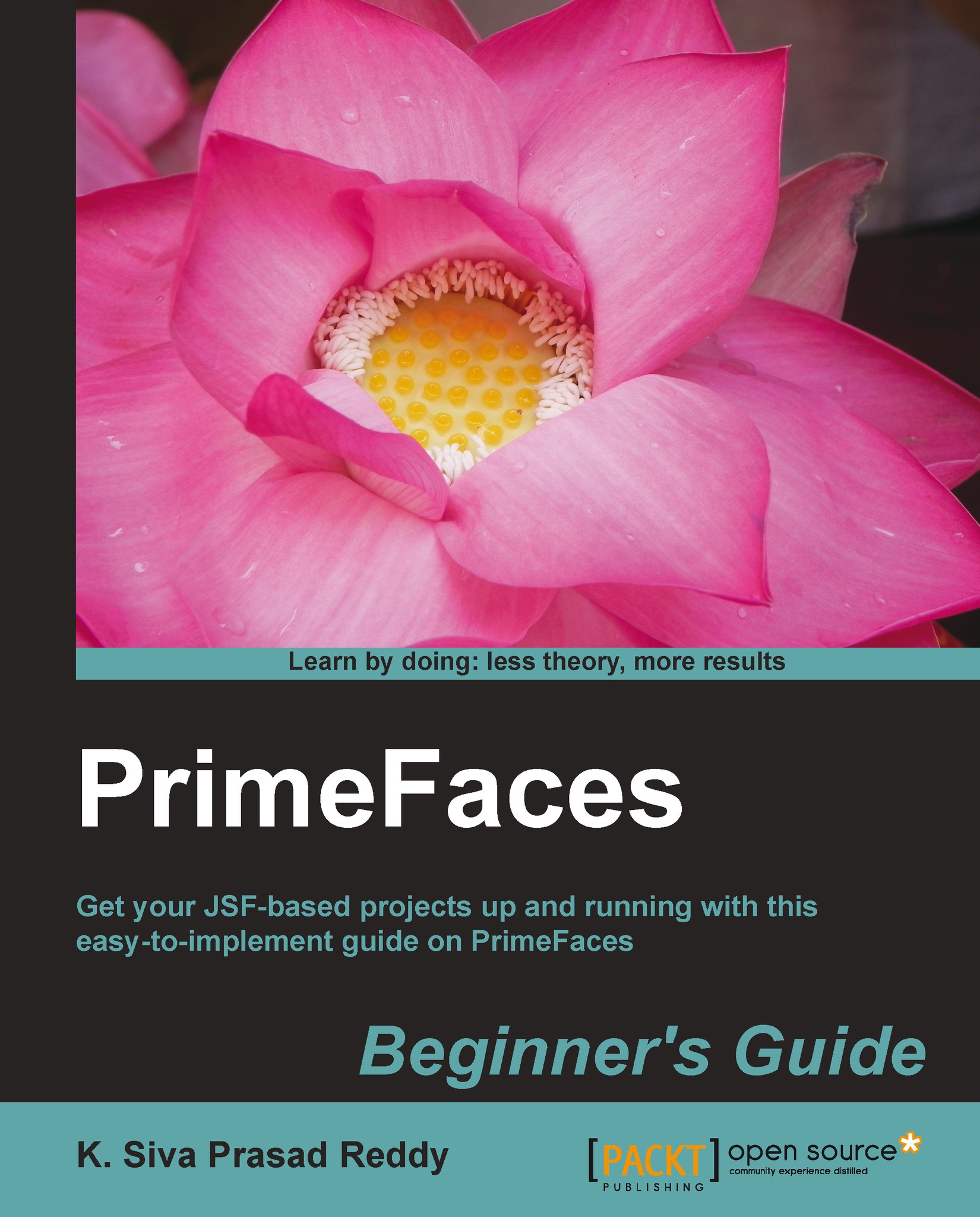Time for action – using the Fragment component
Let us look at how we can use two fragments for the User Details and Contact Details sections and partially process each of them individually. Perform the following steps for using two fragment components:
Create a form with two fragments for User Details and Contact Details sections as follows:
<h:form> <p:panel header="User Account> <p:fragment autoUpdate="true"> <p:fieldset legend="User Details"> <h:panelGrid columns="3"> <h:outputLabel for="emailId" value="EmailId:" /> <p:inputText id="emailId" value="#{userController.emailId}" required="true" label="emailId"/> <p:message for="emailId" display="icon"/> <h:outputLabel for="firstName" value="FirstName:" /> <p:inputText id="firstName" value="#{userController.firstName}" required="true" label="FirstName"/> <p:message for="firstName" display="icon"/> <h:outputLabel for=...