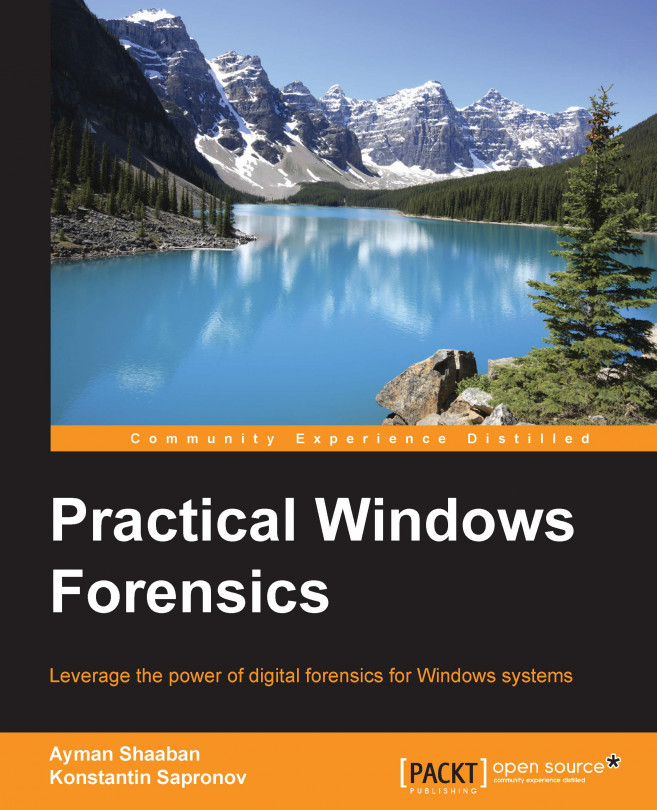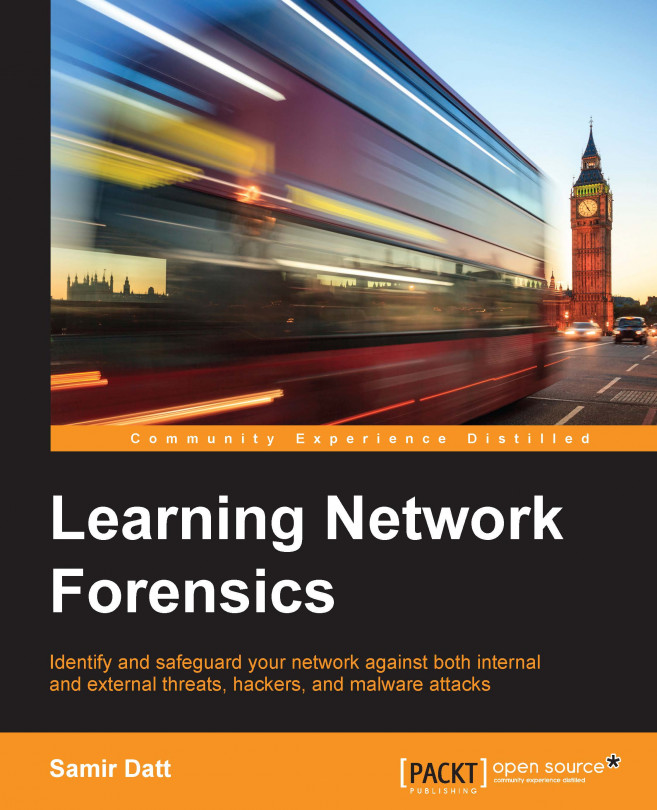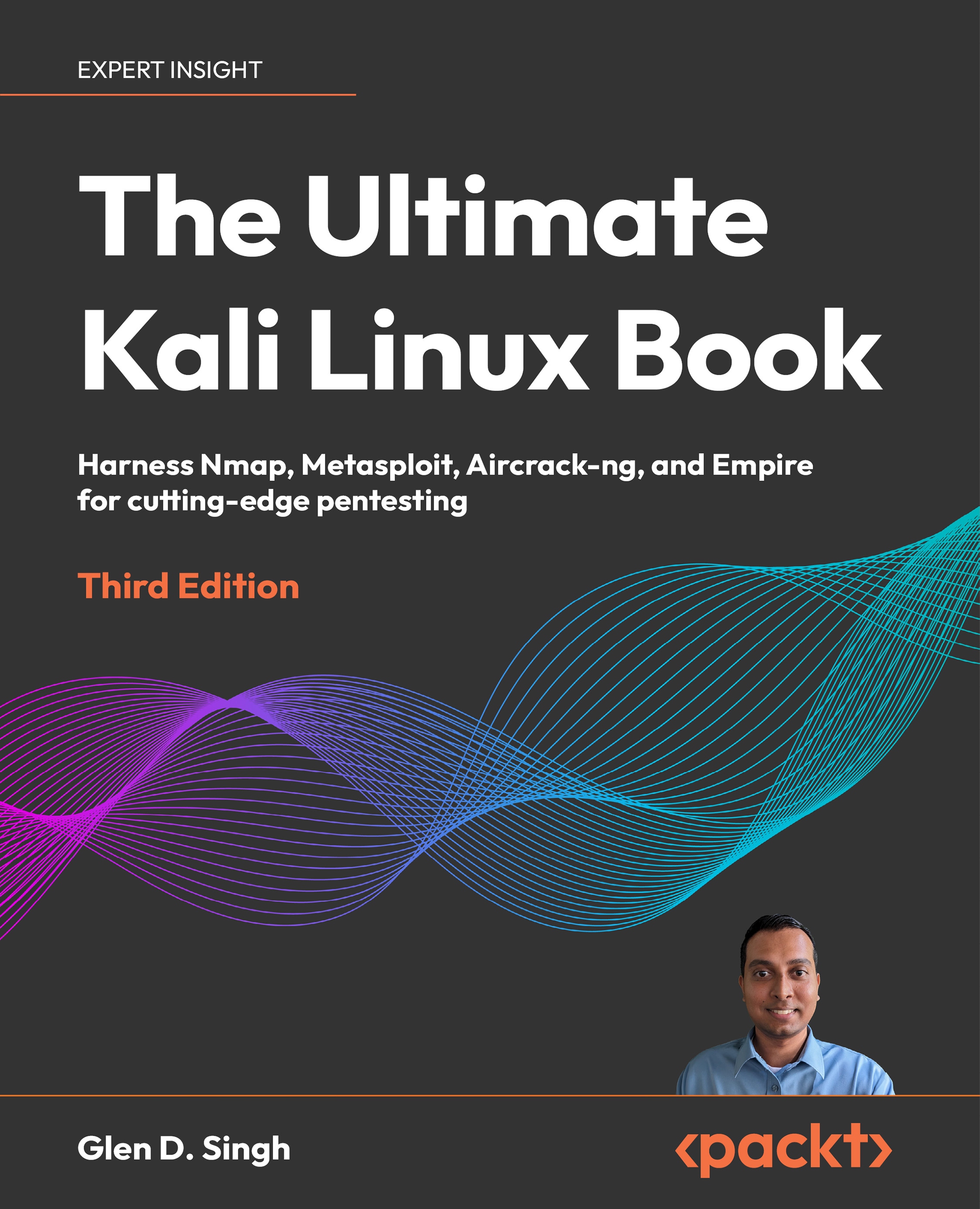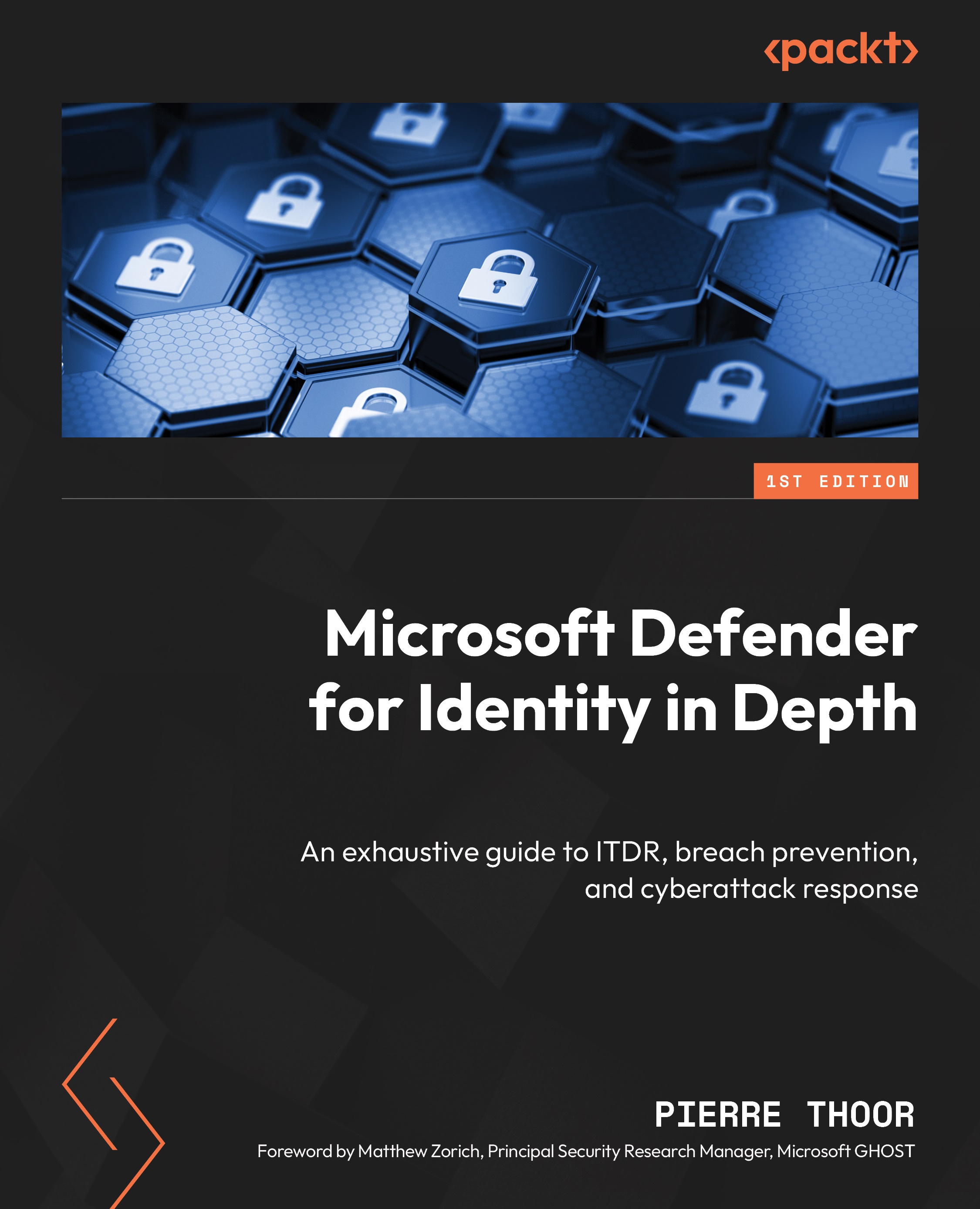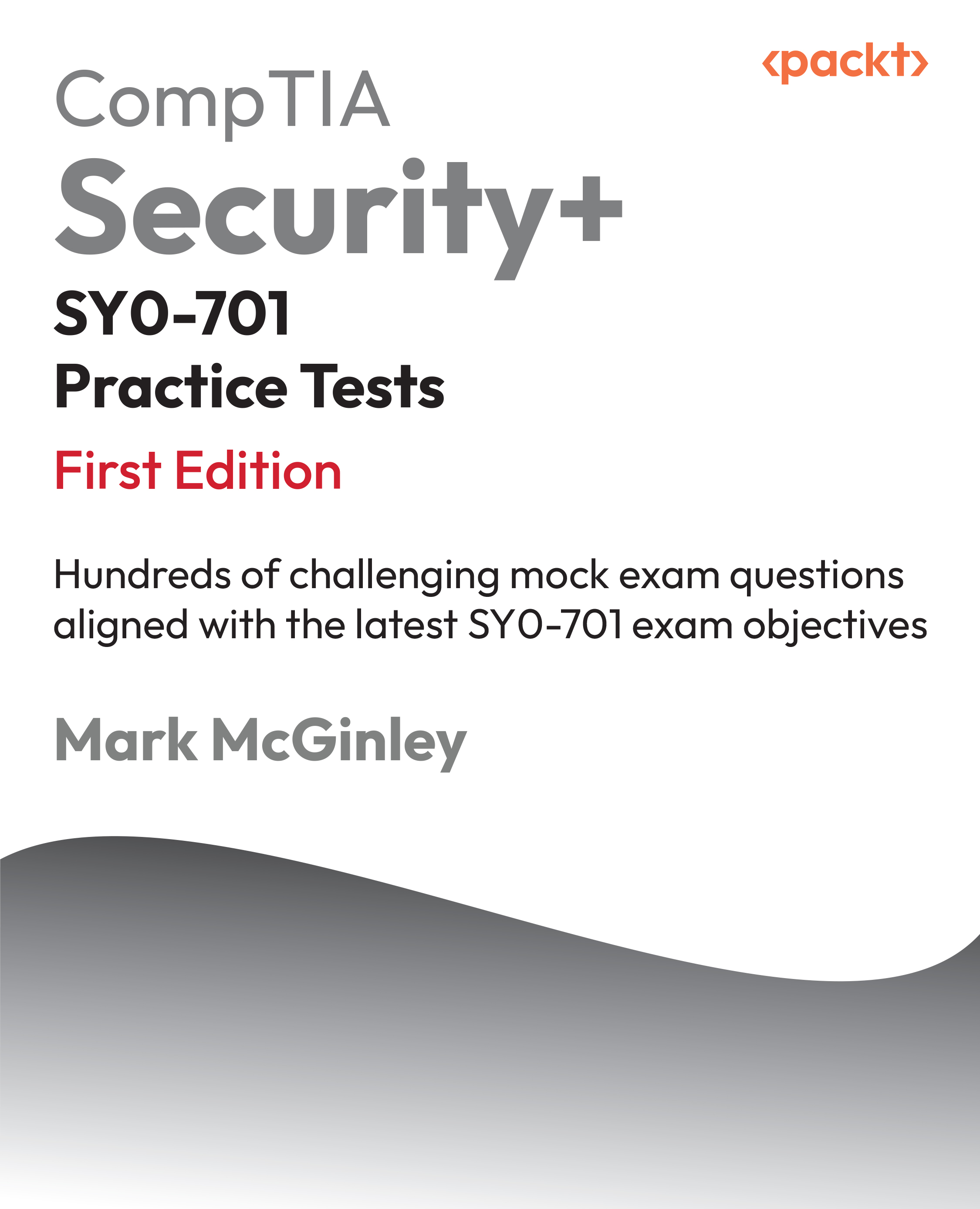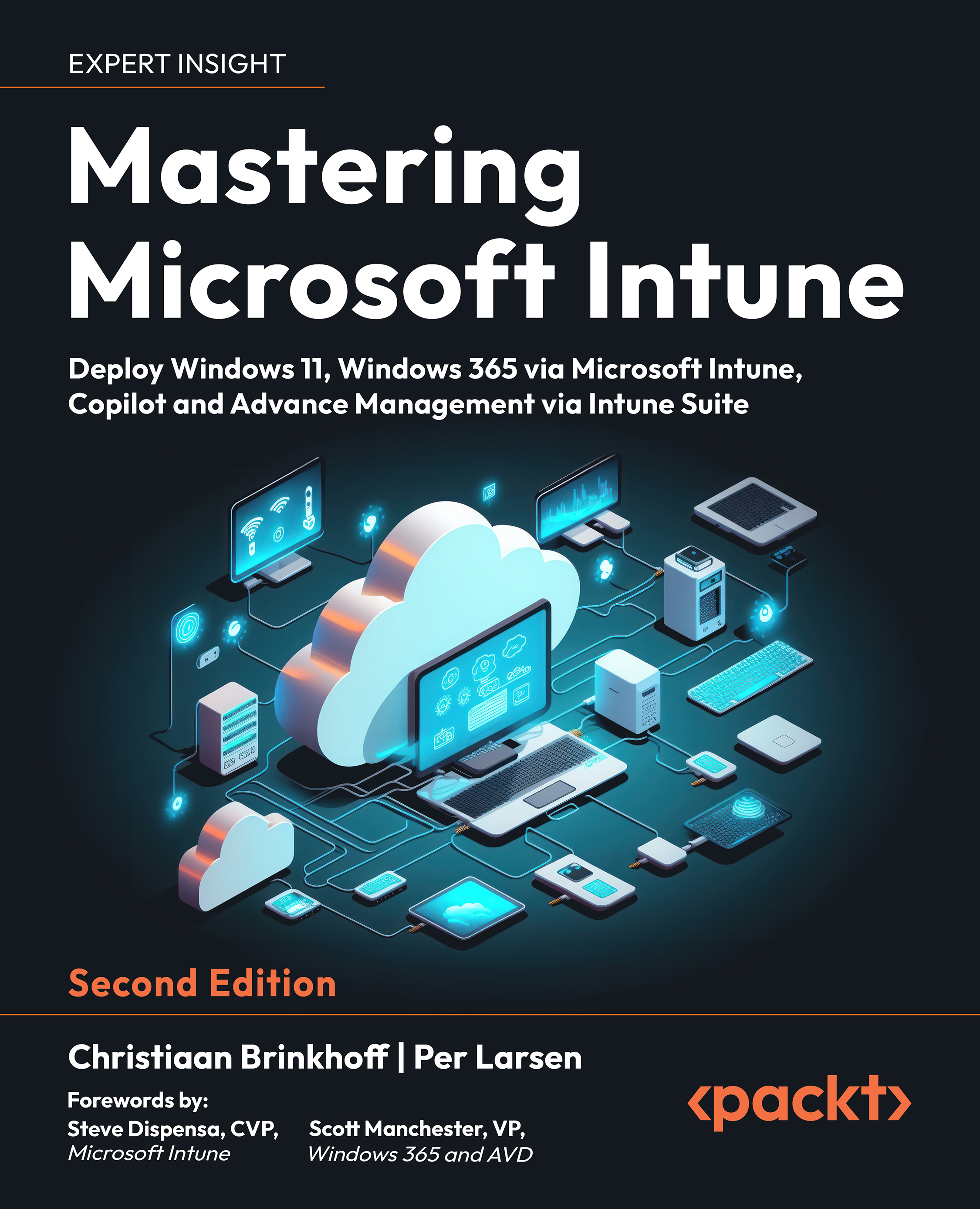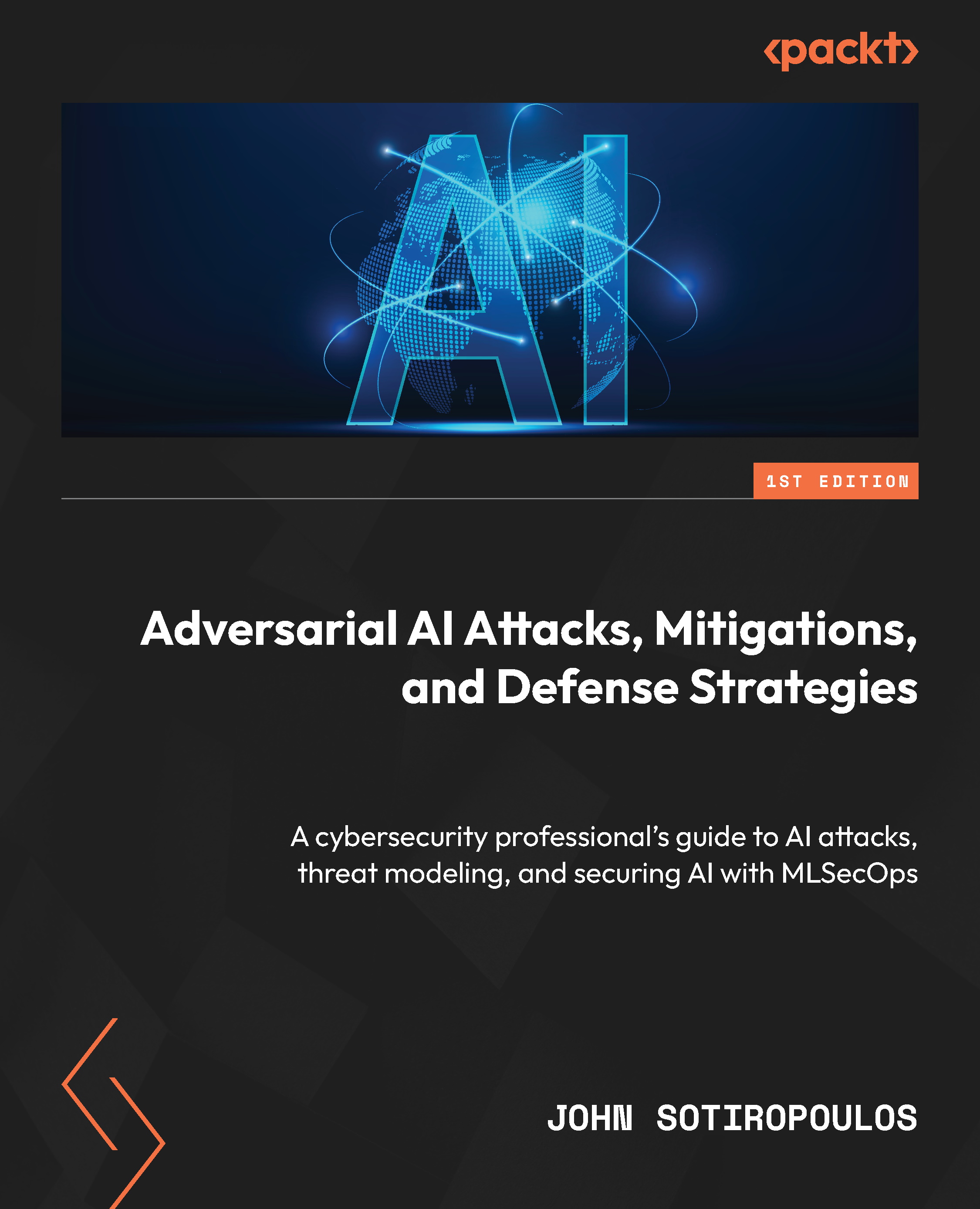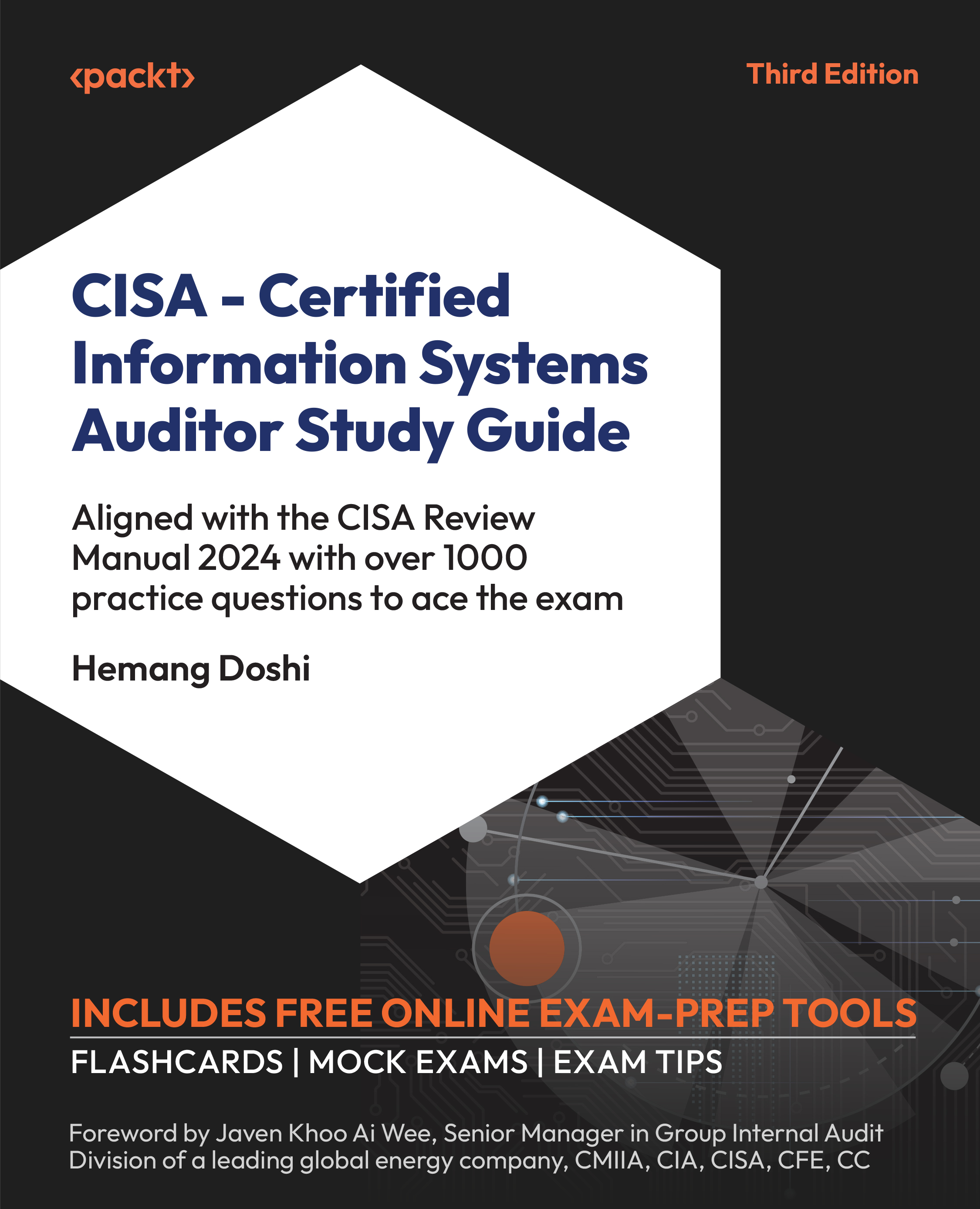-
• Build your own lab environment to analyze forensic data and practice techniques.
-
• This book offers meticulous coverage with an example-driven approach and helps you build the key skills of performing forensics on Windows-based systems using digital artifacts.
-
• It uses specific open source and Linux-based tools so you can become proficient at analyzing forensic data and upgrade your existing knowledge.
Over the last few years, the wave of the cybercrime has risen rapidly. We have witnessed many major attacks on the governmental, military, financial, and media sectors. Tracking all these attacks and crimes requires a deep understanding of operating system operations, how to extract evident data from digital evidence, and the best usage of the digital forensic tools and techniques. Regardless of your level of experience in the field of information security in general, this book will fully introduce you to digital forensics. It will provide you with the knowledge needed to assemble different types of evidence effectively, and walk you through the various stages of the analysis process.
We start by discussing the principles of the digital forensics process and move on to show you the approaches that are used to conduct analysis. We will then study various tools to perform live analysis, and go through different techniques to analyze volatile and non-volatile data.
This book targets forensic analysts and professionals who would like to develop skills in digital forensic analysis for the Windows platform. You will acquire proficiency, knowledge, and core skills to undertake forensic analysis of digital data.
Prior experience of information security and forensic analysis would be helpful. You will gain knowledge and an understanding of performing forensic analysis with tools especially built for the Windows platform.
-
• Perform live analysis on victim or suspect Windows systems locally or remotely
-
• Understand the different natures and acquisition techniques of volatile and non-volatile data.
-
• Create a timeline of all the system actions to restore the history of an incident.
-
• Recover and analyze data from FAT and NTFS file systems.
-
• Make use of various tools to perform registry analysis.
-
• Track a system user s browser and e-mail activities to prove or refute some hypotheses.
-
• Get to know how to dump and analyze computer memory.
 United States
United States
 Great Britain
Great Britain
 India
India
 Germany
Germany
 France
France
 Canada
Canada
 Russia
Russia
 Spain
Spain
 Brazil
Brazil
 Australia
Australia
 Singapore
Singapore
 Hungary
Hungary
 Ukraine
Ukraine
 Luxembourg
Luxembourg
 Estonia
Estonia
 Lithuania
Lithuania
 South Korea
South Korea
 Turkey
Turkey
 Switzerland
Switzerland
 Colombia
Colombia
 Taiwan
Taiwan
 Chile
Chile
 Norway
Norway
 Ecuador
Ecuador
 Indonesia
Indonesia
 New Zealand
New Zealand
 Cyprus
Cyprus
 Denmark
Denmark
 Finland
Finland
 Poland
Poland
 Malta
Malta
 Czechia
Czechia
 Austria
Austria
 Sweden
Sweden
 Italy
Italy
 Egypt
Egypt
 Belgium
Belgium
 Portugal
Portugal
 Slovenia
Slovenia
 Ireland
Ireland
 Romania
Romania
 Greece
Greece
 Argentina
Argentina
 Netherlands
Netherlands
 Bulgaria
Bulgaria
 Latvia
Latvia
 South Africa
South Africa
 Malaysia
Malaysia
 Japan
Japan
 Slovakia
Slovakia
 Philippines
Philippines
 Mexico
Mexico
 Thailand
Thailand