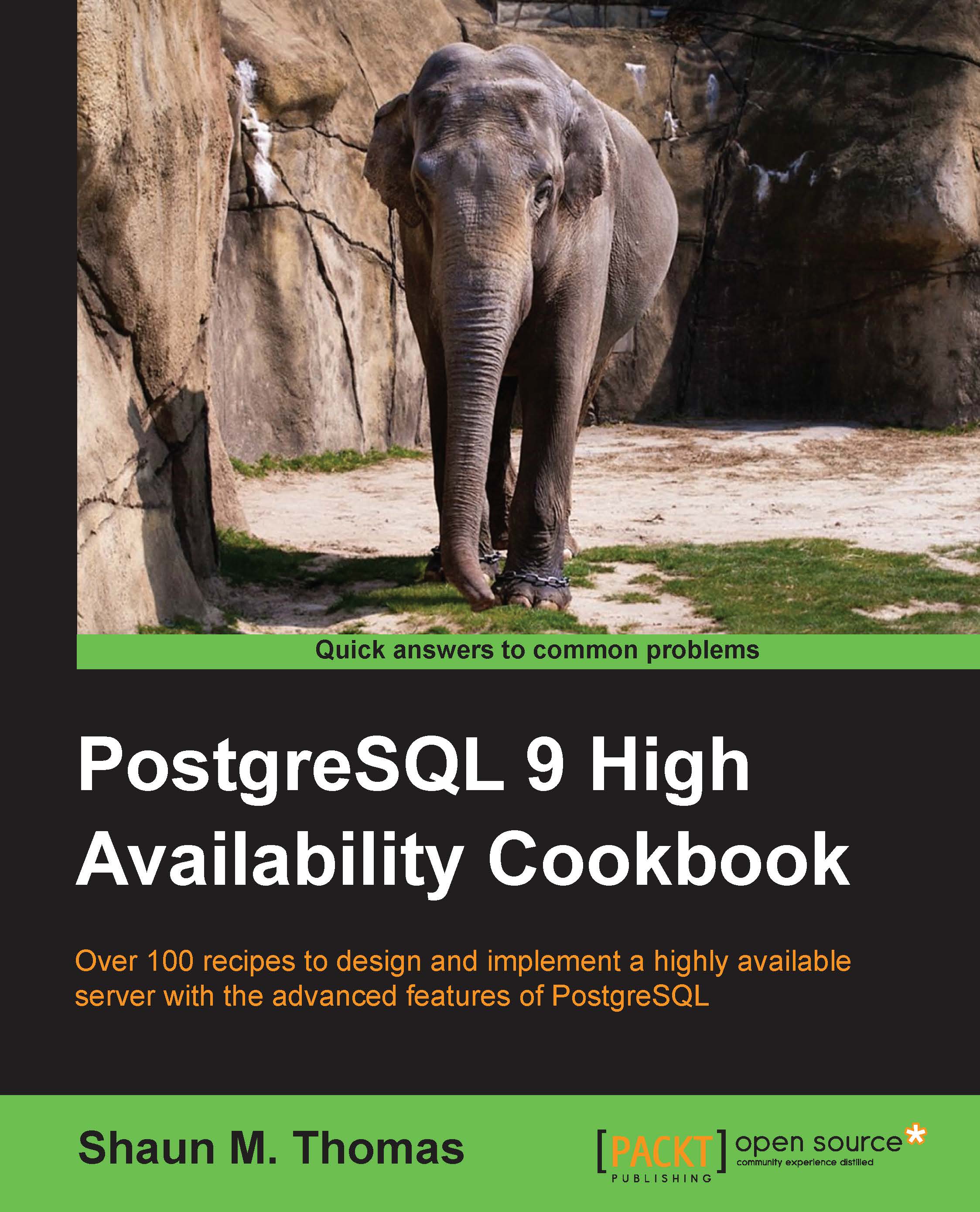Adding LVM to cluster management
To avoid potential conflicts, we will continue to add resources to Pacemaker in the same order as if we were starting them manually. After DRBD comes our second LVM layer. The primary purpose of Pacemaker in this instance is to activate or deactivate the VG_POSTGRES volume group that we created in the previous chapter.
This is necessary because DRBD can not demote a primary resource to secondary status as long as there are any open locks. Any LVM volume group that contains active volumes can cause these kind of locks. Also, we cannot utilize a volume group that has no active volumes when DRBD is promoted on the second node.
This recipe will explain the steps necessary to manage our VG_POSTGRES/LV_DATA data volume with Pacemaker.
Getting ready
As we're continuing to configure Pacemaker, make sure you've followed all the previous recipes.
Tip
Debian-derivative systems such as Ubuntu need to beware! To avoid potential issues, immediately delete the /lib...