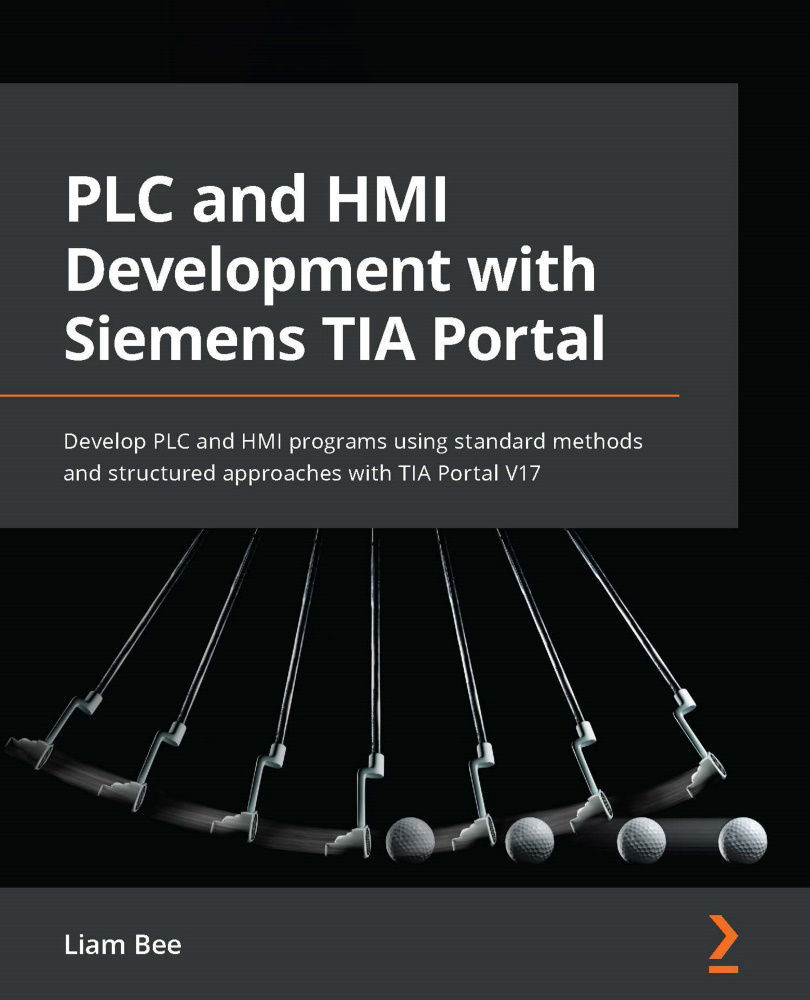Creating a simulation interface
Having an interface for the simulation system is vital if you wish to manipulate your simulation signals with ease. When the TIA Portal project is tested, simulation signals will need to be set to particular values to test how the production code reacts to the simulated input values. While this can be done by creating a watch table, it would be far more beneficial to the users of the simulation system to create an HMI in TIA Portal that interacts directly with the simulation code:
Figure 7.17 – The input mapping layer with simulation and an associated HMI
The concept behind this approach is that each asset has a dataset defined as a UDT that's either stored in a data block or as a variable in a wider simulation data block.
Simulation Interface HMI is connected to Asset Sim Data via a standard Siemens connection interface. This enables the HMI to change values and specify what is currently being sent to the PLC...