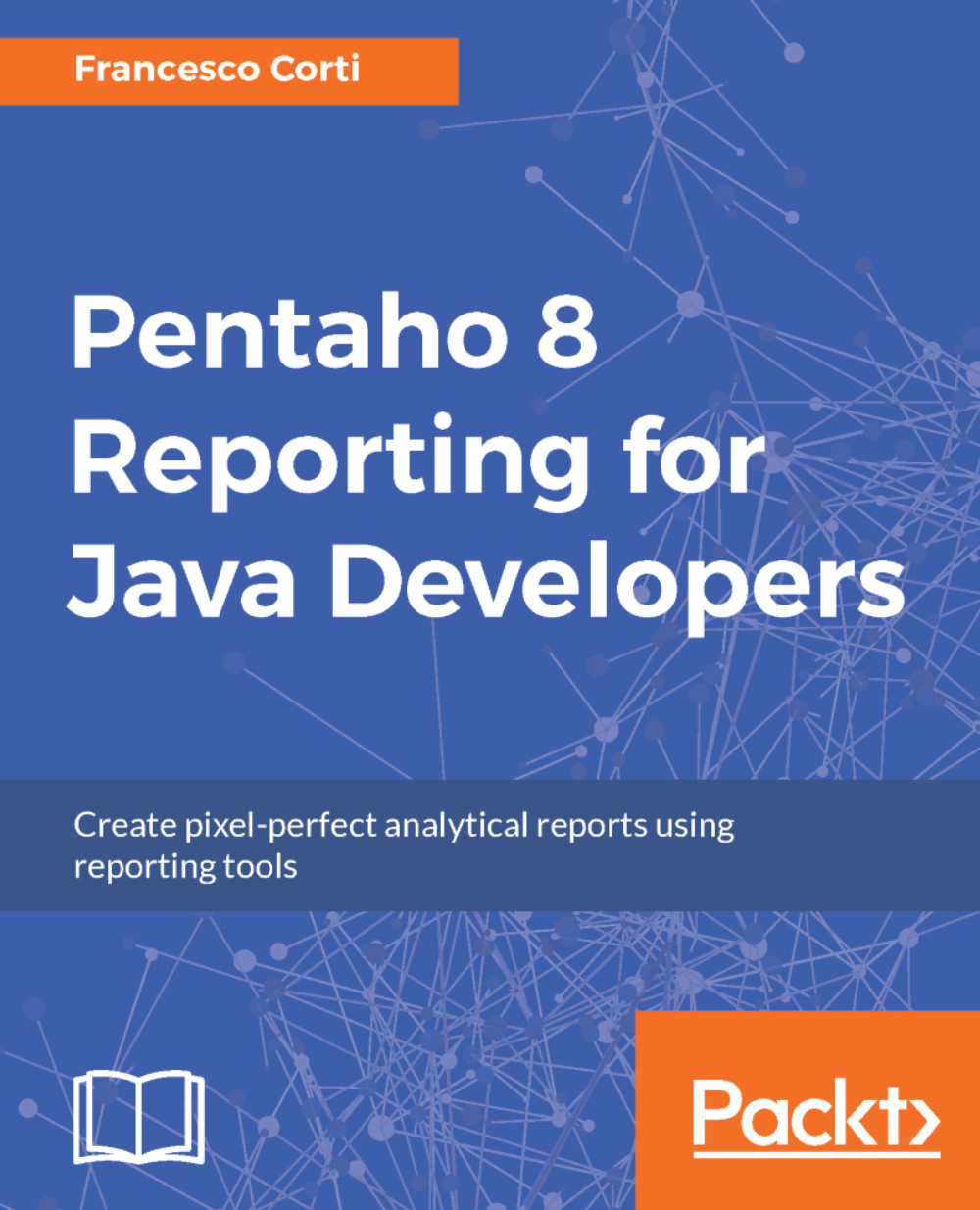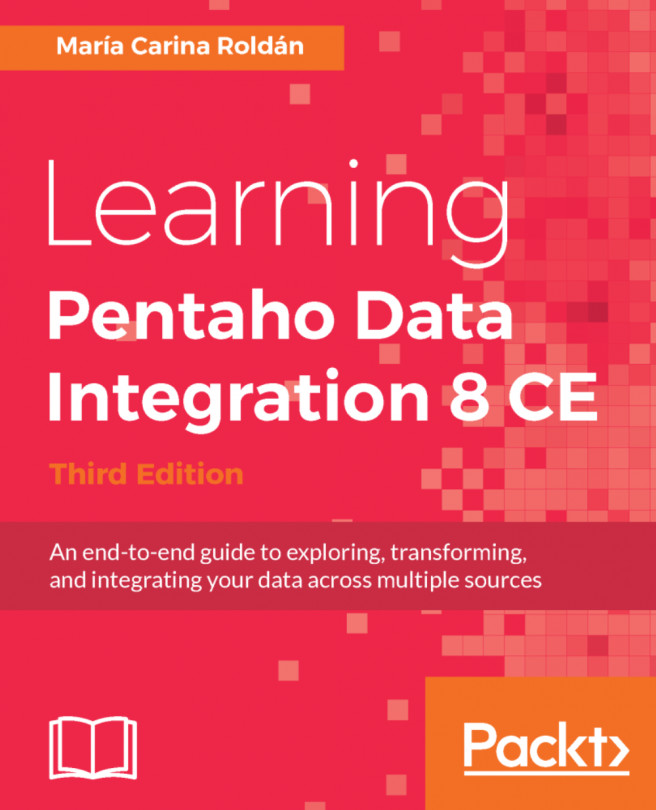Report elements
All available report elements appear in the palette and may be dragged and dropped into the report canvas. Report elements make up the content of your report. They range from the label and text elements to the graphic, chart, and sub-report elements.
Like bands, the other report elements are also shown in the structure tab of report explorer and the list of properties is available in the report element properties. Like the elements described in the previous section, the report elements also inherit the existing properties from their parent and they propagate the common properties to the children elements.
In this section, you will learn the properties related to each type of element in the palette. As we saw in the previous section about bands, you will start from the common ones and then you will see a detailed description for each element.
Note
Also valid in this case is the suggestion shared earlier in the book: play as much as you can with elements and Report Designer to...