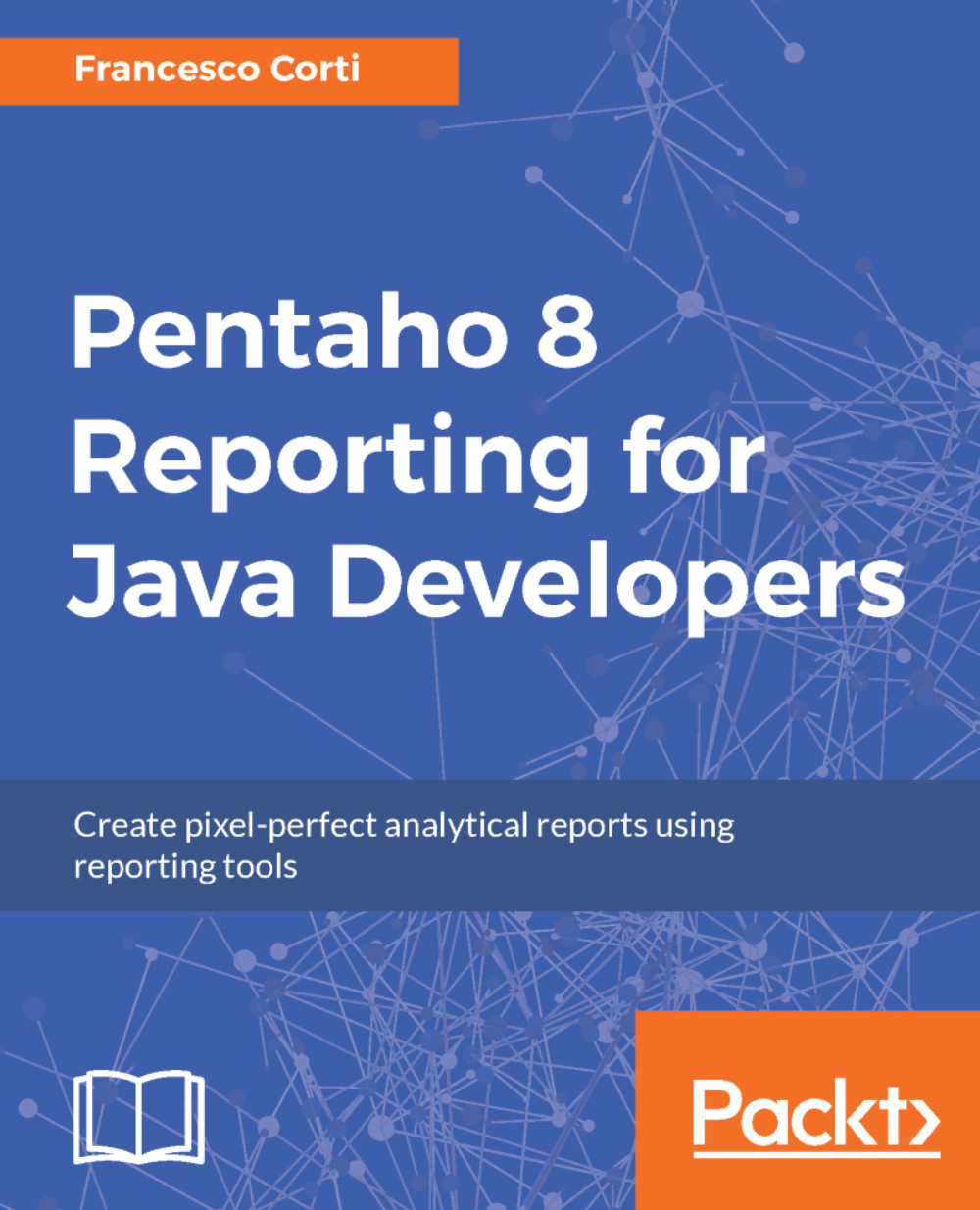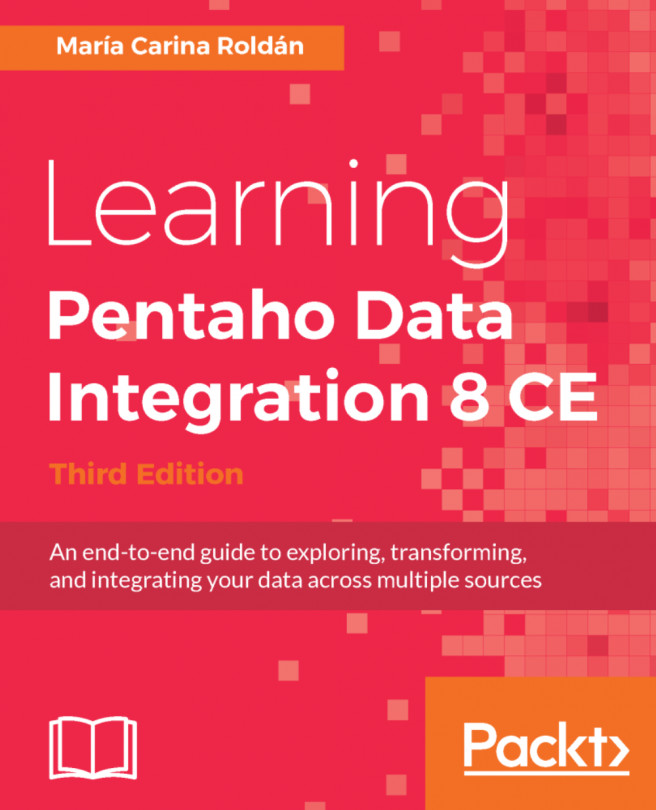Hiding and showing bands
In the previous sections, you learnt much about the report's structure through the report explorer and its hierarchical definition, from the root called Master Report to the first level represented by the bands, and the sub-elements defining the visible content of the report. This section describes the possibility of hiding (or showing) some elements, to customize the final report's layout.
As an example, you can focus your attention to the structure shown in report explorer and the visible bands (and content) in the report canvas. As introduced earlier in the chapter, by default, the report canvas shows the Page Header, Report Header, Details, Report Footer, and Page Footer bands. But taking a look at the report's structure, you can also find the Group element with nested Group Header, Details Header, Details Footer, and Group Footer bands. As you can easily imagine, the last set of bands come hidden by default.
To show the hidden elements (usually bands) or hide...