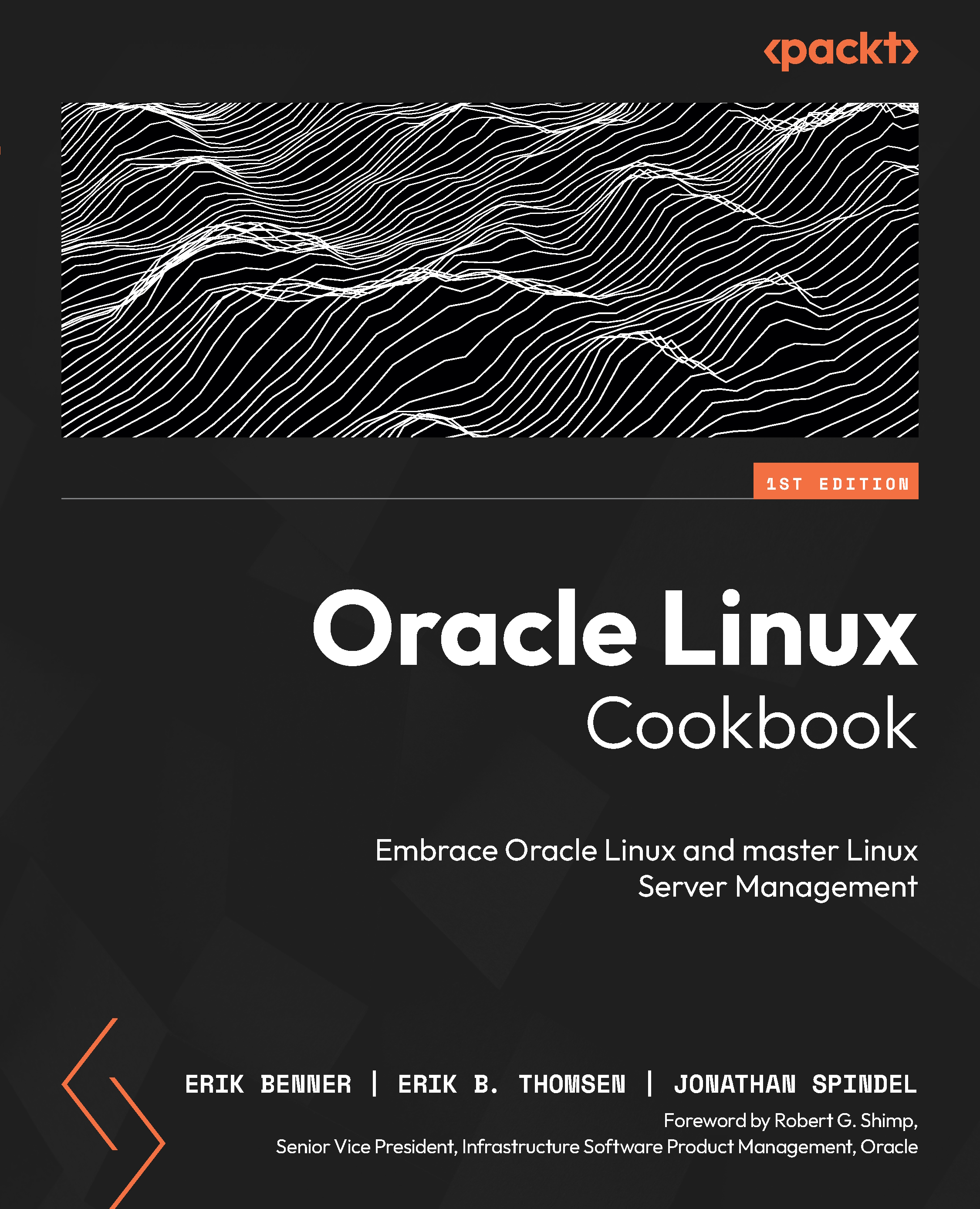Btrfs – creating, resizing, and monitoring
In this recipe, we will create a new RAIDed Btrfs volume and filesystem, using multiple disks for fault-tolerant storage. We will then add a new LUN, growing the filesystem. We will wrap up by modifying the filesystem to compress the data!
Getting ready
To get started, I added five 10 GB drives to the OS. These will be used to build a new RAID1C4 volume. I can see these new devices by using the fdisk -l command, grepping for GiB using the following command:
fdisk -l | grep GiB
The output is seen in the following figure:

Figure 4.5 – fdisk output
Here, we can see that the 10 GB devices are sdb, sdc, sbd, sbe, and sbf. We will need this info to make the Btrfs volume.
How to do it…
Now that we know the devices, let’s manually create a RAID1C3 volume. We will use all five devices in a RAID1C3 configuration and name the volume data.
We will then use the following command...