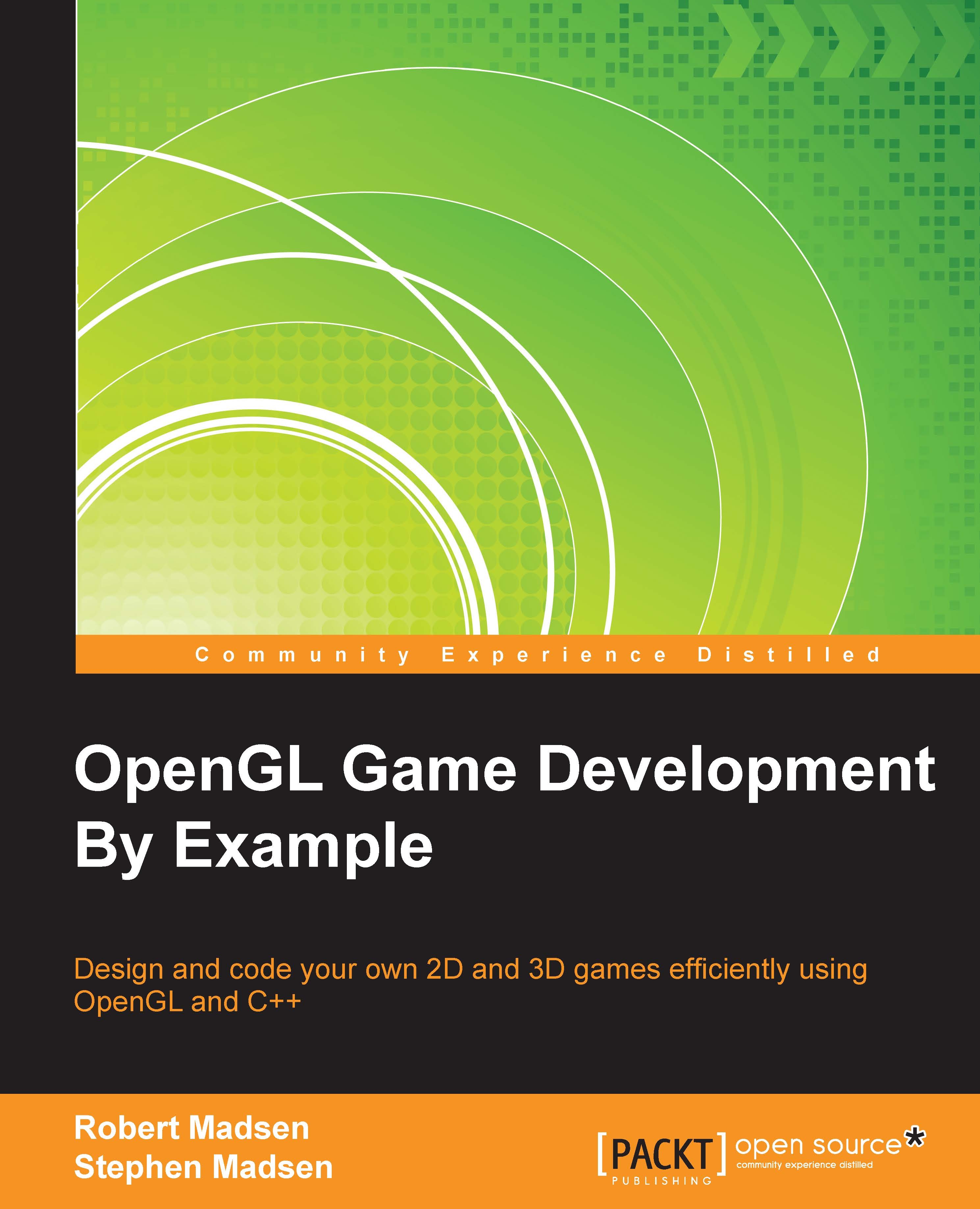Creating sprites
Professional 2D artists use programs, such as Adobe Photoshop, to create 2D assets for a game. Unfortunately, we can't take the time to teach you how to use a program as sophisticated as Photoshop.
If you want to play around with creating your own assets, then you might try the Paint program that comes installed on any Windows based computer. If you really want to dig deep into 2D art creation without digging deeply into your bank account, then you can download GIMP (http://www.gimp.org), a free, full-features 2D image manipulation program.
Working with PNGs
In the previous chapter, we loaded and rendered a bitmap file. It turns out that bitmaps aren't the best format to work with sprites because they take more file space (and therefore, more memory) than PNGs, and bitmaps do not support transparency.
Tip
Before we had image formats that allowed transparency to be directly encoded as part of the image, we used a specific background color, and then expected our image...