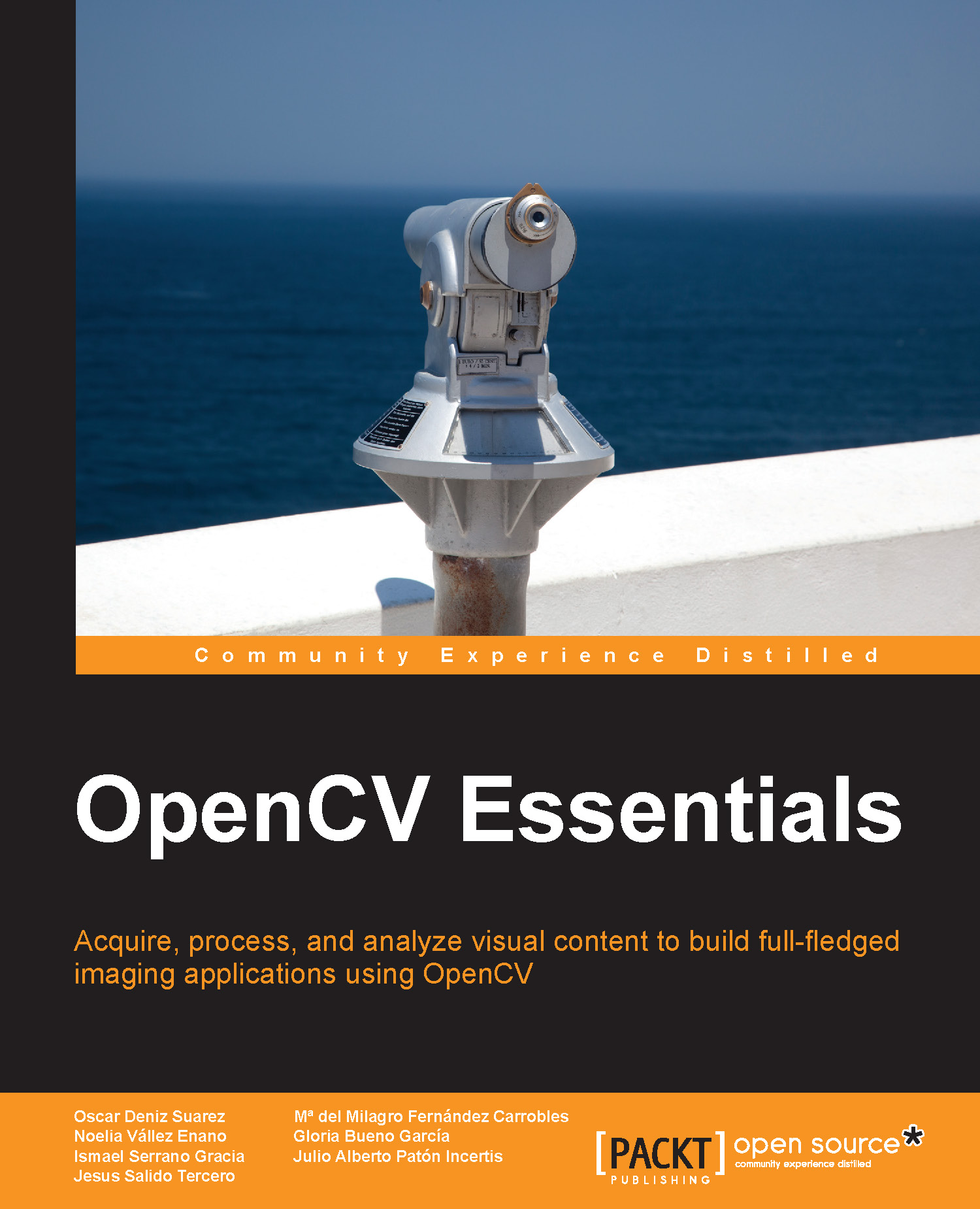Setting up OpenCV with CUDA
The installation guide presented in Chapter 1, Getting Started, needs a few additional steps in order to include the GPU module. We assume that the computer in which OpenCV is going to be installed already has the software detailed in that guide.
There are new requirements to be satisfied in order to compile OpenCV with CUDA on Windows:
CUDA-capable GPU: This is the main requirement. Note that CUDA is developed by NVIDIA and, consequently, it is only compatible with NVIDIA graphic cards. Besides, the model of the card has to be listed at http://developer.nvidia.com/cuda-gpus. The so-called Compute Capability (CC) can also be checked on this website as it will be needed later.
Microsoft Visual Studio: CUDA is compatible only with this Microsoft compiler. It is possible to install the Visual Studio Express edition, which is free. Note that Visual Studio 2013 is still not compatible with CUDA at the time of writing, so we are using Visual Studio 2012 in this book...