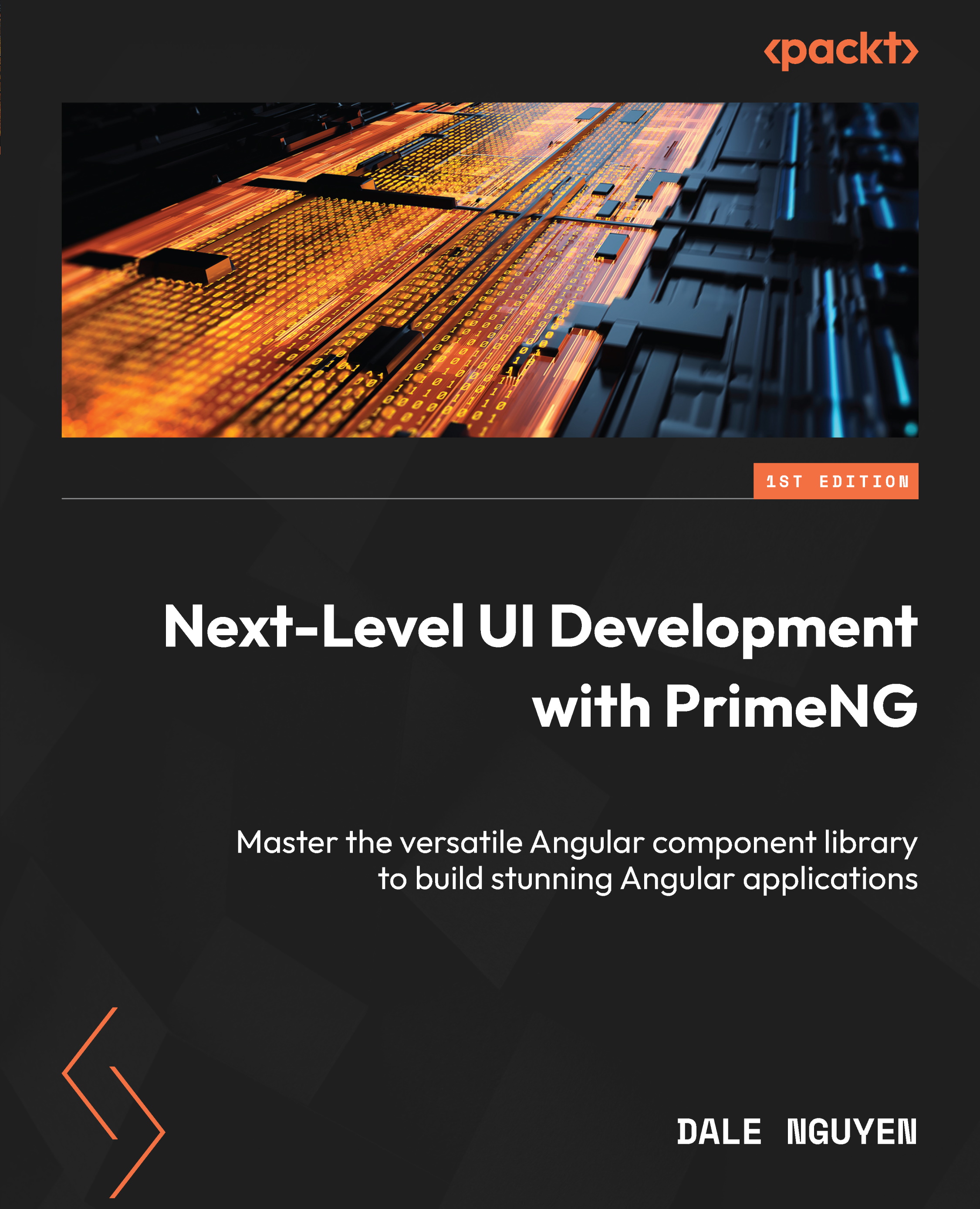Customizing component styles and themes
PrimeNg provides a wide range of components with default styles that are designed to be functional and visually appealing. However, to create a seamless integration with your application’s design, you may need to customize the appearance of PrimeNG components. In this section, we will explore various techniques for customizing component styles and themes in PrimeNG to achieve the desired look and feel.
Overriding styles at the component level
Let’s say you want to change the background color and border radius of a Button component. Here’s an example of how you can override the default styles of the Button component using CSS:
import { CommonModule } from '@angular/common'
import { Component } from '@angular/core'
import { ButtonModule } from 'primeng/button'
@Component({
selector: 'primengbook-button-override-styles',
standalone: true,
&...