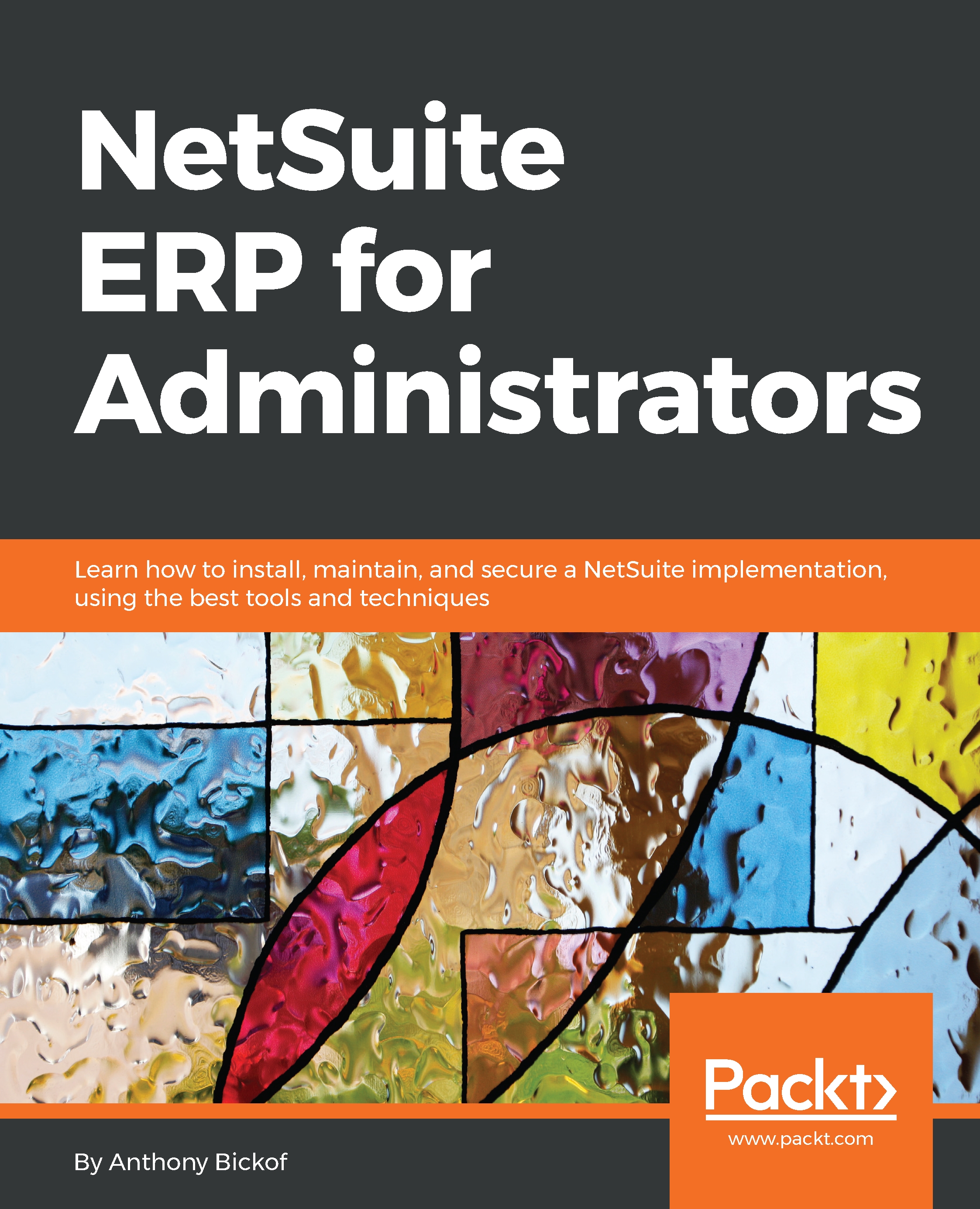The Import Assistant is, of course, a wizard, so the system will try to guide you as you start to import information into NetSuite.
NetSuite allows you to import most records, and we see the list of records by going to Setup | Import Export | Import CSV. We begin by choosing the type of records we need to import, for example, when importing sales orders, we will need to use Transactions, or if importing customers, we will need to choose Relationships. For items, select the item's type and then choose the subtype of that original type. In the case of items, for instance, one could choose Inventory item, a kit, or package, among others:
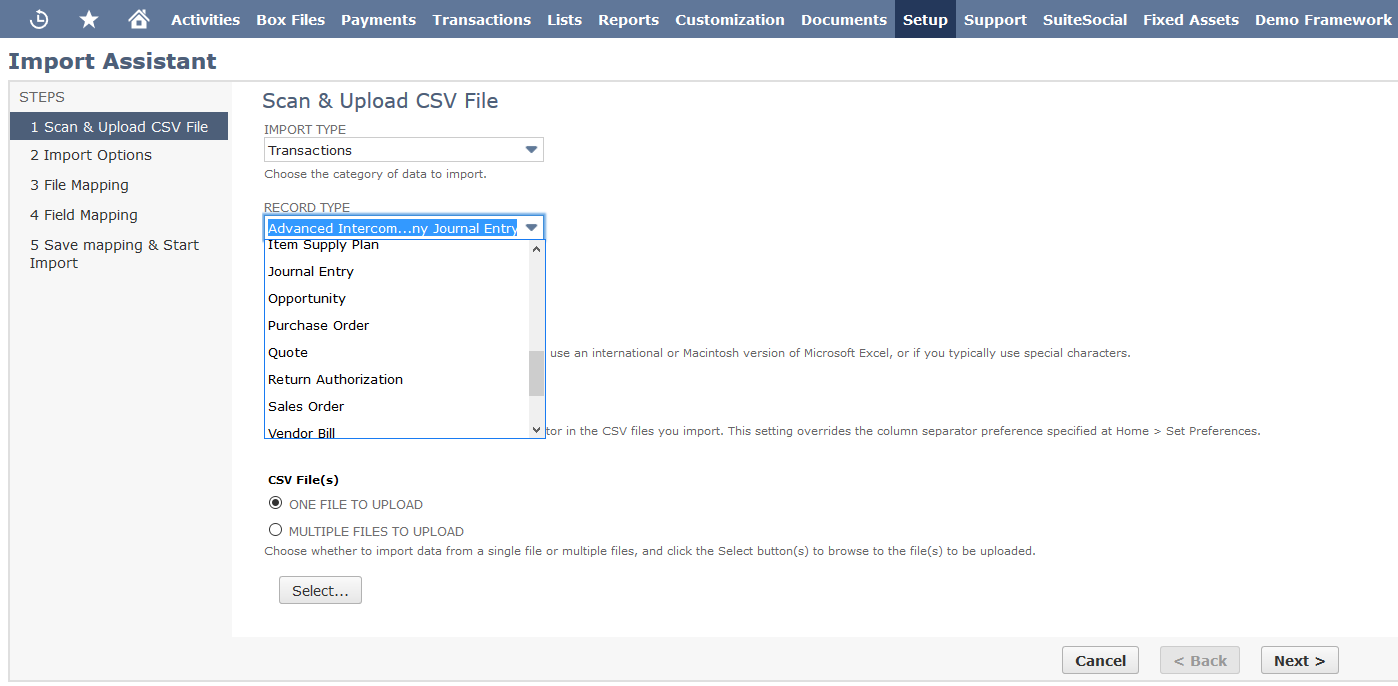
Select the source file, which will be a file saved as the CSV type; after all, we are using the import CSV wizard!
NetSuite performs a preliminary test...