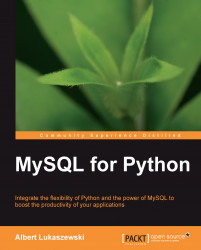Removing users in MySQL
As with creating databases and tables, the opposite of creating a user is to DROP. As we shall see, removing a user does not revert any changes that they have made to the database(s) to which they had access. If a user had the ability to create users, removing them will not remove the users they created.
Unlike databases and tables, dropping a user requires that you also specify the hostname of the user's record. Therefore, one cannot always enter:
DROP USER exemplar;
This will only work if the user was created without specifying the hostname.
If it exists, one must include the hostname. For best practice, the basic syntax is:
DROP USER <userid>@<hostname>;
Therefore to drop user exemplar, we would pass the following statement:
DROP USER 'exemplar'@@'localhost';
Note that this will not impact that user's ability to log in from another host if that user had permission to connect from the other host.
DROP, by design, only removes the user's account and its privileges...