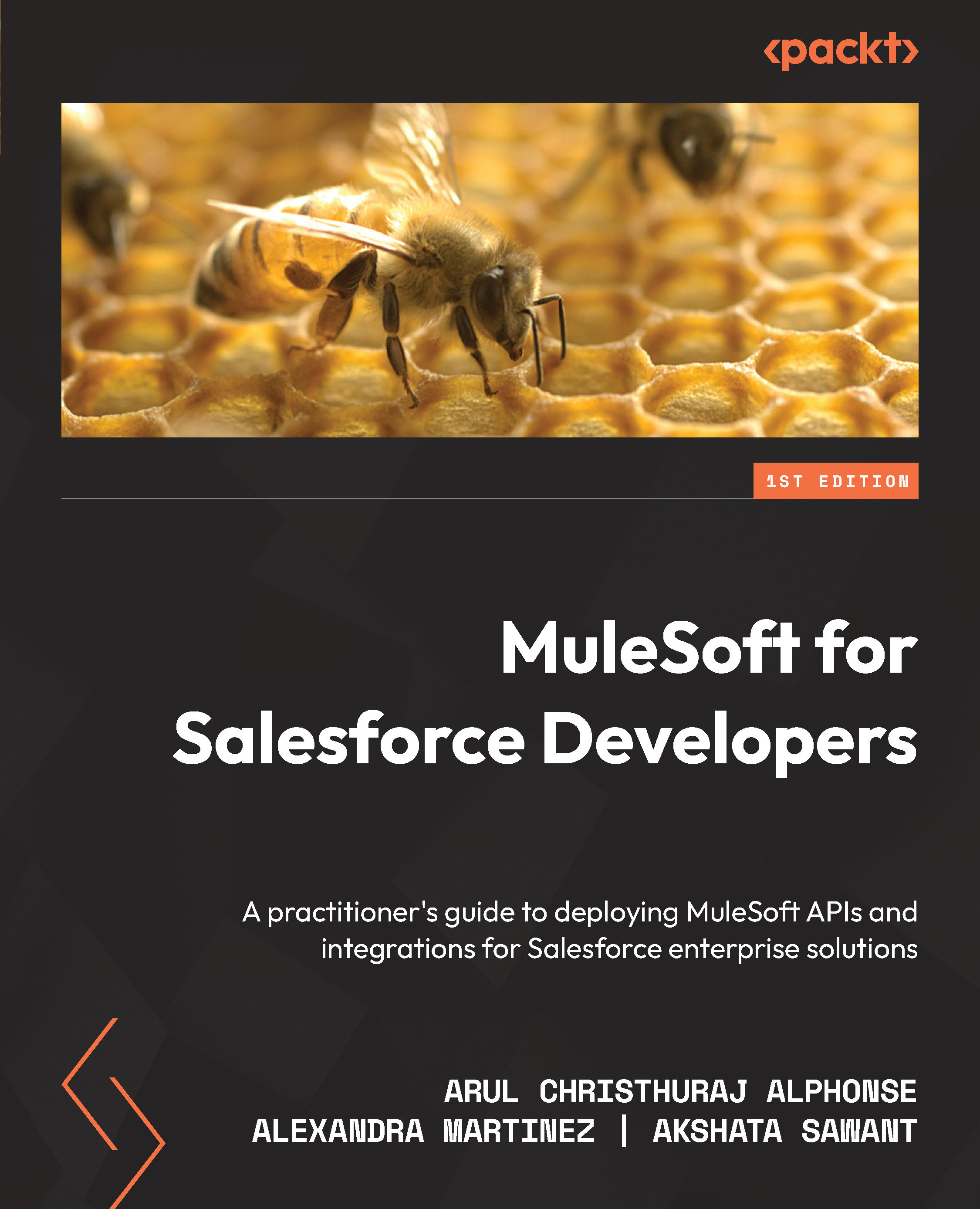To get the most out of this book
You will need a version of Anypoint Studio 7.x installed on your computer – the latest version, if possible. Examples have been tested using Anypoint Studio 7.12 on macOS. However, they should work with future minor version releases too.
You will need a web browser installed on your computer to access Anypoint Platform and the DataWeave Playground. Examples have been tested using Google Chrome on macOS. However, other browsers such as Safari or Firefox should work too.
You will need a REST client application installed on your computer to make requests to the APIs. Examples have been tested using Postman v9 on macOS and Windows. However, other tools such as an advanced REST client or curl should work too.
|
Software/hardware covered in the book |
Operating system requirements |
|
Anypoint Studio 7.12 |
Windows 11 or macOS |
|
Anypoint Platform and MuleSoft Composer |
Any browser |
|
Postman or any similar API client tool |
Postman v9 (Windows 64-bit), Mac (Intel chip/Apple chip), or Linux (x64) |
|
Google Chrome |
Windows 11 or macOS |
If you are using the digital version of this book, we advise you to type the code yourself or access the code from the book’s GitHub repository (a link is available in the next section). Doing so will help you avoid any potential errors related to the copying and pasting of code.