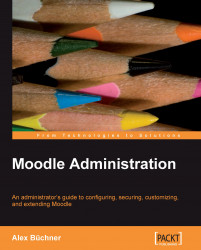Summary
Phew! That was a lot to take in for one chapter. This chapter demonstrated the many different ways Moodle provides to manage users. We first looked at what information is stored for each user and how their profiles can be extended. We then performed a number of standard user actions which included:
Browsing users
Filtering users
Bulk user actions
A number of mechanisms were covered to manually add new users to Moodle, namely:
Adding individual users
Uploading users and their pictures in bulk
Self-enrolment
We finally dealt with a wide range of user authentication types, before concluding the chapter with a best practice section. The next step is to grant users roles, that is, the rights as to what they are allowed to do and what they are not. This will be dealt with in the next chapter.