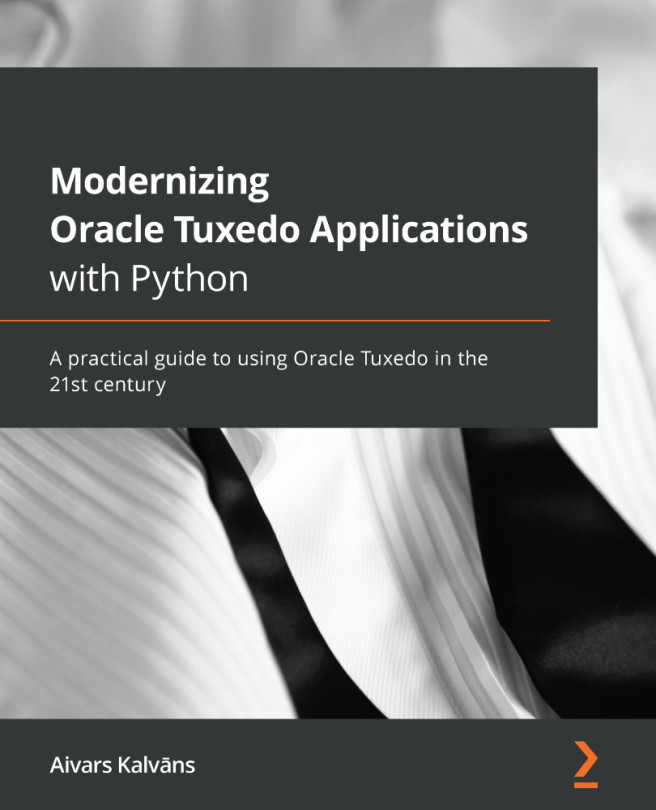Using tpadmcall to create TUXCONFIG
By using tpadmcall, we can skip the textual configuration file and create the binary configuration file directly. To avoid cryptic error messages, ensure you have no other application running and that the file in the $TUXCONFIG environment variable does not exist. To shut down the application and to remove the file in the $TUXCONFIG environment variable, run the following commands:
tmshutdown -y rm -f $TUXCONFIG
The configuration files we created so far consist of RESOURCES, MACHINES, GROUPS, and SERVICES sections. The MIB operates on the same sections but calls them classes.
We start by creating the T_DOMAIN record, which is the same as the RESOURCES section, the textual representation, and by specifying the same parameter values. The main difference when compared to the configuration file is the TA_ prefix for the parameter name, as shown in the following code snippet:
import tuxedo as t
t.tpadmcall({
...