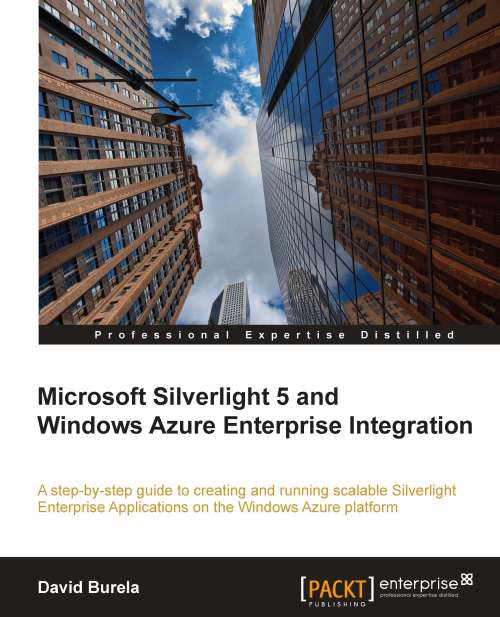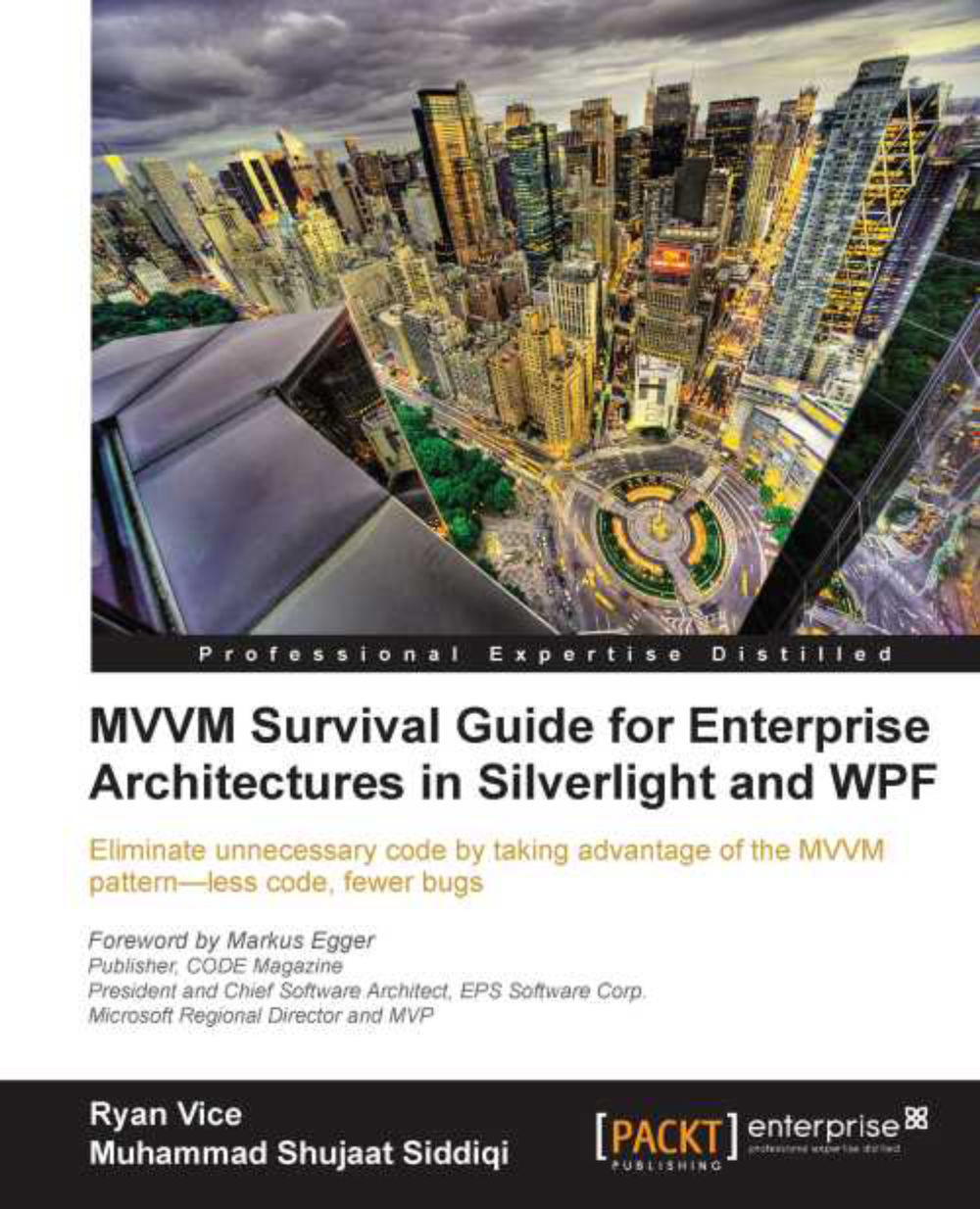David Burela works full time as a senior .Net consultant for an Australian consulting firm. At university, he did a Bachelor of Computer Science, a Masters of Computer Science and a Masters of Business Administration (MBA). He uses this unique mixture of technical and business skills to help the clients he consults for. David loves researching the latest cutting edge technologies and frameworks and is heavily invested in Windows Azure, Silverlight and Windows Phone 7. This passion for researching and learning sees him helping out with the developer community. He ran a local .Net user group for 3 years and currently runs the Melbourne Silverlight user group. While running user groups is enjoyable, presenting at them is more fun. He keeps his presentation skills sharp by delivering talks every few months on a variety of topics. David has been recognized for his abilities and contributions with numerous awards. In 2007, David was recognized for his contributions to the community and was a state finalist for the Australian government's "Young Australian of the Year" award. In 2008 David entered into a global programming competition run by Microsoft and competed against winning teams from over 80 different countries. David and his team won the global competition with their cloud based agriculture system that would assist farmers and growers in drought stricken regions. In 2010, David entered into another Microsoft programming competition, this time for Windows Phone 7, and was runner up for his submission. The phone application told residents in Sydney Australia if it was safe to swim at the local beaches that day.
Read more
 United States
United States
 Great Britain
Great Britain
 India
India
 Germany
Germany
 France
France
 Canada
Canada
 Russia
Russia
 Spain
Spain
 Brazil
Brazil
 Australia
Australia
 Singapore
Singapore
 Hungary
Hungary
 Ukraine
Ukraine
 Luxembourg
Luxembourg
 Estonia
Estonia
 Lithuania
Lithuania
 South Korea
South Korea
 Turkey
Turkey
 Switzerland
Switzerland
 Colombia
Colombia
 Taiwan
Taiwan
 Chile
Chile
 Norway
Norway
 Ecuador
Ecuador
 Indonesia
Indonesia
 New Zealand
New Zealand
 Cyprus
Cyprus
 Denmark
Denmark
 Finland
Finland
 Poland
Poland
 Malta
Malta
 Czechia
Czechia
 Austria
Austria
 Sweden
Sweden
 Italy
Italy
 Egypt
Egypt
 Belgium
Belgium
 Portugal
Portugal
 Slovenia
Slovenia
 Ireland
Ireland
 Romania
Romania
 Greece
Greece
 Argentina
Argentina
 Netherlands
Netherlands
 Bulgaria
Bulgaria
 Latvia
Latvia
 South Africa
South Africa
 Malaysia
Malaysia
 Japan
Japan
 Slovakia
Slovakia
 Philippines
Philippines
 Mexico
Mexico
 Thailand
Thailand