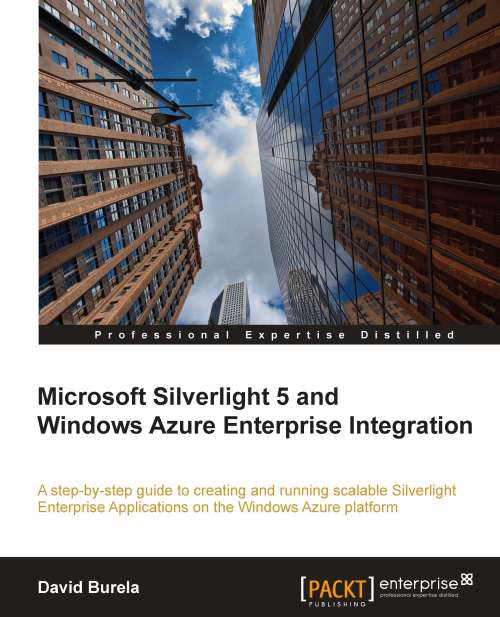Creating a Windows Azure account
Signing up for a Windows Azure account is a relatively easy process. Go to http://azure.com/ and click on Sign up to begin the sign up process.
Windows Azure is a consumption-based hosting service that requires you to pay for the resources that you consume. Microsoft charges for the usage of each distinct service that they offer, based on the consumption of that individual resource or service, for example, CPU hours, Internet bandwidth, storage, AppFabric, or SQL Azure. The various components of Windows Azure will be explored further in Chapter 2,Introduction to Windows Azure.
Microsoft has many promotional offers that give you a certain amount of resources free each month to assist with the adoption and development of your Azure application. If you have any sort of agreement or subscription with Microsoft (such as a MSDN, BizSpark, DreamSpark subscription, or are part of the Microsoft Partner Network), it may be worth checking whether you are eligible for any free trials.
You will be shown a number of different account types. They all differ by cost and what base resources you will get each month. Anything exceeding those quotas will be charged, based on consumption.
Once an account has been created and billing has been sorted out, then you are past the difficult stage and can move onto deploying an application onto your new service.
Note
Watch your consumption carefully during development
During development, it is easy to deploy your application onto the servers to see it running in the cloud. It is also easy to forget that you deployed your application and had it configured for a high number of computer instances. If you go over your monthly allocation of the free usage, Microsoft will charge you. This has happened to me on more than one occasion, and finding the bill on your credit card is never a good feeling. Set a calendar reminder for Friday afternoons to check that your deployments have been pulled down, before you go home for the weekend, to avoid this.