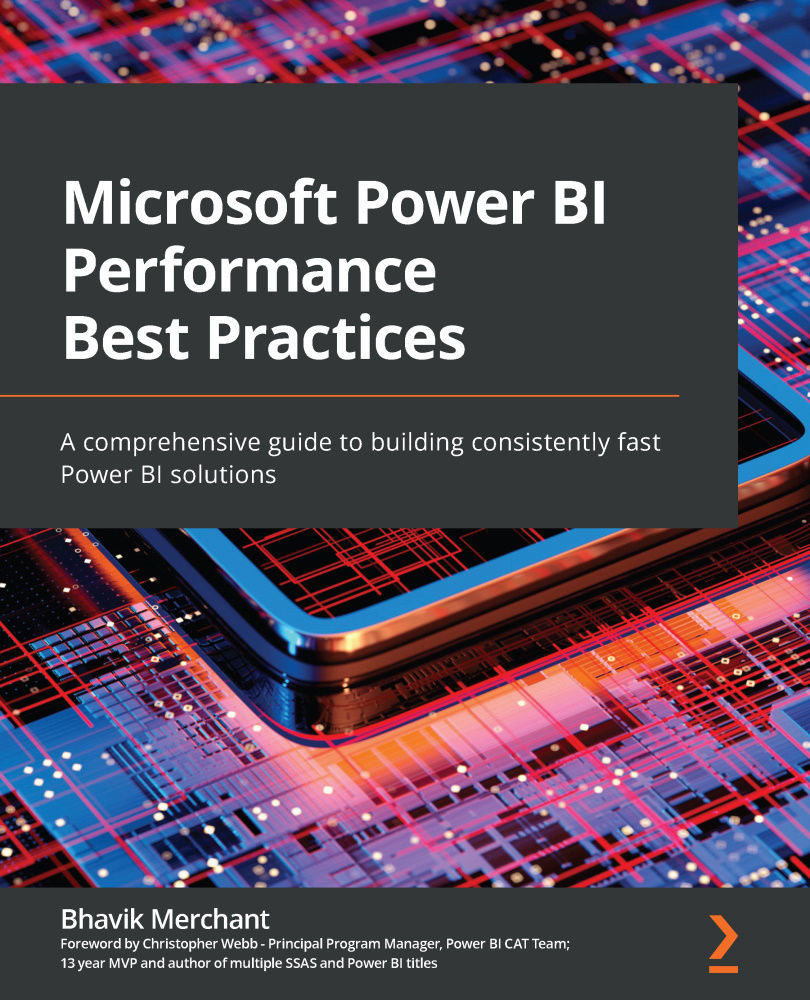Exporting and analyzing performance data
Earlier in this chapter, we came across a few limitations regarding the information that Performance Analyzer provides. A great way to dive deeper into these logs is to import and parse them in Power BI itself so that you can analyze the data. In this section, you will get some guidance on how to import and transform the logs and use the additional information they provide.
The Power BI Performance Analyzer log is a JSON file with the following properties:
- All user actions and events generated by visuals are at the top level of the JSON document, contained in an
eventselement. - Some events contain a
metricselement, which can have multiple properties such as query duration, query text, and visual metadata, such as ID and type. - Events have an
idand aparentid, both of which can be used to define a parent-child hierarchy of events, allowing you to visualize the tree.
The following screenshot shows the first few entries...