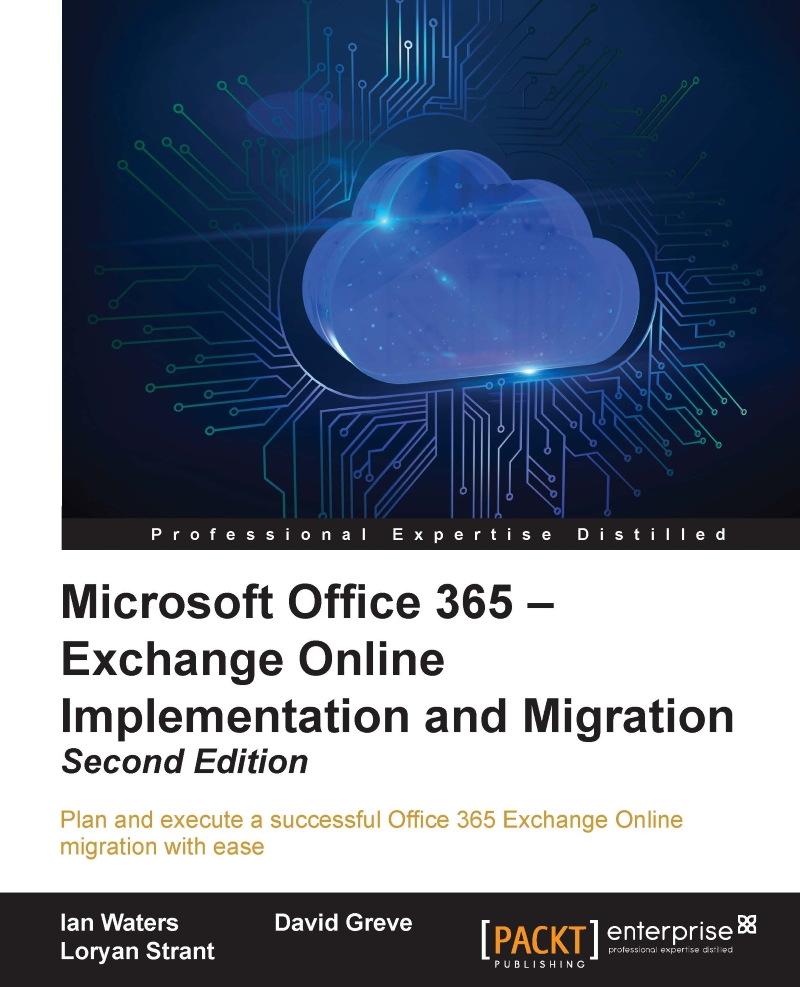Migrating from Exchange Server
If you are migrating from an existing Exchange Server environment, the steps are relatively similar to the IMAP migration method. Office 365 Business Essentials and Office 365 Business premium plans allow Directory Synchronization, but we need to decide whether we are going to utilize it in our environment. If you are migrating to Office 365 to decommission your office server and remove Active Directory, then you won't be able to make use of it. However, if you are keeping a server with Active Directory for user and computer management, you will need to perform a hybrid or staged migration. In this example, we are migrating to Office 365 to remove the need for an onsite server, so we will perform a cutover migration, which gives us lots of benefits over a simple IMAP migration. As well as migrating each mailbox, like we did using IMAP, we get the following benefits:
Users are automatically created or matched to the existing users in Office 365
E-mail aliases...