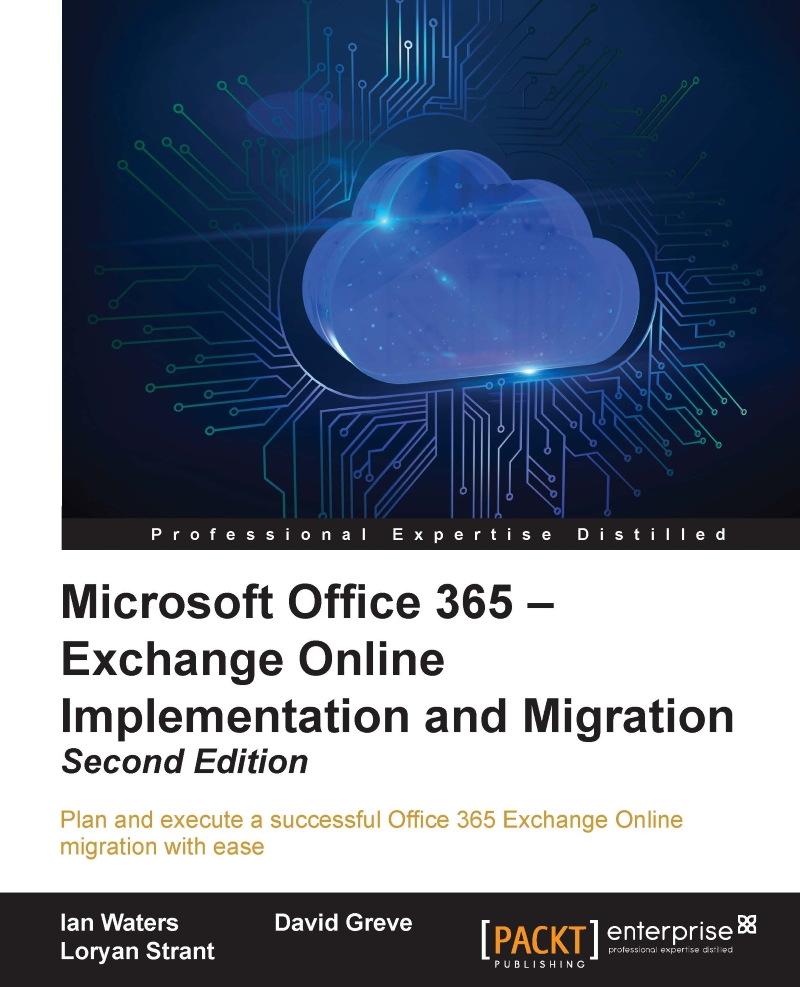Implementing a SharePoint hybrid configuration
Implementing a hybrid SharePoint can be a daunting task because there is so much PowerShell involved and even skipping the smallest step can cause nothing to work as expected. Take your time and test everything as you go and you can achieve success. Let's dive in and configure a hybrid in our lab environment. We will break down the configuration and look at the following topics in order:
- Software requirements
- Certificates
- Reverse proxy
- Configure trust relationship
- OneDrive for Business
- Hybrid sites
- Hybrid search
- Hybrid business connectivity services
Software requirements
Your internal domain must be running 2008 R2, and theWindows Server 2012, Windows Server 2012 R2 forest functional level.
SharePoint Server 2013 must be deployed on all on-premises servers and it is recommended that each has all the latest updates installed before you begin to configure your hybrid.
To configure a SharePoint hybrid, you will need an E3, E4, or E5 Office 365 plan....