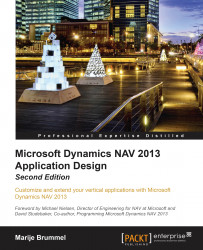The storage application
In a storage warehouse, products come and go all the time. A big difference between a storage company and a production plant is that the storage company does not care about what exact products they have; they care about the amount of space they require for storage. The business is selling storage handling, storage space, and transportation.
For our application, we'll assume that our warehouse has a receipt and a shipping region, an in-between staging region and a bulk storage region. If we simplify the warehouse, it might look like the following floor plan:
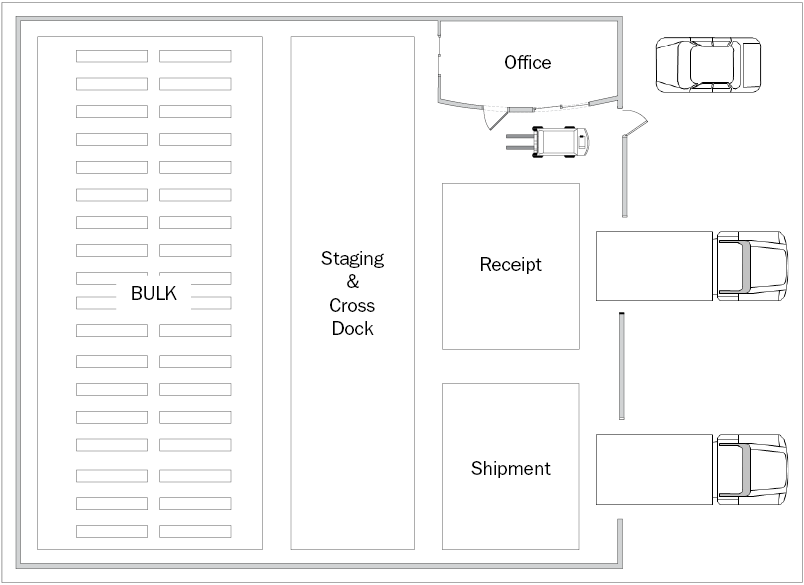
Let's look at the various sections in detail:
- Receipt: When products come in, they are first unloaded from the truck onto a receipt region. This is often located close to the unloading dock, so the truck can quickly move on to its next stop after the products are unloaded and the loading documents are checked. From the receiving location, the products should be stored away as quickly...