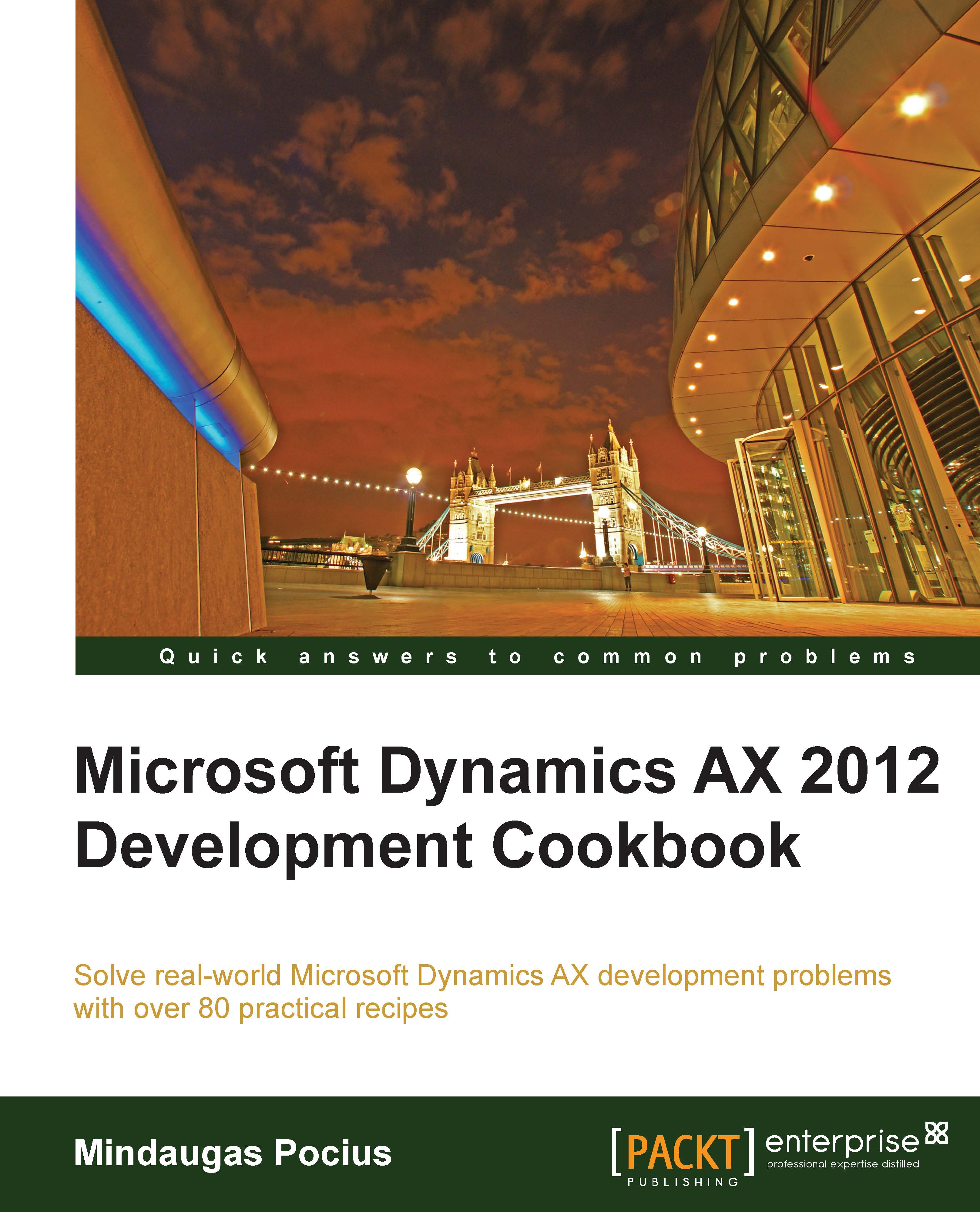Using Dynamics AX Trace Parser
Dynamics AX has a feature that allows generating trace files of the client and server activity. It collects lots of useful information, such as user sessions, call trees, SQL statements, execution durations, and much more. Such trace files can be analyzed with a tool called Dynamics AX Trace Parser, which displays all the trace information within the informative graphical user interface and allows developers to see what is happening behind the scenes and make appropriate decisions.
In this recipe, we will demonstrate how to use Dynamics AX Trace Parser. We will create and run a simple class containing a simple SQL statement while running AX tracing. Then, we will analyze the generated trace using Trace Parser.
How to do it...
Carry out the following steps in order to complete this recipe:
1. In the AOT, create a new class with the following code:
class CustTransTracing { } public static void main(Args _args) { CustTrans custTrans; select count(RecId) from custTrans...