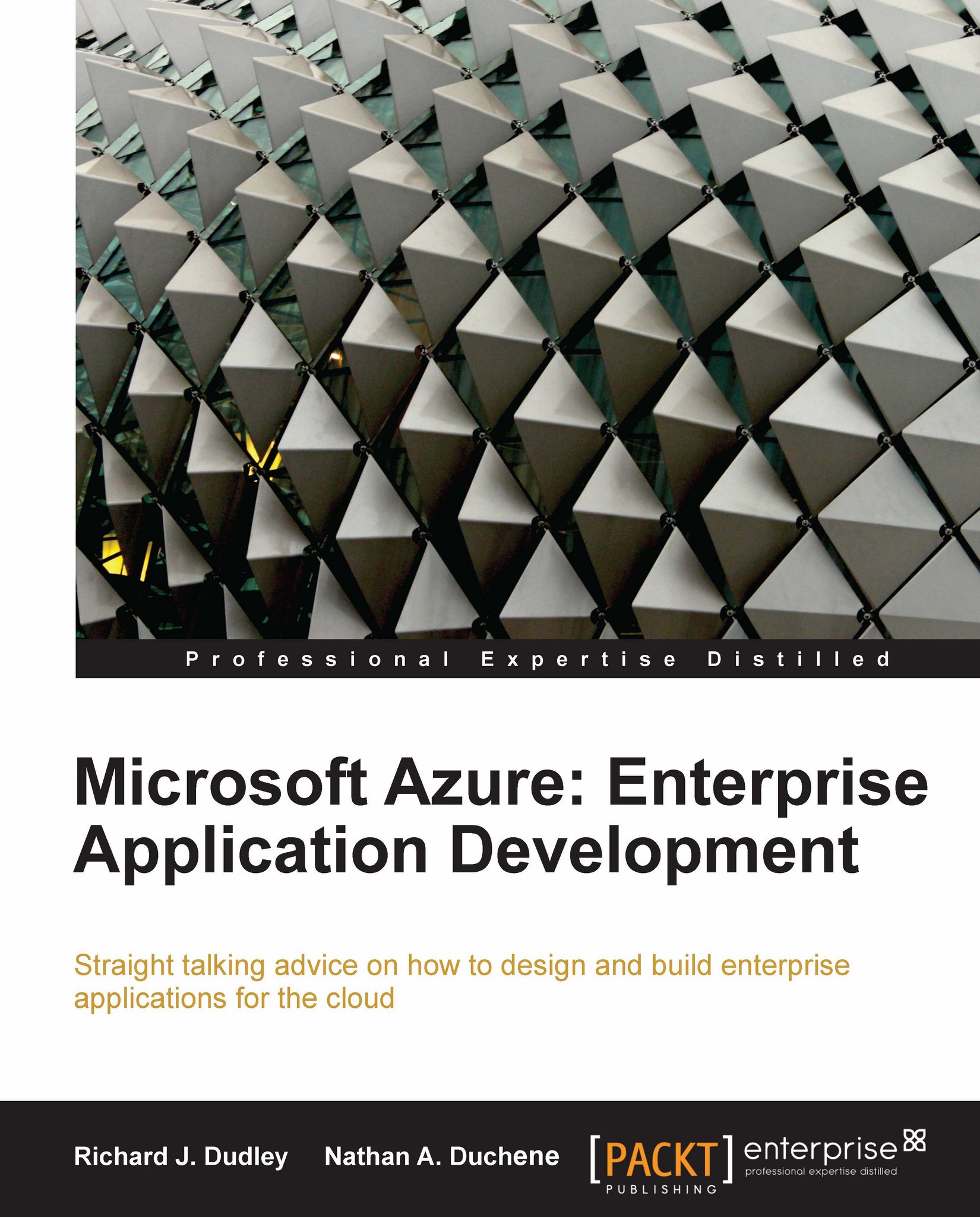Project design
All RV sales are handled by independent dealers, who work with our customers and place the customers' orders directly into our ERP system using remote terminals. All orders are reviewed by a production manager, and are approved for production or sent back to the dealer for revision. Once an order has been approved, it should become visible on the portal to the customer.
Assembly begins, and as the process may take several weeks, we want to upload photos of the RV while it's being assembled so that impatient customers can watch the progress. Assembly teams at each stage of the process are responsible for uploading photos as they finish their work.
When the assembly is complete, a driver will deliver the RV to the customer. The customer inspects the RV, and accepts the delivery by signing a tablet PC carried by the driver.
After looking at this summary, we know our customer portal will need the following components:
A mechanism to transfer data from our ERP system to the portal...