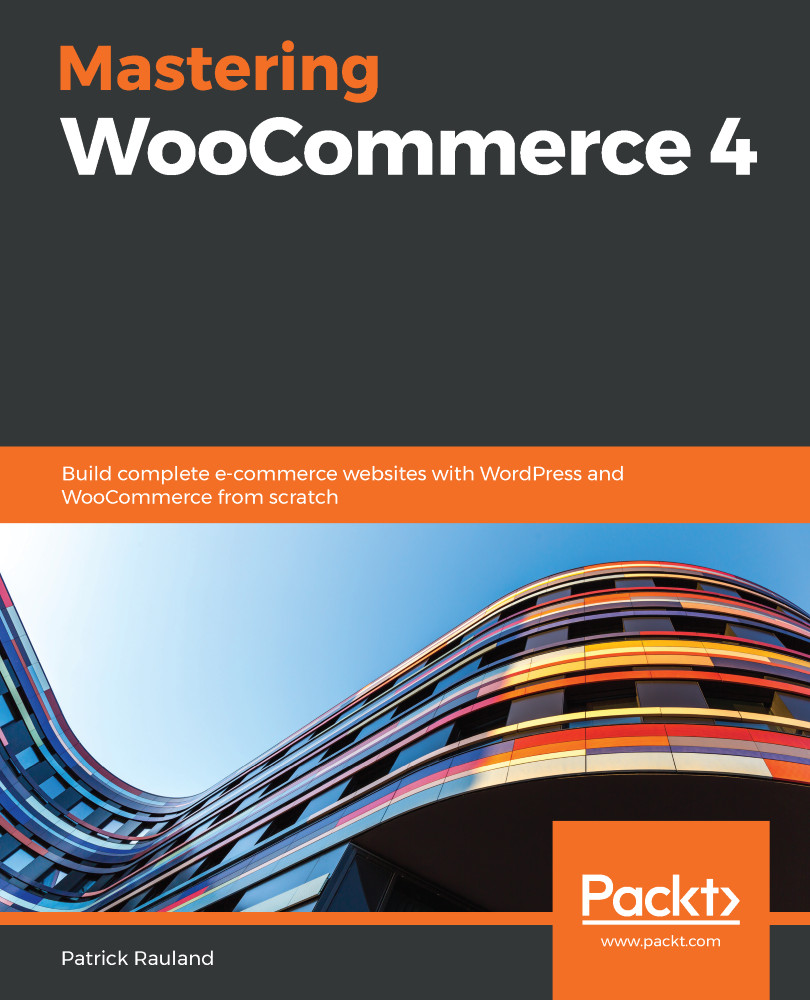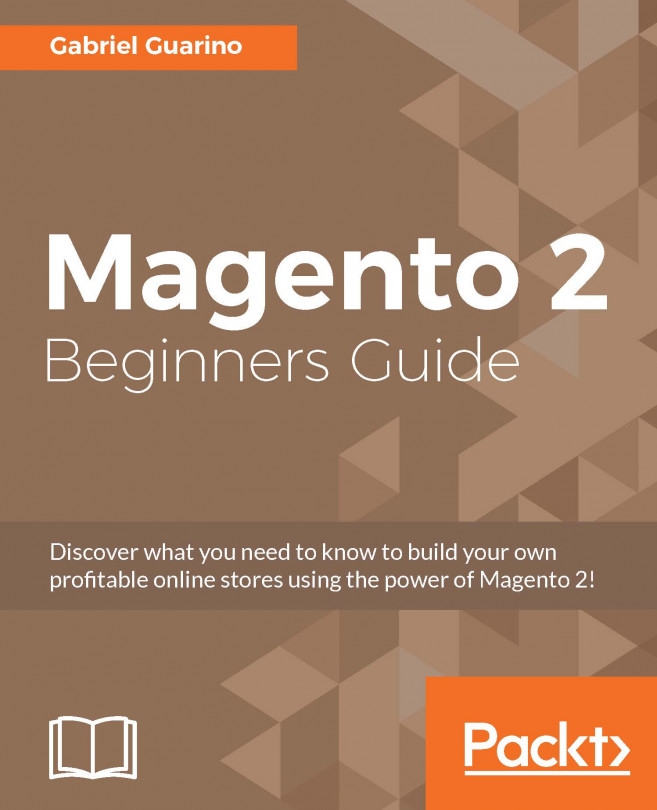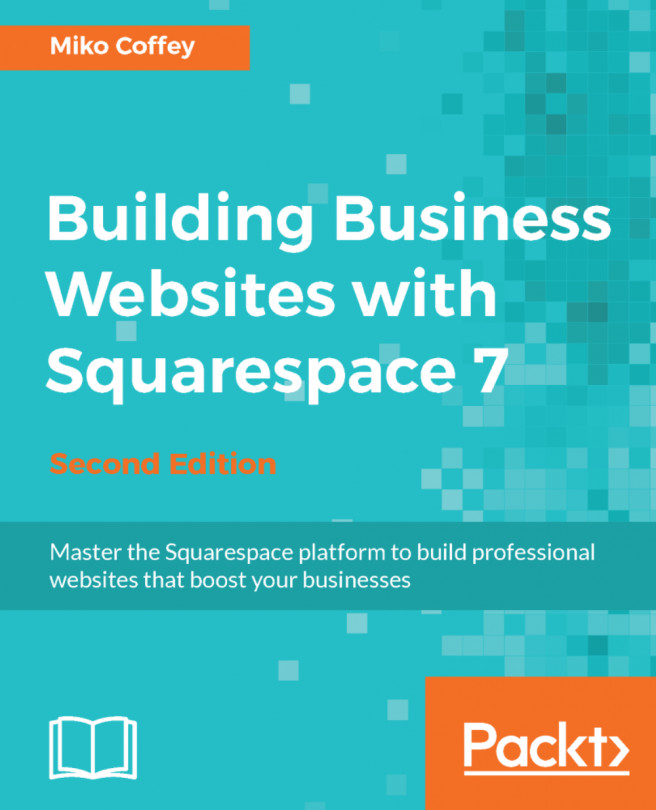The cost to get a new customer (acquisition cost) is pretty high. Many e-commerce stores only make a tiny profit on the first transaction because you often spend money attracting that customer with ads, tradeshows, and so on. That's why lots of store owners love recurring payments, where customers pay every week, month, or year.
WooCommerce Subscriptions (https://woocommerce.com/products/woocommerce-subscriptions/) is one of the most powerful subscription products on the market with all sorts of advanced features, such as the following:
- Pausing subscriptions
- Prorating subscriptions
- Synchronized payments