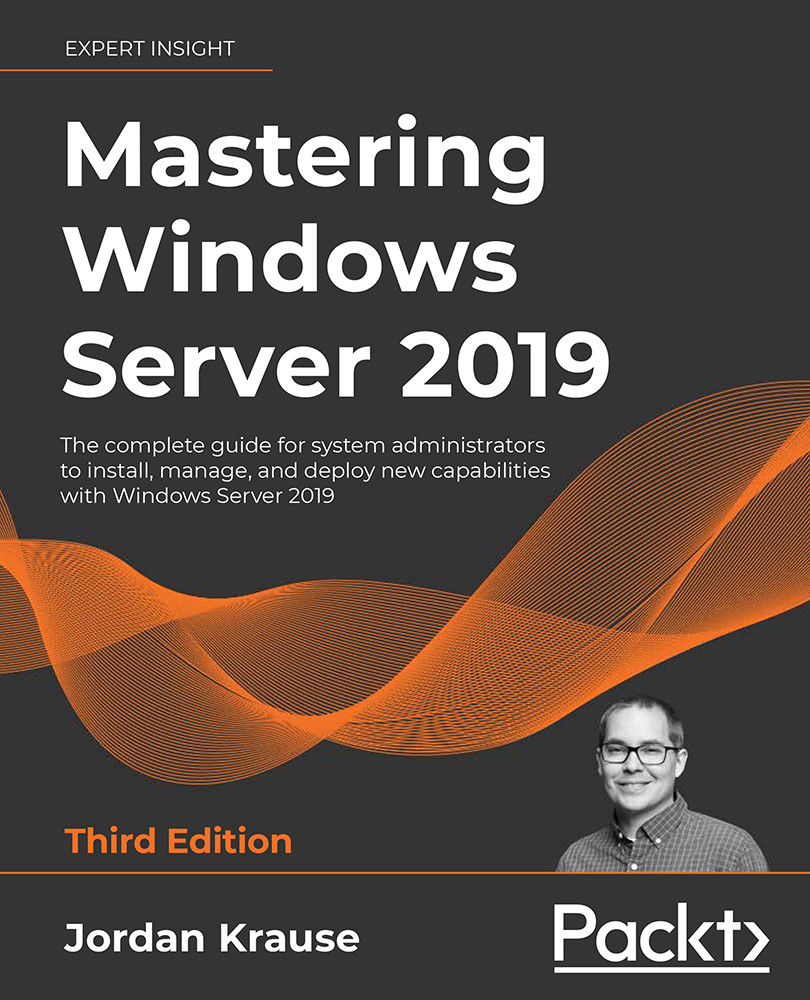Configuring a load-balanced website
Enough talk; it's time to set this up for ourselves and give it a try. I have two web servers running on my lab network, WEB1 and WEB2. They both use IIS to host an intranet website. My goal is to provide my users with a single DNS record for them to communicate with but have all of that traffic be split between the two servers with some real load balancing. Follow along with the steps on making this possible.
Enabling NLB
First things first, we need to make sure that WEB1 and WEB2 are prepared to do NLB, because it is not installed by default. NLB is a feature available in Windows Server 2019, and you add it just like any other role or feature, by running through the Add roles and features wizard. Add this feature on all of the servers that you want to be part of the NLB array:

Figure 12.1: Adding NLB to your servers
Enabling MAC address spoofing on VMs
Remember when we talked about unicast NLB and how the physical...